Now you will return to the main composition,
Destinations, and apply an effect to the destinations_logo layer. This
will apply the effect to all of the layers nested in the
destinations_logo composition.
1. | Click
the Destinations tab in the Timeline panel, and select the
destinations_logo layer. The effect you create next will be applied only
to the logo elements, not to the background image of the Parthenon.
 |
2. | Choose
Effect > Perspective > Drop Shadow. A soft-edged shadow appears
behind the nested layers of the destinations_logo layer—the logo
graphic, the rotated type, and the words travel Europe—in the Composition panel.
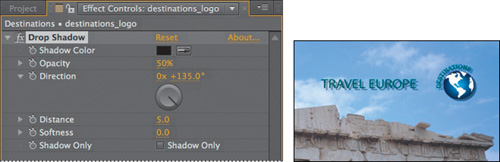 |
You can customize the effect
using the Effect Controls panel, which appears in front of the Project
panel when you apply an effect.
3. | In the Effect Controls panel, reduce the drop shadow’s Distance to 3 and increase its Softness to 4. You can set these values by clicking the field and typing the number, or by dragging the orange, underlined value.
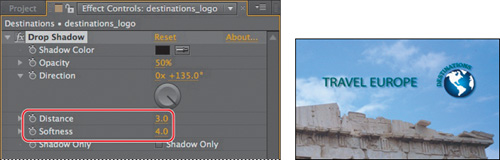 |
The drop shadow is nice, but
the logo will stand out even more if you apply an emboss effect. You can
use either the Effect menu or the Effects & Presets panel to locate
and apply effects.
4. | Click the Effects & Presets tab to bring that panel forward. Then click the triangle next to Stylize to expand the category.
|
5. | With
the destinations_logo layer selected in the Timeline panel, drag the
Color Emboss effect into the Composition panel. The Color Emboss effect
sharpens the edges of objects in the layer without suppressing the
original colors. The Effect Controls panel displays the Color Emboss
effect and its settings below the Drop Shadow effect.
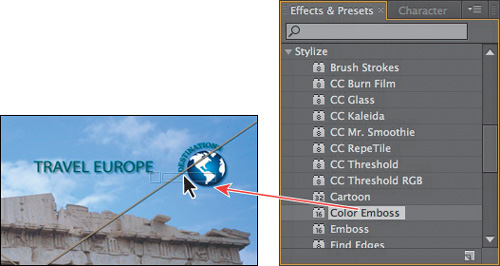 |
6. | Choose File > Save to save your work.
|