1. What Is the Difference Between SPF, SharePoint Server, and SharePoint 365?
SharePoint Server is an extension of SPF. SharePoint Server sites have
features that are not available in SPF sites, and they enjoy all the
features of SPF sites.
SPF sites work well for collaboration sites.
Such a site gives groups of people the ability to upload and download
documents, use discussion boards, assign tasks, share events, and use
workflows. However, SPF does not have enough features to be a good
platform for a corporate portal or for a corporate search solution.
SharePoint Server offers extra features that upgrade SPF into a
platform that can serve a corporation with enterprise searching
(searching from one location across all the sites that that corporate
has, and on documents and external systems that are stored in other
locations, not just in SharePoint). It also has features for storing
details about people and searching on them, and it enables employees to
have their own personal sites where they can store documents (instead
of on their machines). SharePoint Server has many more features related
to business intelligence and business processes and forms.
Finally, SharePoint Server has a publishing
feature that enables site managers to create publishing sites where
they can easily author pages (as opposed to documents) and publish them
using workflows. This is very important for large corporations that
want to, for example, publish corporate news using an approval workflow
or build an Internet site where every page must go through a special
approval process.
SharePoint 365 is also based on SPF, but it
offers optional features in addition, depending on the Office 365 plan
you purchased. In some ways, these additional features, when added,
increase the functionality of the SharePoint 365 site to be similar to
the functionality of a SharePoint server site.
How to Tell Whether a Site Is Based on SPF, SharePoint Server, or SharePoint on Office 365
You can’t tell just by looking whether a site
is hosted on a server that has SharePoint Server installed.
Customizations that a company might have developed can cause an SPF
site to look as if it has some extensions that come with SharePoint
Server. On the other hand, customizations can cause a SharePoint Server
site to look simpler; for example, it might remove the SharePoint
Server–specific links that help identify a site as a SharePoint Server
site.
However, you can look for
one thing in most SharePoint sites to determine with a fair degree of
certainty whether a site is SharePoint Server or SPF: You can look for
the Newsfeed link under the Name dropdown at the top of the screen (see
Figure 1).
If you see that link, you are viewing a site that is running on a
server with SharePoint Server, or an Office 365 site that has that
feature. Not having the link does not necessarily mean that the site
does not have SharePoint Server, however, because the administrator can
choose to disable that functionality.

FIGURE 1 The Newsfeed link under the
Name dropdown signifies that you are on a SharePoint Server or
SharePoint in Office 365 site.
A similar approach can help
determine what features are available on your SharePoint 365 site. The most probable cause is
that the feature is a part of a more advanced Office 365 plan, and you
must upgrade your plan in order to use that feature. However, sometimes
features that you should be able to use are not available for other
reasons, so contacting your local Office 365 support or a Microsoft
Office 365 Expert partner is always a good idea. One way to tell
whether you are on an Office 365 site, though, is that it should say
Office 365 on the top-left corner of the page (instead of SharePoint;
refer to Figure 1).
However, this is another area where the site’s designer might have
removed that text altogether, so not seeing it does not mean that you
are not in an Office 365 environment.
2. What Is a Site?
The structure of SharePoint sites (sometimes referred to as webs)
is very different from the structure of typical Internet sites that
contain only pages. In SharePoint, a site can house more than just
pages. It is a container that holds lists and libraries, and it can have other sites under it.
For example, a corporate portal might have a
home site called SharePoint Intranet that contains information that
people see when they browse to that site. That portal might also have a
subsite called Human Resources that stores forms such as travel
requests, expense claims, and other forms. The two sites are linked
because the Human Resources site is under the SharePoint Intranet site.
The two sites might share some attributes such as security (who is
allowed to do what in the sites) and navigation (so that visitors to
the sites can navigate between the sites), but they have separate
content—for example, different pages, libraries, and lists. Figures 2 and 3 show examples of a site with subsites, and a site that is a subsite.
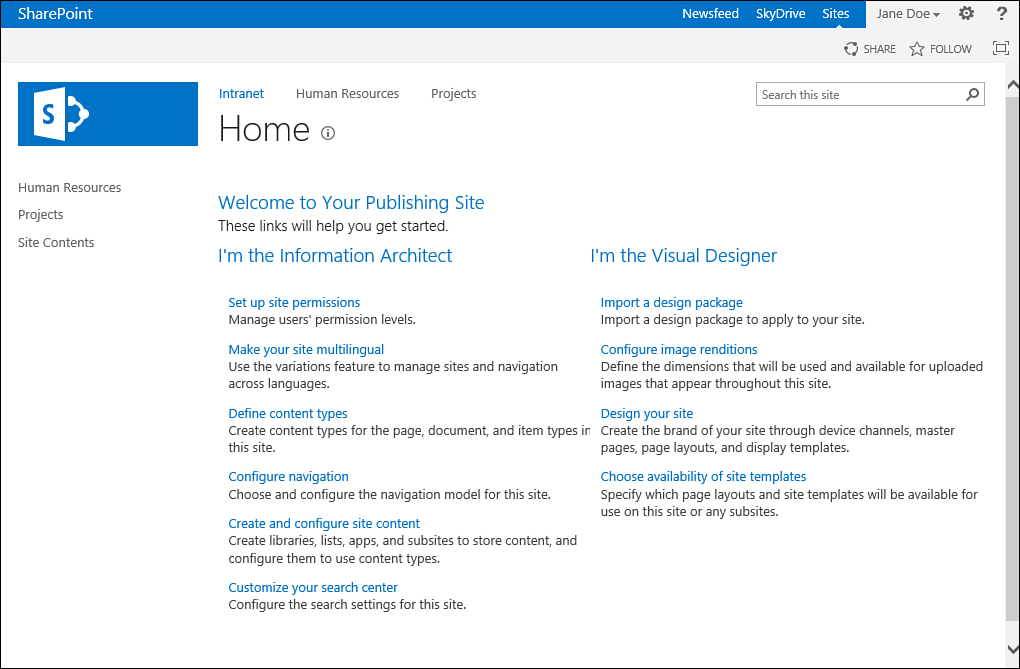
FIGURE 2 A site that has subsites. Human Resources and Projects are subsites of the SharePoint Intranet site.
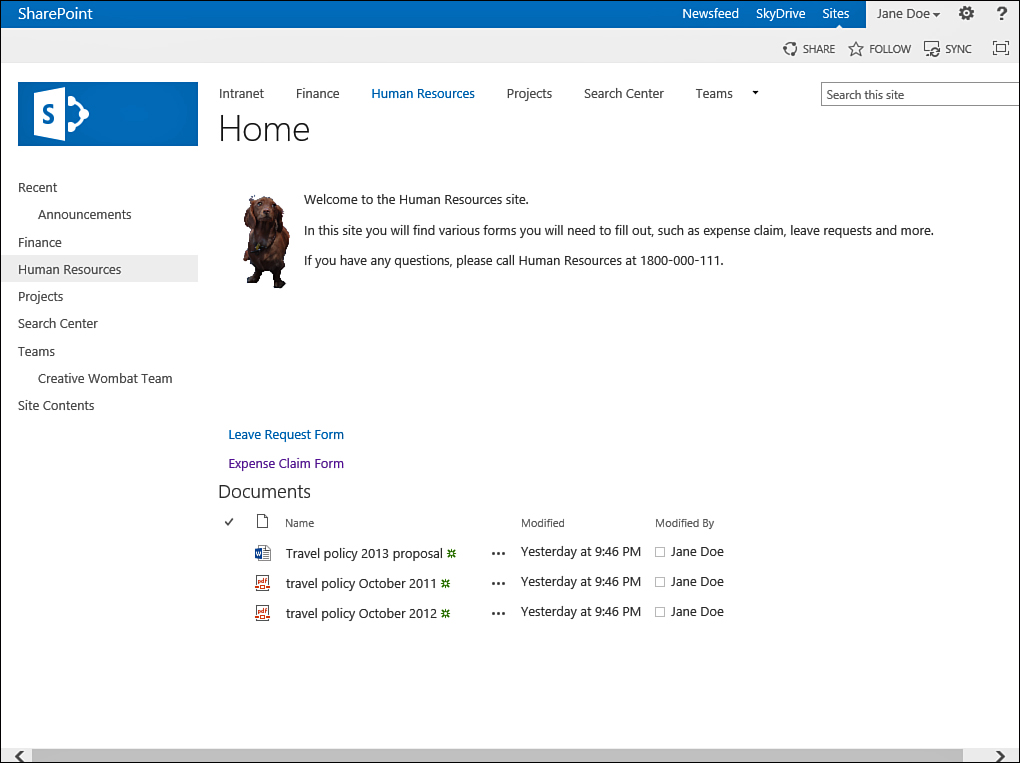
FIGURE 3 A site that is a subsite. The Human Resources site is under the SharePoint Intranet site.
Every SharePoint site is a member of a site
collection. A site collection is, as the name implies, a collection of
sites. Every site collection has a single site as its root site, and
other sites can be built under the root site. A site collection has
some attributes that are common to all the sites in that collection (for example, some search settings and a Recycle Bin for deleted items).