Microsoft Exchange Server 2007 was designed to
accommodate the needs of multiple organizations, from the small
businesses to large, multinational corporations. In addition to the
scalability features present in previous versions of Exchange, Exchange
2007 offers more opportunities to scale the back-end server environment
to the specific needs of any group.
Designing Active Directory for Exchange Server 2007
Active Directory (AD)
is a necessary and fundamental component of any Exchange 2007
implementation. That said, organizations do not necessarily need to
panic about setting up Active Directory in addition to Exchange, as long
as a few straightforward design steps are followed. The following areas
of Active Directory must be addressed to properly design and deploy
Exchange 2007:
Forest and domain design
AD site and replication topology layout
Domain controller and global catalog placement
Domain name system (DNS) configuration
Understanding Forest and Domain Design
Because
Exchange Server 2007 uses Active Directory for its underlying directory
structure, it is necessary to link Exchange with a unique Active
Directory forest.
In many cases, an
existing Active Directory forest and domain structure is already in
place in organizations considering Exchange 2007 deployment. In these
cases, Exchange can be installed on top of the existing AD environment,
and no additional AD design decisions need to be made. It is important
to note that Exchange 2007 can only be installed in a Windows Server
2003 Active Directory forest; Windows 2000 Server forests are not
supported.
In some cases, there
might not be an existing AD infrastructure in place, and one needs to be
deployed to support Exchange. In these scenarios, design decisions need
to be made for the AD structure in which Exchange will be installed. In
some specific cases, Exchange might be deployed as part of a separate
forest by itself, as illustrated in Figure 1.
This model is known as the Exchange Resource Forest model. This is
often the case in an organization with multiple existing AD forests.
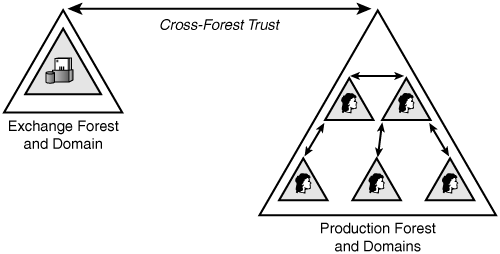
In any case, AD
should be designed with simplicity in mind. A single-forest,
single-domain model, for example, solves the needs of many
organizations. If Exchange itself is all that is required of AD, this
type of deployment is the best practice to consider.
Note
The addition of Exchange 2007 into an Active Directory forest requires an extension of the AD forest’s Active Directory schema.
Considerations for this factor must be taken into account when deploying Exchange onto an existing AD forest.
Microsoft has
gotten serious recently about support for Exchange Server across
multiple forests. This was previously an onerous task to set up, but the
ability to synchronize between separate Exchange organizations has been
simplified through the use of Microsoft
Identity Integration Server (MIIS) 2003. MIIS now comes with a series
of preconfigured scripts to replicate between Exchange forests, enabling
organizations which, for one reason or another, cannot use a common
forest to unite the email structure through object replication.
Outlining AD Site and Replication Topology Layout
Active Directory
sites should mirror existing network topology. Where there are pools of
highly connected AD domain controllers, for example, Active Directory
sites should be created to optimize replication. Smaller organizations
have the luxury of a simplified AD site design. In general, the number
of sites is small—or, in most cases, composed of a single physical
location. Midsize and larger organizations might require the creation of
multiple Active Directory sites to mirror the wide area network (WAN)
connectivity of the organization.
Exchange 2007 no
longer uses a separate replication mechanism (routing groups) from
Active Directory, and Exchange replication takes place within the
context of Active Directory sites. This makes proper AD site topology
creation a critical component of an Exchange deployment.
Reviewing Domain Controller and Global Catalog Placement Concepts
In small or
midsize organizations, you have effectively two options regarding domain
controller placement. The first option involves using the same physical
server for domain controller and Exchange Server duties. This option is
feasible for smaller organizations because its impact on the server is
minimal. This type of deployment strategy is not feasible for enterprise
organizations, however, and the domain controller functions should be
separated onto dedicated systems.
Configuring DNS
Because AD and
Exchange are completely dependent on DNS for lookups and overall
functionality, configuring DNS is an important factor to consider. In
the majority of cases, DNS is installed on the domain controller(s),
which enables the creation of Active Directory–integrated DNS zones.
AD–integrated zones enable DNS data to be stored in AD with multiple
read/write copies of the zone available for redundancy purposes.
Although using other non-Microsoft DNS for AD is supported, it is not
recommended.
The main decision
regarding DNS layout is the decision about the namespace to be used
within the organization. The DNS namespace is the same as the AD domain
information, and it is difficult to change later. The two options in
this case are to configure DNS to use either a published, external
namespace that is easy to understand, such as cco.com, or an internal, secure namespace that is difficult to hack in to, such as cconet.internal. In general, the more security-conscious an organization, the more often the internal namespace will be chosen.
Determining Hardware and Software Components
Justifying
hardware and software purchases is often a difficult task for
organizations of any size. It is, therefore, important to balance the
need for performance and redundancy with the available funds in the
budget, and, thus, deploy the optimal Exchange Server hardware and
software configuration.
Unlike previous
versions of Exchange, Exchange 2007 requires the use of 64-bit capable
systems, so it is critical to order the appropriate equipment when
deploying Exchange 2007 systems.
Designing Server Number and Placement
Exchange scales very well
to a large number of mailboxes on a single machine, depending on the
hardware chosen for the Exchange server. Subsequently, Exchange 2007 is
optimal for organizations that want to limit the amount of servers that
are deployed and supported in an environment.
Exchange 2000 Server
previously had one major exception to this concept, however. If multiple
sites required high-speed access to an Exchange server, multiple
servers were necessary for deployment. Exchange 2007, on the other hand,
expands upon the concept of site consolidation, introduced in Exchange
Server 2003. This concept enables smaller sites to use the Exchange
servers in the larger sites through the more efficient bandwidth usage
present in Outlook 2007 and Outlook 2003 and other mobile technologies.
Providing for Server Redundancy and Optimization
The ability of the
Exchange server to recover from hardware failures is more than just a
“nice-to-have” feature. Many server models come with an array of
redundancy features, such as multiple fans and power supplies and
mirrored disk capabilities. These features incur additional costs,
however, so it is wise to perform a cost-benefit analysis to determine
what redundancy features are required. Midsize and larger organizations
should seriously consider robust redundancy options, however, because
the increased reliability and uptime is often well worth the up-front
costs.
Exchange 2007 further
expands the redundancy options with the concept of Cluster Continuous
Replication (CCR), which allows for a series of servers to each contain
an active copy of a user’s mailbox, allowing for immediate global
cluster failover to any system.
One of the most
critical but overlooked performance strategies for Exchange is the
concept of separating the Exchange logs and database onto separate
physical drive sets. Because Exchange logs are very write-intensive, and
the database is read-intensive, having these components on the same
disk set would degrade performance. Separating these components onto
different disk sets, however, is the best way to get the most out of
Exchange.
In
addition to separating the Exchange database onto a striped
RAID5/RAID10(0+1) set, the Simple Mail Transfer Protocol (SMTP)
component used by Exchange can be optimized by moving it to the same
partition as the database or onto a dedicated partition. By default, the
SMTP component is installed on the system (OS) partition, but can be
easily moved after an Exchange server has been set up.
Reviewing Server Memory and Processor Recommendations
Exchange Server is a
resource-hungry application that, left to its own devices, will consume a
good portion of any amount of processor or memory that is given to it.
The amount of processors and random access memory (RAM) required should
reflect the budgetary needs of the organization. In general, midsize and
larger organizations should consider multiprocessor servers and greater
amounts of RAM—8GB or 16GB or more. This helps increase the amount of
mailboxes that can be homed to any particular server.
Note
The rule of thumb when
sizing an Exchange 2007 mailbox server is to start with 2GB of RAM for a
server, then add 5MB of RAM for each mailbox that will be homed on it.
For example, on a server with 3,000 mailboxes, at least 17GB of RAM
would be required (2GB + (3000*.005GB)).
Outlining Server Operating System Considerations
The base operating system
(OS) for Exchange, Windows Server 2003, comes in two versions,
Enterprise and Standard. Some midsize and larger organizations could
deploy the Enterprise Edition of the Windows Server 2003 product, namely
for clustering support. If this functionality is not required, the
Standard Edition of the OS is sufficient.
Designing Clustering and Advanced Redundancy Options
In larger organizations,
the need to ensure a very high level of reliability is paramount. These
organizations often require a level of uptime for their email that
equates to “5 nines” of uptime, or 99.999% uptime per year. For this
level of redundancy, a higher level of Exchange redundancy is required
than the standard models. For these organizations, the clustering
features built in to Windows Server 2003, Enterprise Edition and used by
Exchange Server 2007, Enterprise Edition are ideal.