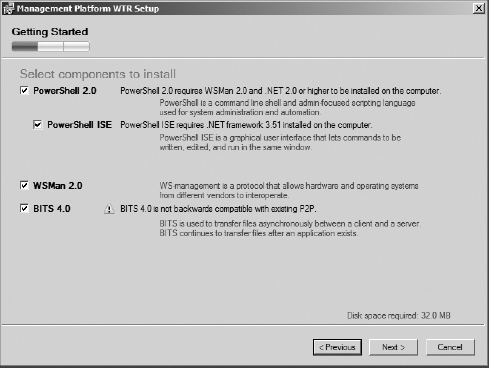After you have the right hardware chosen to support
Exchange Server 2010, you now need to make sure that the software is
ready. This includes getting the right version and edition of the
operating system, software updates, and any prerequisite Windows roles
or functions.
1. Operating System Requirements
The operating system requirements for Exchange
Server 2010 are pretty cut and dried. Windows Server 2008 or Windows
Server 2008 R2 is the only operating system supported and only in one
of the following configurations:
Windows Server 2008 Standard Edition x64 with Service Pack 2
Windows Server 2008 Enterprise Edition x64 with Service Pack 2
Windows Server 2008 R2 Standard Edition x64
Windows Server 2008 R2 Enterprise Edition x64
You may be a fan of the Server Core installation, but Exchange Server 2010 does not run on Server Core.
|
Once you have installed Windows Server 2008, make
sure that the server is assigned the correct name before you proceed.
During installation, the Windows Server setup assigns a random name to
the server. More than likely, this name will not be the one you want to
use. Once Exchange Server 2010 is installed, you cannot change this
name.
|
If you are planning on using the database
availability group (DAG) high availability feature, you must use
Windows Server 2008 Enterprise x64.
2. Additional Software
There are a few additional pieces of software that
you will need to ensure are installed on Windows Server 2008 SP2 or R2
in addition to Exchange Server 2010:
Internet Information Server
.NET Framework v3.5 Service Pack 1
Office 2007 System Converter Filter Pack for Mailbox servers
Do not install the version of PowerShell or Windows
Remote Management software that ships with Windows Server 2008; use the
version that you download. During installation, you will be asked which
features are required (Figure 1).