4. Network Usage
Network usage for clients became a hot topic with
Exchange Server 2010 and even more so with Microsoft Office 365.
Exchange 2010 moved the client connection point to the Client Access
Server, and that meant that, for the first time, most customers had to
use a load balancer with Exchange Server. Load balancers are required
to spread the client workload evenly across multiple Exchange Client
Access Servers. They also handle directing clients to a functioning
Exchange Client Access Server in the event of a server failure. To
scale a load balancer effectively, you need to know how much network
bandwidth it will need to handle at peak time. This is the same for
Exchange Server 2013, although you can now use a layer 4 load balancer.
However, you will still need to know how much bandwidth it will need to
handle before you purchase it.
Cloud deployments on Microsoft Office 365
bring with them a similar challenge. Your design needs to define how
much network capacity will be required to connect the clients to the
service via the Internet. Since network capacity often has to be
purchased in advance and can also have long lead times, it is extremely
important to get this scaling right to avoid poor client experience or
buying too fast an Internet connection. Yes, although you may believe
that there is no such thing as “too fast an Internet connection,”
remember that you are responsible for the budget and thus you need to
determine the difference between too fast (very expensive) and too slow
(poor user experience).
The easiest way to determine your client
bandwidth usage is via the Exchange Client Network Bandwidth
Calculator, available at the following address:

This calculator allows you to model
various user profile and client type combinations. This calculator also
accounts for time zones to accommodate users in different geographic
locations and in different time zones so that they can share the same
Internet connection or load balancer.
Figure 2
shows a bandwidth prediction made by the calculator. You can see that
the prediction is not a simple curve—it is based on morning and
afternoon logon peaks. In this example, which is for 53,000 light
Outlook Anywhere 2010 users, the calculator predicts that the peak
network usage will be 69.12 Mbits/sec at around 14:30 (2:30 p.m.).
Knowing not only the peak value but also the usage curve is extremely
important for network capacity planning since network links are
frequently shared with other services. To plan adequately, the network
team needs to know the quiet times as well as the peak times.
At the time of this writing, the Bandwidth
Calculator has not been updated for Exchange Server 2013. It also does
not include third-party clients such as BlackBerry OS, Good for
Enterprise clients, or Apple iOS because of constraints enforced in the
end-user license agreement for those devices. The biggest omission in
the current beta is that it does not provide data for POP3 and IMAP4.
But since the author of the calculator is also the author of this
chapter, we can say with some certainty that both POP3 and IMAP4 will
be added in the next version.
FIGURE 2 Network bandwidth prediction
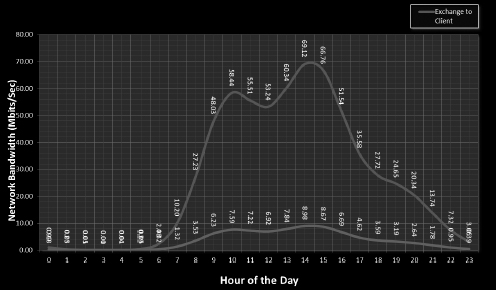
5. Exchange 2013 User Throttling
User throttling was introduced in Exchange Server 2010. The fundamental idea behind user throttling
in Exchange Server is to prevent users from consuming more than their
fair share of system resources. This is intended to prevent a
denial-of-service attack and to promote fairness. If one user is using
more than their fair share of resources, then they may experience a
poor user experience. However, the rest of the users on the system will
be protected from their misuse because of user throttling.
One question that we are often asked when
discussing client scaling with customers is why didn't user throttling
protect Exchange from the iOS bug in Apple iOS 6? (iOS 6 shipped with a
bug in the way the client handled recurring meetings, which caused a
continuous synchronization loop.) The answer is that user throttling in
Exchange Server 2010 was intended to protect the system from a small
subset of users monopolizing system resources. If a large number of
users set out to monopolize system resources, the system just gets
busier and busier until throttling simply cannot protect it any further.
User throttling in Exchange Server 2010
tracked three parameters: PercentTimeInCAS, PercentTimeInAD, and
PercentTimeInMailboxRPC. When a user needed to be “backed off,”
Exchange Server 2010 would issue a delay or deny access to the user,
depending on the protocol in use. This often led to a very poor
experience and potentially even an error being displayed on the client
device. Our observations with Exchange 2010 suggest that the resource
usage limits were possibly set too high and the back-off penalties were
too severe. This meant that clients that hit the throttling limit were
likely to have a poor user experience, but also that the throttling
process did not protect the Exchange Server from misuse as well as it
should have.
Exchange Server 2013 improves
user throttling in a number of ways. First, it simply tracks the amount
of time that a user spends in the server, that is, processing time.
Second, the model for resource utilization is based on a token bucket.
This model works like a monthly salary; that is, you are given some
resources on a schedule and, if you use all of your resources too
quickly, the system will begin to throttle your connection until your
next “paycheck” when you will get some more resources. This model
allows for client bursts to take place quickly and without penalty,
but it will still control overuse by rogue clients. Third, the delays
applied by the user-throttling process are now much finer
(micro-delays). The delay applied to the user increases proportionally
to the deficit of the user, namely, the larger the resource overuse,
the larger the delay. Once the user reaches the CutOffBalance, Exchange
Server will begin to reject the user's requests. However, the client
would have to be performing very badly to reach this point.