Lync Server heavily relies on domain name
system (DNS) for name resolution and service lookups. Since Lync is
always installed in an Active Directory environment, which also
requires DNS, this service is typically already in production before
the installation of Lync, and therefore simply needs to be configured
to meet Lync requirements.
Lync Server utilizes DNS for several
purposes. First, there is the requirement for hostname–to–IP address
lookups, which is the typical use of DNS. However, Lync Server also
uses specialized DNS records to identify particular services. Lync
Server is also able to leverage DNS round robin functionality to
provide load balancing for specific Lync functions. The DNS record
types that are primarily used by Lync are the following:
• A, or host records
• SRV, or service location records
A very basic Lync deployment involving only
the core services requires only a few DNS records. However, as
additional Lync features and services are deployed in the environment,
quite a few additional DNS records might be required. For example, edge services, the Device Update Web service, and
Lync Mobility all have specific DNS requirements. In this section, the
DNS records required to allow basic Lync functionality are covered.
Lync Server requires registration of the
hostname for each Lync server as an internal A record. For Standard
Edition, a DNS A record that resolves the fully qualified name of the
pool to the IP address of the Front End server is also needed. For
Enterprise Edition Front End pools involving a hardware load balancer,
a DNS A record that resolves the fully qualified name of the pool to
virtual IP address of the load balancer is needed.
DNS Load Balancing
Lync Server 2013 provides the option to
employ DNS load balancing in combination with hardware load balancing
to split the incoming Lync server traffic across the two load-balancing
mechanisms for an Enterprise pool. With this configuration, the HTTP
traffic is load balanced using a hardware load balancer, whereas the
SIP and media traffic is load balanced using DNS. To enable this
functionality, a very specific DNS configuration is required. First,
two DNS A records are used to resolve the fully qualified name of the
pool to the IP address of each of the Front End servers. An additional
DNS A record is then used to resolve the fully qualified name of the
pool web components service to the virtual IP address of the load
balancer. The following is a sample DNS configuration that leverages
both DNS load balancing and hardware load balancing for an Enterprise
pool:
EntFE1.companyabc.com A 10.1.1.2 Standard host record
EntFE2.companyabc.com A 10.1.1.3 Standard host record
LyncPool.companyabc.com A 10.1.1.2 DNS load balancing for SIP and media traffic
LyncPool.companyabc.com A 10.1.1.3 DNS load balancing for SIP and media traffic
LyncWeb.companyabc.com A 10.1.1.4 Hardware load balancing for HTTP traffic
Automatic Client Sign-in
Although the sample DNS configurations just
shown can be used to meet the minimum requirements for Lync, many
organizations rely on the Lync client’s capability to automatically
find the Lync pool and sign in the user, an optional but very useful
feature. To provide automatic client sign-in, an SRV record is required
for _sipinternaltls._tcp.<domain> over port 5061 that maps to the fully qualified name of the pool. For example, Figure 1
shows the configuration of the SRV record that would be added to the
sample DNS configuration shown previously to provide automatic client
sign-in for the companyabc.com Lync deployment.
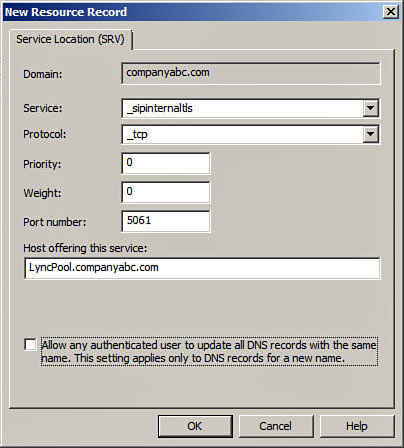
Figure 1. SRV record used for automatic client sign-in.
Note that SRV records hold information that
is not used with other types of DNS records, such as priority, weight,
and port number. In addition to specifying the location of the service,
this information provides a means to influence how the incoming traffic
load will be shared or directed.
Tip
For Lync deployments that use
several SIP domains, one SRV record is required for each domain to
support automatic client sign-in.
Simple URLs
An additional Lync feature that affects the
DNS configuration is simple URLs. Simple URLs are used to provide
access to common Lync services using names that are easy to remember.
Lync Server 2013 provides the capability to configure simple URLs for
three services: web conferencing, dial-in
conferencing, and administrative access to the Lync Server Control
Panel. Several options are available for the configuration of simple
URLs, and each requires the configuration of at least one DNS A record
for the simple URL to function. For the majority of Lync deployments,
the option to use a separate base URL for each simple URL is used,
because this configuration results in a naming convention that is
typically the easiest for users to remember. For this configuration,
each of the simple URLs requires one DNS A record that resolves the URL
to either the Front End server (for Standard Edition) or the virtual IP
address of the hardware load balancer (for Enterprise Edition). The
following is an example of a DNS configuration that might be used to
add simple URLs for the companyabc.com Lync deployment:
meet.companyabc.com A 10.1.1.4 Simple URL for web conferencing
dialin.companyabc.com A 10.1.1.4 Simple URL for dial-in access to meetings
lyncadmin.companyabc.com A 10.1.1.4 Simple URL for access to the Lync Server
Control Panel