Administration of the Edge sever features is done through either the
Lync Server Control Panel or Lync Server Management Shell. Much of the
administration is configuring various external access and conferencing
policies for the users.
1. Editing the Global External Access Policy
Even though the remote access services have
been enabled on the Access Edge configuration, users must have their
account enabled to use these features. This can be done at a global
level so that it applies to all users, or it can be configured on a
per-site or per-user basis. The following steps show how to enable the
features for all users in the organization.
1. Open the Lync Server Control Panel.
2. Select Federation and External User Access in the navigation pane.
3. Click External Access Policy.
4. Highlight the Global policy, click Edit, and click Modify.
5. Check the Enable Communications with Federated Users box.
6. If XMPP federation is enabled, check the Enable Communications with XMPP Federated Users box.
7. Check the Enable Communications with Remote Users box.
8. Check the Enable Communications with Public Users box.
9. Click Commit when complete. A sample configuration is shown in Figure 1.
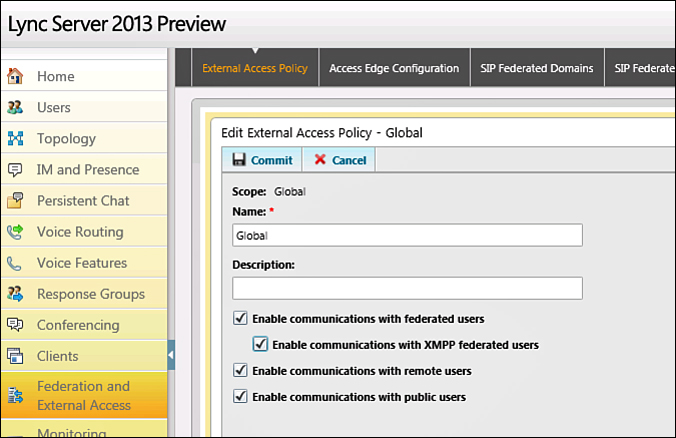
Figure 1. Edit the global External Access Policy.
Alternatively, the Lync Server Management Shell can also be used to configure the following setting:
Set-CSExternalAccessPolicy Global
–EnableOutsideAccess $true –EnableFederationAccess $true
–EnablePublicCloudAccess $true –EnablePublicCloudAudioVideoAccess $true
–EnableXMPPAccess $true
Tip
The EnablePublicCloudAudioVideoAccess parameter in the preceding example enables audio and video communication to Skype and MSN/Live.
2. Creating a New External Access Policy
In some scenarios, it is best to enable these
features only for a select group of users or sites. Instead of remote
access being enabled on the global policy, a new policy must be created
and then assigned to a site or user accounts.
1. Open the Lync Server Control Panel.
2. Select Federation and External User Access in the navigation pane.
3. Click Access Edge Policy.
4. Click New and then select Site Policy or User Policy depending on what should be targeted.
Note
If a site policy is defined, all users
associated with Front End pools in the site will automatically inherit
the policy. This is used to automatically provision remote access
features to some sites while not allowing it to others.
5. Check the Enable Communications with Federated Users box.
6. If XMPP federation is enabled, check the Enable Communications with XMPP Federated Users box.
7. Check the Enable Communications with Remote Users box.
8. Check the Enable Communications with Public Users box.
9. Click Commit when complete.
Alternatively, the Lync Server Management Shell can also be used to create the new policy:
New-CSExternalAccessPolicy –identity "Allow All
Features" –EnableOutsideAccess $true –EnableFederationAccess $true
–EnablePublicCloudAccess $true –EnablePublicCloudAudioVideoAccess $true
–EnableXMPPAccess $true
Tip
To create a policy with site scope
using the Lync Server Management Shell, name the policy with a “site:”
prefix followed by the site name. For instance, if a site called SF existed, the preceding sample policy should be named Site:SF to apply only to that site.