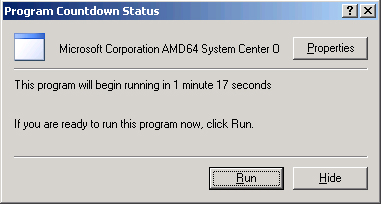The process to create an OpsMgr advertisement is the same . Select the AMD64 version of the package as well as the
Per-system unattended installation program. Assign the program and
configure it to ignore maintenance windows. Once you create the
advertisement, you can validate the status of the package as it is sent
to the distribution points.
Create three different advertisements for these programs so the AMD64
program is sent to the OpsMgr AMD64 collection, the I386 version to the
OpsMgr I386 collection, and the IA64 version is sent to the OpsMgr IA64
collection.
When you assign an advertisement to a system, its behavior depends on
how you defined the settings for the Advertised Programs Client agent
(ConfigMgr Console -> Site Database -> Site Management -> <
Site Code> <
Site Name>
->
Site Settings -> Client Agents -> Advertised Programs Client
Agent). This particular configuration displays a notification (shown in
Figure 8) and provides a countdown prior to launching the application.