Oracle Net Services is the
software component that allows enterprise connectivity across
heterogeneous environments. Oracle Net is the part of Oracle Net
Services that manages data communication between a remote application
and the Oracle database; it runs on top of a network protocol like
TCP/IP. The software used by Oracle Net software resides on the remote
system and the Oracle database platform.
A listener process must be running on the database server to receive the network request. (A listener
is a program that listens on a port for incoming network requests and
then hands the request to another program for processing.) The listener
then determines the appropriate type of process to handle the request.
The network protocol sends a
request to the Oracle Protocol layer, which sends the information to the
Oracle Net Foundation layer, which in turn communicates with the
database server. The Oracle network communication stack, shown in Figure 1, is similar on both the client and server sides.
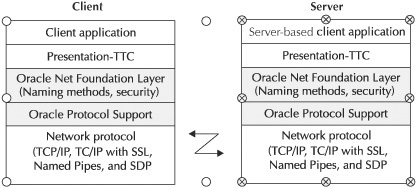
Oracle
Net (Oracle Net Foundation Layer and Oracle Protocol Support) fits into
the session layer of the Open Systems Interconnect (OSI) model (visit www.ietf.org for more information about the OSI model).
Network Protocols
Oracle supports a number of industry standard
protocols. These protocols transport the data between the remote
platform and the database server platform. The protocols also display
how users need to work with data differently than they did a few years
ago. Oracle-supporting protocols like SDP, HTTP, FTP, and WebDAV show
that Oracle Database 11g enhances network performance and offers increased flexibility for users working with data. In this section, the term application server will be used to address both web and application server services available in the middle tier. Table 1 lists the supported industry-standard protocols.
Table 1. Standard Industry Network Protocols
| Protocol | Description |
|---|
| TCP/IP | The Transmission Control Protocol/Internet Protocol (TCP/IP) is the standard protocol used in client server environments. |
| TCP/IP with SSL | TCP/IP
with Secure Sockets Layer (SSL) provides authentication (certificates
and private keys) encryption. The Oracle Advanced Security option is
required for this protocol. |
| SDP | The
Sockets Directory Protocol (SDP) is an industry-standard high-speed
protocol. SDP is used with an InfiniBand network. The InfiniBand network
takes the messaging burden off the CPU and onto the network hardware.
This network reduces the overhead of TCP/IP, providing increased
bandwidth. |
| Named pipes | This
supports inter-process communication between remote platforms and the
database server platform using pipes. A pipe is opened on one end and
information is sent down the pipe to allow I/O between the platforms. |
| HTTP | The
Hypertext Transport Protocol (HTTP) is an industry- standard protocol
that is primarily used between clients and application servers. Oracle
can also start up an HTTP listener to handle a request over HTTP
directly. |
| FTP | File
Transfer Protocol (FTP) is a standard method for transferring files
across the Internet. It makes it easy to transfer files back and forth
between different platforms. A server that can receive an FTP connection
is referred to as an FTP server or FTP site. FTP addresses looks
similar to HTTP; ftp://ftp.beginner.com is an example of an FTP server
address. |
| WebDAV | The
Web-based Distributed Authoring and Versioning (WebDAV) protocol
supports collaborative authoring over the Internet. The benefits of
WebDAV include locking mechanisms, interoperable publishing with HTTP
and XML support, writing over the Web with embedded devices, versioning,
and Access Control Lists. |
Optimize Network Bandwidth
Multi-tiered architectures need to maximize the
bandwidth between the application server and the database server
platforms. Oracle Net Services supports the high-speed networks of
InfiniBand, a channel-based, high-speed interconnect technology designed
to optimize performance between different platforms. It’s used for
server clustering and for network interfaces to storage area networks
(SANs) and local area networks (LANs). Vendors such as Hewlett-Packard,
IBM, Sun Microsystems, Dell, and Microsoft support InfiniBand
technology; the SDP protocol, an industry-standard wire protocol, is
also used with the InfiniBand network. Highly active multi-tiered
environments should consider using high-speed interconnects between the
application server and the database server.
Connections
A connection
is an Oracle communication path between a user process and the Oracle
database server. If this communication path is dropped, a user must
establish a new session. The current transaction is rolled back if the
connection for its session is lost. A session is a specific connection
for a user between the user process and the Oracle database server.
If
a connection cannot be made, it is important to be able to troubleshoot
these issues and problems. In the Automatic Diagnostic Repository (ADR)
for Oracle 11g, the network
information is also captured. The repository holds trace files and other
errors collected into a standard place. This troubleshooting facility
for diagnosing network problems is the same as the one you will use to
analyze and diagnose database problems. With tools like this it will be
easier to find connection issues or avoid problems.
Maintain Connections
The Oracle Net Foundation Layer establishes and
maintains connections with the database server. Transparent Network
Substrate (TNS) is the common interface between all the
industry-standard protocols. Oracle Protocol Support maps the
industry-standard protocols (TCP/IP, TCP/IP with SSL, SDP and Named
Pipes) used in the connection.
Figure 2
shows us how Oracle Net works. Oracle Net software will reside on the
database server platform and the platform that is running the Oracle
applications. With an application server, HTTP runs on top of a network
protocol between the browser platform and the application server
platform. Oracle Net then runs on top of a network protocol between the
application server and the database server. For a client/server
configuration, Oracle Net will reside on the client platform and the
database server platform, and will run on top of a network protocol
between the client and the database server platforms.
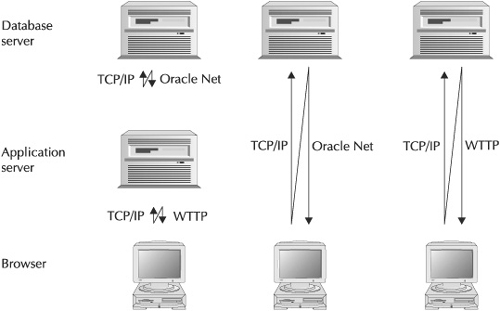
If
Java programs are running, a Java Database Connectivity (JDBC) OCI, or
Thin driver, will communicate with Oracle Net to process the database
request. A JDBC OCI driver requires Oracle Net on the remote platform
and the database server. A Thin driver doesn’t require a full Oracle
Client to be installed and uses network calls to connect to a database.
So, a JDBC Thin driver written entirely in Java uses JavaNet to
communicate, and requires Oracle Net only on the server platform.
Define a Location
Locations need to be defined so a remote application
can find the correct Oracle database server on the network. A service
name, such as customer.us.beginner.com, is used to define the unique
location of each database server. In the preceding example, customer is
the database name and us.beginner.com is the domain name. On the plus
side, if the physical location of the database is changed, the service
name can stay the same while the definition or settings of the name can
change underneath.
A database can support multiple services. The service
name, defined with the initialization parameter SERVICE_NAMES, makes
the physical location of the database transparent and will default to
the global database name (the name of your database), which uses the
format database_name.database_domain, as in customer.us.beginner.com.
The database domain name is the domain where the
database is located, and is made up of the initialization parameters
DB_NAME and DB_DOMAIN. The combination of the DB_NAME and DB_DOMAIN
(customer.us.beginner.com) name distinguishes one database from another,
as shown in the following examples:
DB_NAME=customer
DB_DOMAIN=us.beginner.com
| Q: | Why is it important for DBAs to understand the networking setup and configuration for Oracle Database 11g? |
| A: | Often
as systems interact with the database, networking bottlenecks surface
that require attention from DBA personnel in addition to those who
manage the applications. Familiarity if not fluency with setting up
Oracle Net services and its configuration files arms the DBA with the
skills required to intervene. |