Updating JDeveloper with latest SOA
SOA design time in
JDeveloper requires a JDeveloper extension called SOA Composite Editor.
While this is normally updated over the network when using release-level
software, you can also perform the update manually if you have the
extension file. JDeveloper periodically prompts you to accept an
automatic network update. Since this is released software, you have the
option to click on OK to update to a newer version. The SOA extension is about 230 MB and may take some time to download.
1. Start JDeveloper Studio 11.1.1.1.0 from the Windows Programs menu: Oracle Fusion Middleware 11.1.1.1.0 or run C:\Oracle\Middleware\jdev_11gR1\jdeveloper\jdeveloper.exe.
During startup, select the following when prompted:
2. Select Default Role, deselect Show this dialog every time, and click on OK.
3. Click on No to "Migrate from previous release"
4.
If you are prompted to select file extensions to associate with
JDeveloper, deselect everything or select the ones you would like for
your machine and continue.
5. After starting JDeveloper, wait for the Integrated Weblogic Domain
to be created. This domain is created the first time you run JDeveloper
after installation. It is not used by SOA. Watch for the completion
message for setting up the domain in the JDeveloper Messages log window
at the bottom of the JDeveloper IDE:
[12:37:11 PM] Creating Integrated Weblogic domain... [12:38:05 PM] Extending Integrated Weblogic domain... [12:38:14 PM] Integrated Weblogic domain processing completed successfully.
Now you can update the SOA Composite Editor extension. These instructions show you how to update the extension over the network.
1. Select Help | Check For Updates; click on Next.
2. Select Search Update Centers and select Oracle Fusion Middleware Products.
3. Click on Next. The system will search the update center for extensions.
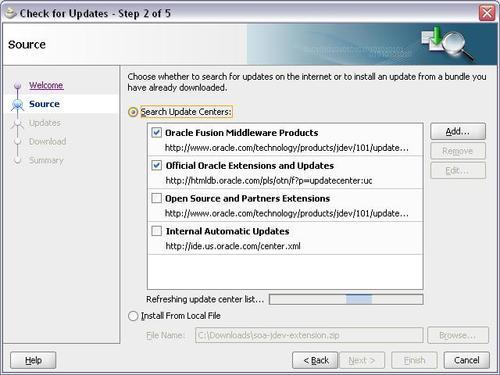
4. From the list of extensions, select Oracle SOA Composite Editor and click on Next to begin downloading. The extension is about 230 MB and takes a few minutes to download.
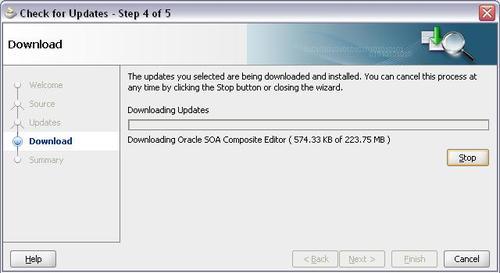
5. When the extension has finished downloading, it is listed with the version number detail.
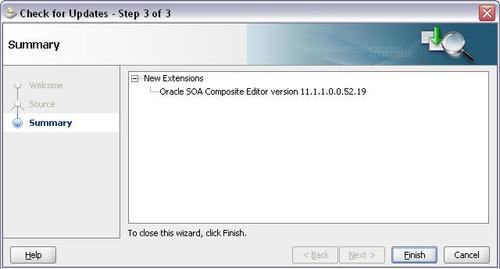
6. Confirm that the SOA Composite Editor version matches the version number detail as shown: 11.1.1.0.0.52.19.
The Update Center
provides the most recent version of the SOA Composite Editor that is
compatible with your version of JDeveloper and you may have a newer
version than the one listed here. The last two numbers, 52.19,
refer to the version that was released in July 2009. If the Update
Center gives you a newer version, take note of the version number for
verification in the step below.
8. Restart JDeveloper when prompted. You will say No again to Migrate from previous release question as JDeveloper starts up.
9. When JDeveloper is running again, go to Help | About and confirm the JDeveloper version is as shown:. JDEVADF_11.1.1.1.0_GENERIC_090615.0017.5407
10. Select the Version tab, and confirm the SOA Composite Editor was installed properly by confirming the version: 11.1.1.0.0.52.19, or the version you noted above.