1. SQL Server 2008: evolution or revolution?
When Microsoft released SQL Server 2005, the general consensus was that SQL Server had finally arrived
as an enterprise class database management system. With a host of new
features, including Common Language Runtime (CLR) integration, dynamic
management views/functions, and online index rebuilds, it was correctly
considered a revolutionary release of the product, coming some 12 years after the first Microsoft release of SQL Server, as shown in figure 1.
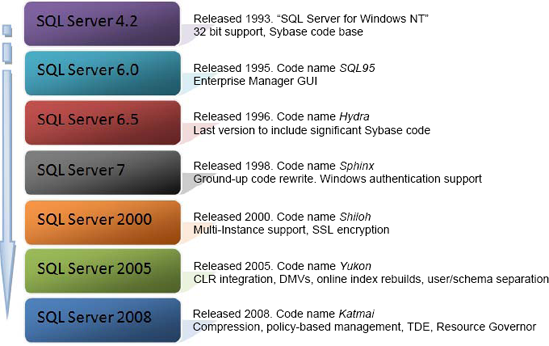
While SQL Server 2008
improves many of the features first introduced in 2005, it too has an
impressive collection of new features. From a DBA perspective, the standout new features
include the following:
Policy-based management—Arguably
the most significant new SQL Server 2008 feature for the DBA,
policy-based management dramatically simplifies the process of managing a
large number of SQL Server instances through the ability to define and
apply configuration policies.
Resource Governor—While
SQL Server 2005 included coarse-grained control of server resource
usage via instance memory caps, CPU affinity, and Query Governor Cost
Limit, SQL Server 2008 permits the definition of resource pools into which incoming connections are classified via group membership.
Data Collector,
the new Data Collector feature enables the collection of performance
and management-related information such as performance monitor counters,
dynamic management view data, and query statistics. In addition to the
automated collection, upload, and archival of such information, numerous
reports are provided to enable the analysis of the collected data over
time, making it a powerful and low-maintenance tool for baseline
analysis and various other tasks.
Backup and data compression—In
SQL Server 2005 and earlier, third-party utilities were used to
compress backups. SQL Server 2008 includes not only backup compression,
but also the ability to compress data within
the database, enabling significant disk space and cost savings, and in
some cases, a significant performance boost.
Transparent Data Encryption—SQL
Server 2005 included the ability to encrypt individual columns within a
table, but no way of encrypting the entire database and associated
backup files. As such, anyone with access to the physical data files or
backup files could potentially take the database offsite and have full
access.
In addition to these major
new features are a whole range of others, including T-SQL enhancements,
fine-grained auditing, support for geospatial data, NTFS-based
FileStream binary large objects (BLOBs), and IntelliSense support. I
believe that the release of SQL Server 2008 is as significant as the
release of 2005.
A number of the new
features introduced in SQL Server 2008 are only available in the
Enterprise edition of the product.
2. Editions and features
Like earlier versions, the major editions of SQL Server are Enterprise and Standard,
with a number of other specialized editions. Let's briefly walk through
the editions, noting the significant features and limitations of each.
2.1. Enterprise
The edition of choice for mission-critical database systems, the Enterprise
edition offers all the SQL Server features, including a number of
features not available in any other edition, such as data and backup
compression, Resource Governor, database snapshots, Transparent Data
Encryption, and online indexing. Table 1 summarizes the scalability and high availability features available in each edition of SQL Server.
Table 1. Scalability and high availability features in SQL Server editions
| | Enterprise | Standard | Web | Workgroup | Express |
|---|
| Capacity and platform support |
|---|
| Max RAM | OS Max | OS Max | OS Max | OS Max | 1GB |
| Max CPU | OS Max | 4 | 4 | 2 | 1 |
| X32 support | Yes | Yes | Yes | Yes | Yes |
| X64 support | Yes | Yes | Yes | Yes | Yes |
| Itanium support | Yes | No | No | No | No |
| Partitioning | Yes | No | No | No | No |
| Data compression | Yes | No | No | No | No |
| Resource Governor | Yes | No | No | No | No |
| Max instances | 50 | 16 | 16 | 16 | 16 |
| Log shipping | Yes | Yes | Yes | Yes | No |
| DB mirroring | All | Safety | Witness | Witness | Witness |
| —Auto Page Recovery | Yes | No | No | No | No |
| Clustering | Yes | 2 nodes | No | No | No |
| Dynamic AWE | Yes | Yes | No | No | No |
| DB snapshots | Yes | No | No | No | No |
| Online indexing | Yes | No | No | No | No |
| Online restore | Yes | No | No | No | No |
| Mirrored backups | Yes | No | No | No | No |
| Hot Add RAM/CPU | Yes | No | No | No | No |
| Backup compression | Yes | No | No | No | No |
|
|
|
|
|
|
2.2. Standard
Despite lacking some of the high-end features found in the Enterprise edition, the Standard
edition of SQL Server includes support for clustering, AWE memory, 16
instances, and four CPUs, making it a powerful base from which to host
high-performance database applications. Table 2 summarizes the security and manageability features available in each edition of SQL Server.
Table 2. Security and manageability features in SQL Server editions
| | Enterprise | Standard | Web | Workgroup | Express |
|---|
| Security and auditing features |
|---|
| C2 Trace | Yes | Yes | Yes | Yes | Yes |
| Auditing | Fine-grained | Basic | Basic | Basic | Basic |
| Change Data Capture | Yes | No | No | No | No |
| Transparent Data Encryption | Yes | No | No | No | No |
| Extensible key management | Yes | No | No | No | No |
| Manageability features |
| Dedicated admin connection | Yes | Yes | Yes | Yes | Trace flag |
| Policy-based management | Yes | Yes | Yes | Yes | Yes |
| —Supplied best practices | Yes | Yes | No | No | No |
| —Multiserver management | Yes | Yes | No | No | No |
| Data Collector | Yes | Yes | Yes | Yes | No |
| —Supplied reports | Yes | Yes | No | No | No |
| Plan guides/freezing | Yes | Yes | No | No | No |
| Distributed partitioned views | Yes | No | No | No | No |
| Parallel index operations | Yes | No | No | No | No |
| Auto-indexed view matching | Yes | No | No | No | No |
| Parallel backup checksum | Yes | No | No | No | No |
| Database Mail | Yes | Yes | Yes | Yes | No |
|
2.3. Workgroup
Including the core SQL Server features, the Workgroup
edition of SQL Server is ideal for small and medium-sized
branch/departmental applications, and can be upgraded to the Standard
and Enterprise edition at any time. Table 3 summarizes the management tools available in each of the SQL Server editions.
Table 3. Management tools available in each edition of SQL Server
| | Enterprise | Standard | Web | Workgroup | Express |
|---|
| SMO | Yes | Yes | Yes | Yes | Yes |
| Configuration Manager | Yes | Yes | Yes | Yes | Yes |
| SQL CMD | Yes | Yes | Yes | Yes | Yes |
| Management Studio | Yes | Yes | Basic | Yes | Basic |
| SQL Profiler | Yes | Yes | Yes | Yes | No |
| SQL Server Agent | Yes | Yes | Yes | Yes | No |
| Database Engine Tuning Advisor | Yes | Yes | Yes | Yes | No |
| MOM Pack | Yes | Yes | Yes | Yes | No |
|
2.4. Other editions of SQL Server
In addition to Enterprise, Standard, and Workgroup, a number of specialized SQL Server editions are available:
Web edition—Designed
primarily for hosting environments, the Web edition of SQL Server 2008
supports up to four CPUs, 16 instances, and unlimited RAM.
Express edition—There are three editions of Express—Express with Advanced Services, Express with Tools, and Express—each
available as a separate downloadable package. Express includes the core
database engine only; the Advanced Services and Tools versions include a
basic version of Management Studio. The Advanced Services version also
includes support for full-text search and Reporting Services.
Compact edition—As
the name suggests, the Compact edition of SQL Server is designed for
compact devices such as smart phones and pocket PCs, but can also be
installed on desktops. It's primarily used for occasionally connected
applications and, like Express, is free.
Developer edition—The
Developer edition of SQL Server contains the same features as the
Enterprise edition, but it's available for development purposes
only—that is, not for production use.