Marantz reboots the style system with this all-digital affair
that pleases Adrian Justins immensely by embracing hi-res audio
If you were one of the few people who
bought a style system during the last decade you probably risked derision from
your cleaner, never mind your tech-savvy mates unable to fathom why you’d
accept all of the compromises of such a purchase.

Style systems
can satisfy all of your need for better
quality sound
Now style systems appear to be enjoying a revival. This is
partly fuelled by an austerity-induced nostalgia for simpler times. Then there
is the need for better quality sound when watching TV on a skinny flat screen,
plus the evolution of contemporary audio delivery mechanisms such as internet
radio, hi-res audio, home networking and wireless streaming from smartphones
and tablets. Style systems can satisfy all of these needs. Strictly speaking
the Melody Stream (or M-CR510) is a network receiver rather than a system as it
doesn’t come with speakers, although Marantz recommends partnering it with its
own LS502 speakers.
Functionality includes compatibility with hi-res
24-bit/192kHz FLAC and WAV files, while ALAC playback maxes out at 24/96.
Obviously, you can’t stream hi-res files over the airwaves, but the unit
features AirPlay support making it easy to listen to standard (CD) resolution
files from Apple products. With DLNA on board it’s possible to stream music
from computers and non-Apple portables via Wi-Fi but Bluetooth has been
shunned, which is a shame as aptX has shown how good Bluetooth can be when
listening to down-sampled hi-res audio.
To enjoy the pleasures of hi-res you need to use either the
Ethernet on the rear or the front-mounted USB. Spotify and Last.fm clients are
built-in, as is a vTuner internet radio.
The rocketry selection should meet most expectations, with
front and rear USBs, a headphone jack, digital optical audio input, subwoofer output,
stereo phono in and banana plug-compatible screw speaker terminals. A digital
coaxial input would have been nice, but at least having a digital optical input
offers compatibility with decks and with most TVs allowing the Melody Stream to
be used as a soundbar (with speakers added). USBs provide iPod playback, but
also handily offer iOS device charging. An alarm / timer
feature secures the unit’s right to be used in a bedroom.
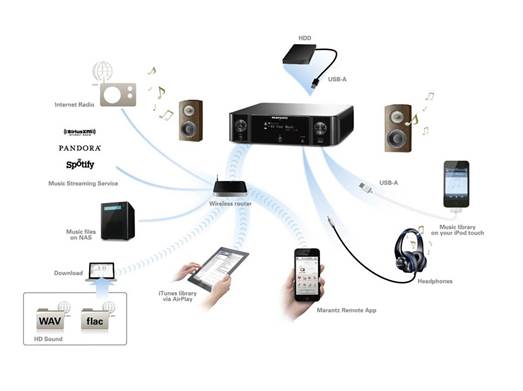
There’s
also a new Marantz iOS and Android app for smartphones and tablets
Style-wise, the Melody Stream cuts a terrific dash. At 30cm
wide and 8cm tall, it’s small enough to sit tidily on a table top or bookshelf
and its high-gloss, all-black or black and white design with curved edges gives
it an elegant and contemporary feel. The front-mounted USB is the blot on the
landscape of an otherwise attractive fascia, but when the unit is viewed from
across a room it can hardly be seen. Connectivity on the rear is recessed, a
nice touch that helps keep the various plugs and cables from
sight when seen from above. The white text on black LED display is impressive,
with a range of letter sizes and icons, and a smooth scrolling action. The unit
comes with a large, utilitarian-looking remote control, although its generous
proportions ensure all of the buttons are spaciously laid out and ergonomically
it’s easy to get to grips with. Additionally, a fair number of controls are
embedded into the two circular buttons either side of the central display.

It’s
a beautiful-looking unit with cuttingedge digital features
There’s also a new Marantz iOS and Android app
for smartphones and tablets, which is more enjoyable to use with slick icons
and a handy qwerty keyboard making text entry quicker. While the iOS app is
happy to stream M4A, MP3 and 16-bit/44.1kHz AIFF files, hi-res files are
precluded from playback on Apple portable devices. You can access FLAC files
using the Music Server or directly on a flash drive or portable hard drive
using the USB connection.
A full manual is provided in PDF form on a
CD-ROM, but a printed quick start guide is included with four network setup
options, the simplest of which (Ethernet cable aside) is to plug in an iOS
device to the rear USB and press very briefly the adjacent red Wi-Fi Connect
button. This generates a message on the screen asking for permission to share
wi-fisettings – accept the request and you’re all networked up, simple as that.