Ondisplay
While LCD screens with low response times
are the norm nowadays, there’s the potential for a greater gaming edge
depending on your monitor configuration. For shooter fans looking for a
single-monitor option, AOC’s G2460P ($345) combines a 144Hz refresh rate with a
1ms response time on a 24-inch screen for the ultimate in negligible input lag.
During our tests, AOC’s bold claim that the G2460P offers a competitive edge
proved true. We found it felt like we were spotting enemies a breath before
they saw us in head-on encounters, which is a consistently handy advantage in
fast-paced shooters.

Greater gaming edge depending on your
monitor configuration
If twitch gameplay isn’t as essential, AOC
also offers the 29-inch 21:9 aspect ratio Q2963PM ($489), which doesn’t have
the speedy refresh rate (60Hz) and response time (5ms) of the G2460P. It’s
intended as a cinema monitor, but it also offers a competitive single-monitor
advantage thanks to wider 2,560 x 1,080 game resolutions. In practical terms,
running a game in a widescreen resolution means you have a wider view of the
digital battlefield, meaning anyone fighting against you on a Full HD (1,920 x
1,080) resolution has less lateral visibility. If you’re looking to splurge and
up the resolution again, the Dell UltraSharp U3014 ($1,789) offers 30-inches of
screen real estate at 2.560 x 1,600 resolution.
Multi-Screen Gaming
Naturally, a higher resolution puts
greater demand on your computer, meaning you need the appropriate silicon
innards to ensure the aforementioned smooth frame rate, but it can also
overwhelm with additional visual information. If that’s not of concern to you,
the current gaming-feature Zeitgeist is multi-screen gaming. While certain
integration leaves a lot to be desired, games such as our go-to example Battlefield
4 include second-screen gameplay that offers a full view of the map, complete
with spotted enemies, for at-a-glance information that can help plan attacks
and spot enemy assaults. Anticipate this type of second-screen functionality to
be included with more games down the track, too.
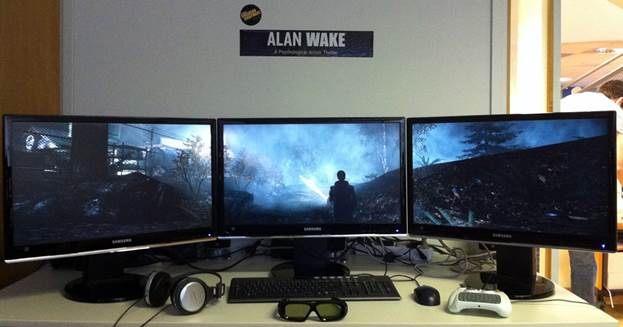
Multi-screen gaming at-a-glance
If the full gamut of an ocular assault
really isn’t of concern and you’re looking for the ultimate widescreen
experience, consider investing in an AMD Eyefinity or NVIDIA Surround setup
that links a single image across multiple monitors. This option is great for
patient shooter fans that like to sit back and have a full view of the
battlefield. It’s best to stick with three of the same monitors (brand and
model), but this isn’t absolutely essential.
One of the key peripheral considerations
is monitor bezel width; even though clever bezel compensation takes into
account the non-display space between monitors. You’ll also need to be aware
that your video card/s will be put under immense strain, especially if you’re
pushing for, say, the maximum Eyefinity resolution of 7,680 x 3,200 (across six
monitors). The ASUS VG278HE ($429) presents a 27-inch, 144Hz offering (at 2ms)
for a responsive multi-monitor configuration (recommended across three), but
also consider Dell’s UltraSharp U2414H monitor ($348), which boast a 6.05mm
bezel and can be shifted between portrait and landscape mode for different
display options. The 8ms response time and 60Hz refresh rate rule this option
out for shooter fans who like to play at speed, though.

Consider Dell’s UltraSharp U2414H monitor
Gaming Mice
If there’s one item at the top of the list
of peripheral purchases, it should be a decent mouse. While the humble mouse is
an easy acquisition, gaming mice come in some key varieties. Wired versus
wireless is the first consideration. If USB cable length isn’t an issue, or you
don’t mind running a USB extension cable for extra cable slack, there are many
affordable gaming mice. Shooter fans will want to invest in one that, at the
very least, has adjustable sensitivity buttons. These allow the player to
increase or decrease sensitivity on the fly, and will come in handy for games
that slow down aiming sensitivity in contextual situations: such as inside
vehicles or when aiming down weapon sights.