It’s also handy to have a button or two
readily available near your thumb for binding to key in-game commands, but it’s
not essential. If possible, test drive a mouse before you commit to buying it,
as one that feels comfortable in your hand is paramount. For an affordable
option with an impressive 6400 dot-per-inch (dpi) optical sensor for accurate
movement translation, get your hands on the Razer DeathAdder ($45). Logitech
has a history of offering solid gaming mice, such as the G500 ($45), which
includes the option to add a variety of internal weights to alter how the mouse
glides in your hand.
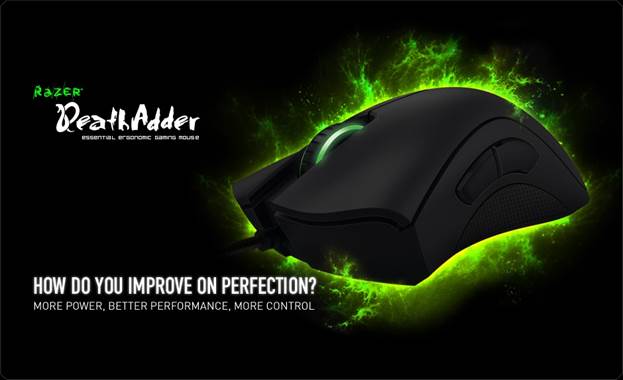
Razer DeathAdder
For entry-level wireless gaming, the
Logitech G602 ($69) mouse boasts an impressive 25 hours of battery life before
it needs recharging, while 11 intuitively placed buttons offer a variety of
control alternatives for your fingers. If you want to go next-level with your
mouse personalisation, jump online and order the R.A.T. 9 ($126.95), which has
zero-latency wireless responsiveness, a 6400dpi sensor and six programmable
buttons. Precision aiming is a paramount consideration for shooters and
real-time strategy (RTS) titles, while the number of programmable buttons comes
into play when looking to lift your game in RTS or some complex role-playing
games.
Gaming Mouse Mats
There’s no point forking out on a decent
gaming mouse if you’re not going to get the most out of it with an appropriate
mouse mat, though. While your choice of a hard or soft mouse mat may seem like
personal preference, harder mats tend to provide less resistance, which
increases mouse glide. The opposite is true of soft mouse pads. Hard mouse mats
are great if faster movements are more important than precision aiming. The
Logitech G440 ($21) hard gaming mouse pad is a perfect example of this. You can
learn to adapt to the additional glide for semi-precise aiming, but it really
is a mouse mat that’s best served for those looking to aim centre mass, more so
than the sniper targeting headshots. It’s also great for fast movements in
strategy titles.

The Logitech G440 hard gaming mouse pad
is a perfect
For precision aiming, cloth mats are the
way to go, with options such as the Logitech G240 ($16.83) feeling more
ergonomic over lengthy gaming sessions thanks to the softer material. On the
topic of ergonomics, be careful when sourcing a soft mouse pad that’s too
thick. This type of pad may result in the mouse sinking into it, which can
erroneously interpret mouse movements thanks to an inconsistent surface. For
greater variety, SteelSeries offers a range of mouse pads in its QcK line from
light to heavy, thick to thin, with a number of texture options to customise
the level of resistance you want from your mouse mat.
Gaming Keyboards
Serious gamers should consider arming
themselves with a keyboard that has individual mechanical key switches for each
keyboard button. The traditional keyboard uses a membrane design, whereby all
keycaps are placed above rubber domes, all of which rest on a plastic membrane
which spreads across the entire length of the keyboard. This approach is
problematic across gaming genres as it requires a key to be fully depressed for
the keyboard to register a keystroke. Mechanical keys register a keystroke when
a key has been only half depressed.
Keyboard Options
The result is a more responsive keyboard,
which affords a speed advantage to mechanical users fighting against membrane
wielders. Unfortunately, the vast majority of available gaming keyboards are
still built on non-mechanical technologies. It’s difficult go past the Logitech
G range of keyboards, with programmable keys for binding various in-game
commands to specific macro keys you can reach with your pinkie. The G105
($44.95) is a great entry-level option with six programmable G-keys, but the
G510s ($99) boasts 18 adjustable G-keys and a customisable LCD screen, with
contextual screens for games and gaming software. Unfortunately, both of these
options are membrane keyboards.

The arrow keys and the W/A/S/D keys are
colored
a light gray compared to the rest of the black keycaps