With Basis, you have two options for uploading data:
wireless syncing via Bluetooth to the iOS or Android app, or connecting the
watch to your computer with the included USB cord. The same USB cable used for
syncing doubles as the charger. It’s a proprietary design, though, so if you
lose it, you can’t just replace it with any other cord. I tested the iPhone
app, but I experienced some trouble syncing, particularly when outdoors and not
connected to Wi-Fi.
Out of the box, you’ll need to charge the battery by
removing the top wrist strap and sliding the watch into the included plastic
cradle, which connects via a USB cord to your computer. During setup, you’ll
install software on your machine that uploads data from the watch to your Web
account, where you can see your fitness habits over time. You can also sync
data via Bluetooth to the mobile app for iPhone and Android, but the Web
account is where you’ll see amazingly detailed data.
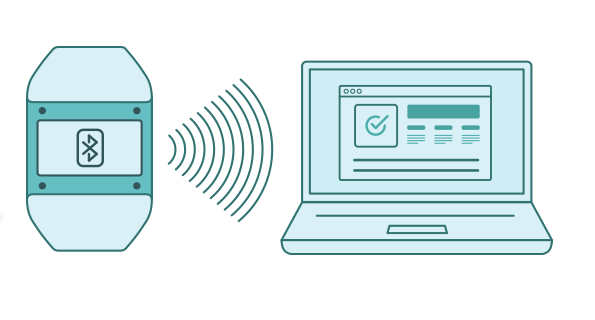
With Basis, you
have two options for uploading data
I found the watch needed a solid two hours of charging about
every three days. Given the dimness of the screen, the outlook for better
battery life any time soon seems grim. In all fairness, the Basis does a lot of
work all day long, using an infrared light to measure your heart rate
frequently. Diving into the details of your data, you can analyze metrics about
your body down to the minute.
I dislike that Basis doesn’t measure distance the way the
Fitbit One does. It’s much harder to verify the number of steps taken because
it counts well past 10,000 on most days. But whether the step counts are
accurate or not, you quickly learn whether the device gets a consistent
baseline for you, and to me, that’s more valuable and meaningful. You get a
sense for how many steps you take in an active day, lazy day, high- intensity
day, and so forth.
Personal metrics
The online account you use to access your data, MyBasis,
shows not just how many steps you’ve taken and other raw metrics, but whether
you consistently meet thresholds you set for yourself. In other words, it
focuses on habits, rather than numbers or single events. This really sets
MyBasis apart from every other fitness dashboard and app I’ve tested.
When it comes to making use of your data, Basis is less
concerned with the total number of steps you take in a day and more focused on
whether you get enough movement day after day. The way Basis homes in on habits
starts out with cards. When you create an online account, the home screen shows
a card that challenges you to wear the Basis for at least 12 hours on two days.
You can add new, customizable “Habit Cards,” such as Get More Sleep, Don’t Be a
Sitter, Run Club (for runners), and Let’s Ride (for cyclists). At first, Basis
only lets you have a limited number of cards, but you can unlock more as you
meet existing goals. And Basis automatically adjusts your goals every week based
on whether or not you reached them.
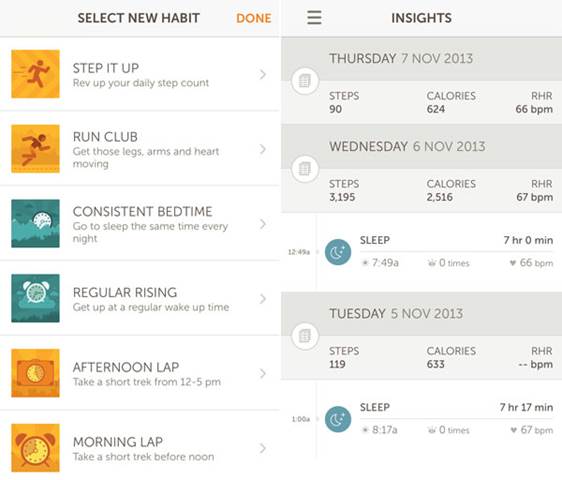
It focuses on
habits, rather than numbers or single events
Poised for perfection
The Basis B1 Band delivers everything I want in personal
fitness data reporting and then some. There are a few minor drawbacks: the display,
the strap, and the fairly steep price. But Basis has the potential to radically
change how other activity trackers handle personal data collection and
analysis. Its formula is innovative, inspiring, and downright practical, and
its features, mobile apps, and wireless syncing are excellent. For half the
cost, many people will be pleased with the Fitbit One or the Withings Pulse,
our top two picks for clip-on trackers, and the new $129 Fitbit Force is
stellar for anyone who wants a wrist- based tracker, but is on a budget or
doesn’t care about 24/7 heart rate data. The Basis is by far the most
interesting activity tracker I’ve set sights on yet, and a well-deserved
Editors’ Choice.

The Basis B1 Band
delivers everything I want in personal fitness data reporting and then some
|
Specs and price
·
Price: $199
·
Display: 1 inch touchscreen LCD
·
Compatibility: Android, iOS
·
Dimensions: 1.42 x 1.06 x 10.74 inch
·
Weight: 44 g
·
Tracking metrics: Motion / steps, Heart rate, Calories, Sleep
·
3D accelerometer: Yes
·
Fitness analytics: Yes
·
Water resistant: Yes
·
Connectivity: Bluetooth, MicroUSB
·
Sync type: Wired (Direct via USB), Wireless (Bluetooth)
·
Sensors: BPM, Accelerometer, Perspiration, Skin Temperature
·
Battery: Rechargeable Lithium Polymer
·
Battery life: Up to 4 days
·
Colors: Black, White
·
Overall: 4.5/5
Pros
·
Auto-detects running, walking, bicycling, sleeping.
·
Sophisticated, comprehensive measurements.
·
Zeroes in on habits rather than raw numbers.
·
Excellent Web interface.
·
Wirelessly syncs over Bluetooth.
Cons
·
Doesn’t measure distance.
·
Default wrist straps could connect more securely to unit.
·
Screen is dim.
|