When your data is spread across PCs, mobile devices
and the internet, backing it all up becomes a challenge. Adam turner reveals
the best ways to keep your data safe, no matter where you store it.
Rather than leave your entertainment library locked up at
home, your favorite movies and music can follow you as you walk out the front
door.
With the boom in handheld devices we've come to expect the
world at our fingertips. Streaming content around your home is simple enough,
but things become a little more complicated once you're on the road. Thanks to
the internet it's not necessary to cram every media file you own onto your
smartphone or tablet, but relying on mobile broadband can get expensive. You should
look to a combination of online and offline content in order to best meet your
entertainment needs while you're out and about - whether you're crossing town
on a bus or crossing the ocean on a long-haul flight.
Under Australia's hotch-potch copyright laws it's legal to
rip your music CDs to your computer and mobile devices, but not your movies
from DVD or Blu-ray. That could change with this year's copyright law review,
but it's unlikely. Of course it was against the law to rip CDs for many years,
yet lawmakers looked the other way Considering this, you can't really blame
people for flouting the law and ripping movies they own.
If you don't want to rip your disc collection there are
plenty of other ways to enjoy your favorite albums, movies and TV shows on your
mobile devices. You can even watch live TV - the courts thwarted some services
but there's more than one way to tap into live broadcasts on the go.

Your favorite
movies and music can follow you as you walk out the front door
Look in the box
Next time you buy a movie on DVD or Blu-ray, it might come
with a mobile-friendly copy. Unfortunately these versions tend to cost extra,
if you can find them at all, and you never quite know what kind of digital
download you'll get.
Digital Copy has been the de facto standard for the last few
years. Some movies come with a separate video file on disc for copying to your
computer, which you can watch in iTunes or Windows Media Player - but not both.
Other movies include a code to download a mobile-friendly copy. From here you
can also transfer the movie to compatible iTunes or Microsoft PlaysForSure
portable devices.
Of course the Digital Copy system leaves Android users out
in the cold. You can try connecting your Android device to Windows as an MTP
(Media/ Picture Transfer Protocol) device and syncing your movie using Windows
Media Player, but it's unlikely to work with DRM-protected Digital Copy WMV
files. If you side load the movie file onto your device it won't play due to
the DRM. Once you've tried to do the right thing, your best bet is to download
software designed to strip the Digital Rights Management from the iTunes M4V or
Windows WMV file, or just rip the disc yourself.
You'll occasionally find Pocket Blu-compatible discs,
offering a copy for Apple or Android devices. You'll even come across discs
with PlayStation Network download codes. It really is pot luck when you're
wandering the aisles of your local movie store.
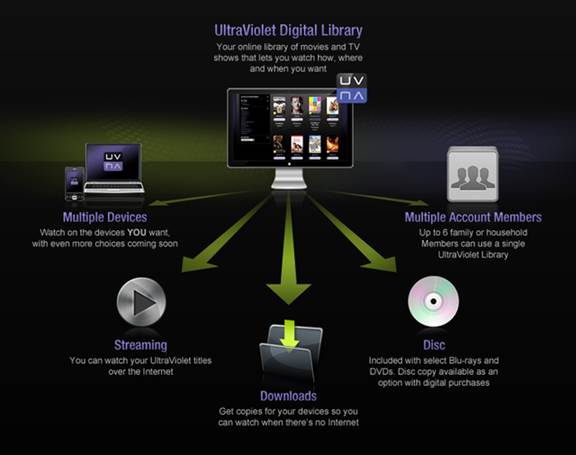
The downside to
Ultraviolet is that you can’t transfer downloads between devices
This year some movie houses started shifting to the new
UltraViolet standard, starting with The Hobbit. To redeem an UltraViolet
download you need to create an UltraViolet account and sign up with a partner
such as EzyFlix, JB Hi-Fi or Flixter. The first two support Windows, Mac, iOS
and Android - making UltraViolet more of a cross-platform solution than Digital
Copy BlackBerry users should look to the Flixter app, although the Windows
Phone 8 version is still waiting for UltraViolet support. Eventually UltraViolet
apps might also come to Smart TVs and other home entertainment gear.
The advantage of UltraViolet is that you've the choice of
downloading your movie to your device, so you can watch it offline, or
streaming the movie straight from the cloud. The downside to UltraViolet is
that you can't transfer downloaded movie files between devices as you can with
iTunes. So if you want to copy The Hobbit to your computer, your Samsung Galaxy
Tab and your iPhone then you need to download the movie three times. If you
delete the movie from your iPhone to make space, you'll need to download it
again to get it back on your phone. You can't watch UltraViolet movies on an
Apple TV, and some iOS UltraViolet apps disable AirPlay video streaming.

This year some
movie houses started shifting to the new UltraViolet standard
UltraViolet's backers are working to make it more
user-friendly, but for now the ecosystem is unlikely to impress iGadget users.
Unfortunately you can't pick and choose your movies; if you want your bonus
digital copy of The Hobbit you're stuck with UltraViolet (unless you rip the
disc yourself).
Apple and Disney are the only major players refusing to back
UltraViolet, with Disney switching to "Digital Copy Plus" in
Australia as of Iron Man 3. This gives you the choice of redeeming your digital
download from Apple's iTunes store, Google's Play store or from EzyFlix for
Windows, Mac, iOS and Android playback.
In the US, Vudu lets you pay a few dollars to download an
Ultraviolet copy of a DVD or Blu-ray you already own, but we're still waiting
for this kind of service to reach Australia.