Asus provides excellent value for money with its MeMO
Pad 7 HD. Is it a good alternative to the mighty Nexus?
When we look at tablets costing less than $240 we start
seeing compromises and can come away feeling that, for one reason or another,
they aren’t to be recommended. There are compromises with the Asus MeMO Pad 7
HD, but on the whole they are compromises we can live with. The hardware design
is a key example. The chassis is far from svelte and stylish. Indeed, Asus
makes the more expensive Nexus 7, and if you sit the two side by side as we did
you can see the differences a mile off. The Asus MeMO Pad 7 HD has a thick
chassis.

Asus MeMO Pad 7 HD
It actually feels a bit more substantial than its 10.8mm
measurement suggests. That’s good in that it gives you plenty to get hold of
for one handed use, less good in that it doesn’t look very appealing. The
design is not helped by the fact that the colored back plate (blue, pink, lime
green and white are available) draws the eye and adds to the optical illusion
of thickness. The back plate is made from shiny plastic. Our review sample had
some scratches on it - you’ll need to buy a case if you want to keep it looking
smart.
There’s a little design hangover from the Nexus 7 in the
MeMO Pad 7. The power switch and volume rockers sit on the upper-right edge
nestled into the inward curve of the chassis where it blends into the back plate.
It’s an awkward location on the Nexus 7, making it tricky to find the buttons
by touch alone.

There’s a little
design hangover from the Nexus 7 in the MeMO Pad 7. The power switch and volume
rockers sit on the upper-right edge nestled into the inward curve of the
chassis where it blends into the backplate
Here, though, the buttons are more pronounced, and they can
be located with a finger with ease.
Asus has trumped the Nexus 7 in one key area by including a
micro SD card slot. Hurrah for that, as it means you can expand on the internal
storage. There's 16GB of this in total, with close to 12GB free for your use.
Insert a 32GB micro SD card and you won't find yourself needing to ration how
you use the tablet.

Asus has trumped
the Nexus 7 in one key area by including a micro SD card slot
The screen is surrounded by a fairly thick bezel on all
sides making it look a little bit lost. The plus of this arrangement is that
fingers and thumb can sit around the edge without fear of tapping the screen.
Its resolution of 1,280 x 800 pixels is below that of the latest Nexus 7, which
runs to 1,920 x 1,200, and if you sit the two side by side the difference is
palpable.
But considering the Asus MeMO Pad 7 HD's price the screen is
perfectly acceptable, and by no means poor. It's easily sharp enough for
eBooks, and HD movies look great. Plus there's a very neat touch in terms of an
app called Asus Splendid, which you can use to alter the hue and color depth of
the screen to match your taste, taking it right down to black and white if you
want to.

But considering
the Asus MeMO Pad 7 HD's price the screen is perfectly acceptable, and by no
means poor.
Android 4.2 is barely enhanced at all, though Asus does add
a few goodies of its own. An extra soft button gets you into a library of
mini-apps you can open onto any screen. There are things like a calculator,
timer, unit converter, compass, even a web browser and email tool.
And there are some extra apps to enhance Android such as App
Backup, which lets you save apps and data to micro SD, and App Locker, which is
a password utility. Asus Artist is a drawing app, and there are a few other
extras too, but nothing radically new or different. About the most exciting it
gets is Asus Story, which can be used to create photo-based presentations.
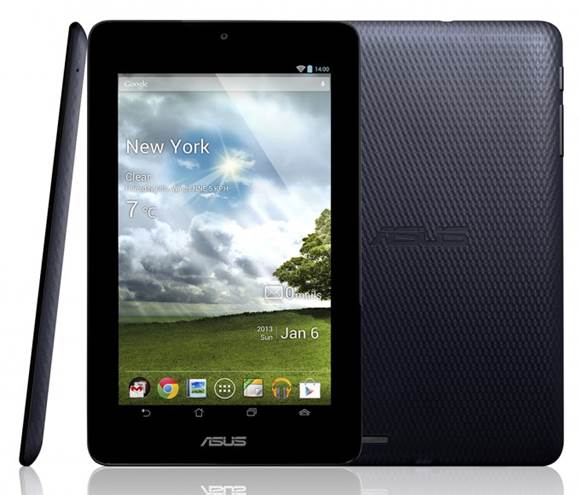
And there are some extra apps to enhance Android such as
App Backup, which lets you save apps and data to micro SD, and App Locker,
which is a password utility.
Asus has built the MeMO Pad 7 HD around a quad-core 1.2GHz
MediaTek processor with 1GB of RAM behind it. It's a budget-minded CPU so
performance doesn't match the likes of the Snapdragon processors at similar
speeds. It works well enough, and while there are occasional laggy bursts,
considering the price, it's a fair performer. There's a five-megapixel main
camera and a 1.2-megapixel front one too, and battery life seems a shade above
what we'd expect.
Taken as a whole, the Asus MeMO Pad 7 HD is a very
impressive budget tablet, and the inclusion of a memory card slot may even make
it more attractive for some than the (still superior) 2013 Nexus 7. If your
cash hovers around the $240 mark, and you are looking for a seven-inch tablet,
you might be well advised to look in this direction.
Specifications
General
·
2G Network: N/A
·
SIM: No
·
Announced: 2013, June
·
Status: Available. Released 2013, July
Body
·
Dimensions: 196.8 x 120.6 x 10.8 mm (7.75 x 4.75 x 0.43 in)
·
Weight: 302 g (10.65 oz)
Display
·
Type: IPS LCD capacitive touchscreen, 16M colors
·
Size: 800 x 1280 pixels, 7.0 inches (~216 ppi pixel density)
·
Multi touch: Yes
·
ASUS Waveshare UI
Sound
·
Alert types: N/A
·
Loudspeaker: Yes, with stereo speakers
·
3.5mm jack: Yes
Memory
·
Card slot: microSD, up to 32 GB
·
Internal: 16 GB, 1 GB RAM
Data
·
GPRS: No
·
EDGE: No
·
WLAN: Wi-Fi 802.11 b/g/n, Wi-Fi Direct
·
Bluetooth: Yes, v4.0
·
USB: Yes, micro USB v2.0
Camera
·
Primary: 5 MP, 2592х1944 pixels, autofocus
·
Features: Geo-tagging, touch focus, simultaneous HD video and
image recording
·
Video: Yes, 1080p@30fps
·
Secondary: Yes, 1.2 MP, 720p
Features
·
OS: Android OS, v4.2 (Jelly Bean), upgradable to v4.2.2 (Jelly
Bean)
·
Chipset: Mediatek MT8125
·
CPU: Quad-core 1.2 GHz Cortex-A7
·
GPU: PowerVR SGX544
·
Sensors: Accelerometer, compass
·
Messaging: SMS(threaded view), MMS, Email, Push Mail, IM
·
Browser: HTML5, Adobe Flash
·
Radio: No
·
GPS: Yes
·
Java: Yes, via Java MIDP emulator
·
Colors: Black, Gray, White, Pink, Green
·
SNS integration
·
16 GB One Year ASUS Webstorage Space
·
MP3/WAV/WMA/AAC player
·
MP4/H.264/H.263 player
·
Organizer
·
Document viewer
·
Photo viewer/editor
·
Voice memo/dial
·
Predictive text input
Battery
·
Non-removable Li-Po battery (15 Wh)
|