Just when you thought the music system was set to become a
footnote in the history of hi-fi along come a bunch of manufacturers with other
ideas. After all, many of us like to access a range of audio files outside of
our listening room. And for the hi-fi enthusiast the Music System+ can be used
in a dining room or bedroom to spin CDs, listen to the radio or stream music
via Bluetooth from a phone or tablet. The inclusion of a radio/alarm indicates
that Tivoli Audio expects many of its customers to wake up to the Music System+.

Tivoli Audio Music
System+ all-in-one system
The Music System+ is compatible with Bluetooth audio,
although aptX is absent as is AirPlay. There’s also no DLNA networking or even
USB playback, which we’d expect to find on a cutting-edge $1150 system, and
hence no means of playing back uncompressed hi-res audio files.
There is a DAB/DAB+ tuner and the slot-loading CD drive will
spin regular CDs as well as CD-R and CD-RW discs, offering playback of MP3 and
WMA. I also discover by chance it will play 16-bit/44.1kHz AIFF files.
Wood you believe it?
The unit is substantial in terms of size (36cm wide) and
weight (6kg) and is handmade in real wood with black ash, cherry and walnut
options available. The presence of 21 buttons on the fascia arguably spoil the
aesthetic, but make operating a lot of features a painless process.
Unfortunately, the lack of contrast between lettering and surface makes it
challenging to identify the buttons, especially in low light – the other
finishes look easier to read. The rotary knob for controlling the volume and
other settings is plasticky and the double decker matrix display is large and
automatically adjusts its brightness according to ambient conditions. It looks
fine when static, but letters pulse as they scroll briefly losing legibility.
Luckily, you can disable scrolling. The remote control is awful – small,
plasticky, ugly and crammed with tiny buttons.
The rear panel houses a 3.5mm aux input, record output,
telescopic aerial and a mix input, should you wish to listen to music from an
external source while simultaneously listening to the radio. Bizarre. There are
twin full-range drivers on the front, complemented by rear-firing bass ports
and a downward-firing subwoofer on the base.
You can adjust the treble by +/– 4dB, switch EQ on or off
(enhancing lower frequencies at lower volumes) and, using the menu, choose
between mono, stereo and the so-called Space Phase Wide mode. Bass adjustment
is made using a rotary dial on the rear, which is hardly the most convenient
way.

Tivoli Audio Music
System+ all-in-one system
Source selection is straightforward, although I find the
Bluetooth completely unreliable with an iPhone 5. When re-connecting, the
devices often fail to play ball, sometimes I try to re-pair from scratch, which
can take between five and 10 attempts. Also, streaming is rather prone to
dropouts, sometimes losing the connection completely.
Getting the most pleasing sound out of the Music System+ is
a bit like operating the Tardis, requiring a number of knob tweaks and switch
flicking to get the thing just right before it gets properly into its stride.
SpacePhase Wide mode automatically engages every time the unit is switched on
and seems to work well, especially from a distance, but not always so that you
find yourself playing with it rather than just listening to the music.
Lip up fatty
The main issue, though, is keeping a handle on the bass
output, which can be flabby, for example when listening to Kate Bush’s Snowed
In At Wheeler Street on CD. And at moderately high volume the front drivers
start to rattle, and the word “you” distorts at the end of the first line of
the song. The Velvet Underground’s Here She Comes is a smoggy mess across the
dynamic range. Yet conversely, Two Tribes by Frankie Goes to Hollywood rolls
along without any obvious failings. A CD-R of AIFF files, originally hi-res
FLAC downloads, is also good. Mozart’s Piano Concerto No.17 in G Major sounding
tight as the strings and piano are reproduced with clarity and openness.
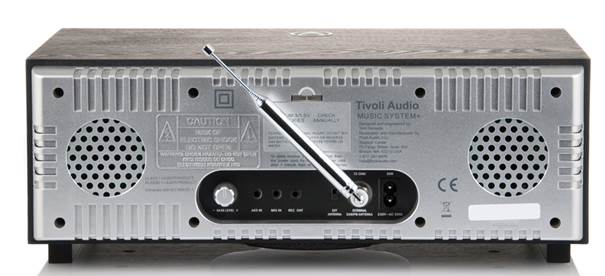
Tivoli Audio Music
System+ all-in-one system
The low bit-rate of DAB radio is cruelly exposed on the
Music System+, Julius Benedi’s Piano Concerto in E Flat Major on Classic for
example, sounds awfully thin compared with the FM transmission.
Overall, Bluetooth problems and inconsistent all-round
performance leave me feeling underwhelmed by the Music System+.
|
Specifications
·
Price: $1149
·
CD/radio/Bluetooth audio system
·
Inputs Line audio/line mix, Bluetooth
·
Audio outputs Headphones, line out
·
Finishes Walnut/beige, black ash/silver, cherry/taupe
·
Accessories supplied Remote handset, cleaning cloth, radio
antenna (attached)
·
Dimensions: 35.9×13.4×24.1cm
|