1. Navigation Using the NavigationService
The PhoneApplicationPage class exposes a public NavigationService property, which allows direct control over navigation.
Note
The NavigationService cannot be used to launch Internet Explorer to view an external URL. Instead, use either the WebBrowserTask, or open the page within the app using the WebBrowserControl. See the previous sections on external navigation using the Button and HyperlinkButton controls.
The NavigationService.Navigate method causes the frame to load the specified PhoneApplicationPage, like so:
NavigationService.Navigate(
new Uri("/DirectoryName/PageName.xaml", UriKind.Relative));
The URI must be either a path relative to the
project’s root directory, as shown in the previous example, or a
relative component URI, such as in the following example:
NavigationService.Navigate(
new Uri("/AssemblyName;component/PageName.xaml", UriKind.Relative));
Tip
The NavigationService cannot be used within the constructor of the PhoneApplicationPage because it is assigned after the page’s constructor has been called. Therefore, wait until the page’s OnNavigatedTo method is called or the Loaded event has occurred before using the NavigationService.
The NavigationService.Source property allows you to retrieve the URI of the current page. Setting the Source property performs the same action as using the Navigate method; the frame loads the page at the specified URI. See the following example:
NavigationService.Source = new Uri(
"/DirectoryName/PageName.xaml", UriKind.Relative);
Routing is also enabled for the NavigationService, which means that mapped URIs can be used instead of relative URIs.
If you examine the API of the NavigationService, you will likely wonder what the difference is between the CurrentSource property and the Source property. The answer is that the CurrentSource property does not change until navigation has completed. Conversely, the Source property changes as soon as navigation is initiated.
Backward Navigation
The NavigationService maintains the app’s navigation history, via an internal Journal instance. This allows the GoBack method of the NavigationService to move to the previous page in the history stack.
Note
If the GoBack method is called, and the history stack is empty because the current page is the app’s start page, then an InvalidOperationException is raised. To determine whether the NavigationService is able to go back, query its CanGoBack property.
Forward Navigation
Unlike Silverlight for the browser, the GoForward method of the NavigationService does not allow forward navigation and will raise an InvalidOperationException when called. Consequently, the CanGoForward property always returns false.
Note
Forward navigation using the NavigationService is not supported.
2. Handling Page Navigation
The PhoneApplicationPage extends the System.Windows.Controls.Page class, which has a number of virtual methods called when the page is brought into view or removed from view by the PhoneApplicationFrame (see Figure 1).
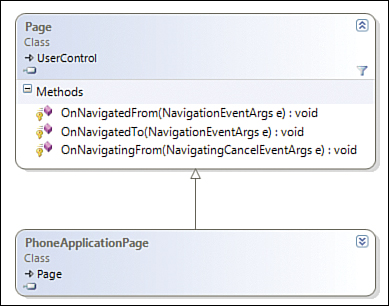
FIGURE 1 PhoneApplicationPage inherits page navigation methods.
The OnNavigatingFrom method is called before a page is removed from view by the PhoneApplicationFrame, and the OnNavigatedFrom method is called after navigation occurs. Conversely, the OnNavigatedTo method is called when the frame brings the page into view.