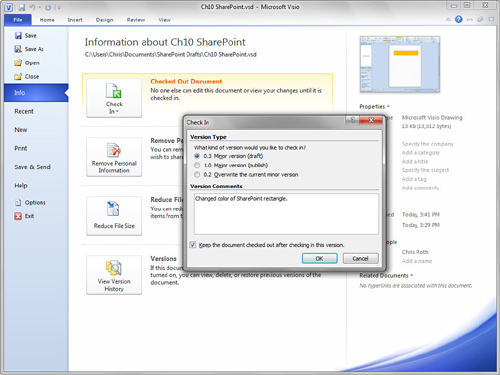Return
to the Info panel and click Check In, Check In. In the Check In dialog,
decide how you want to version the file and add a comment, such as
Changed color to orange. Check the Keep the Document Checked Out After Checking In This Version box, as shown in
Figure 1. Click OK to finish the check-in process.