Scenario/Problem: You want to manage your Office 365 SharePoint environment.
Solution:
To get to the administrator console, use the link provided to you by
the Office 365 provider (which differs in each country). Normally, the
link should be https://portal.microsoftonline.com/admin/default.aspx, but different providers might require you to log in using a different link.
When you open this link, the site requires
you to sign in. Use the user name and password either given to you, or
that you selected when you created the Office 365 account, as shown in Figure 1.
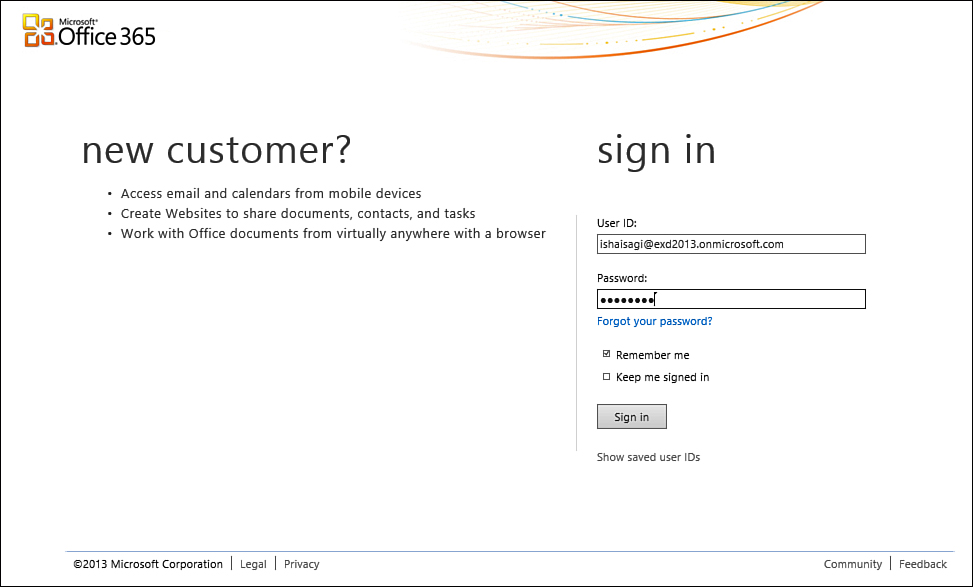
FIGURE 1 Signing in to the Office 365 Administrator Console.
The screen that opens
next depends on the Office 365 plan you have purchased. This is the
administrator center for all Office 365 features (not just SharePoint)
as shown in Figure 2.
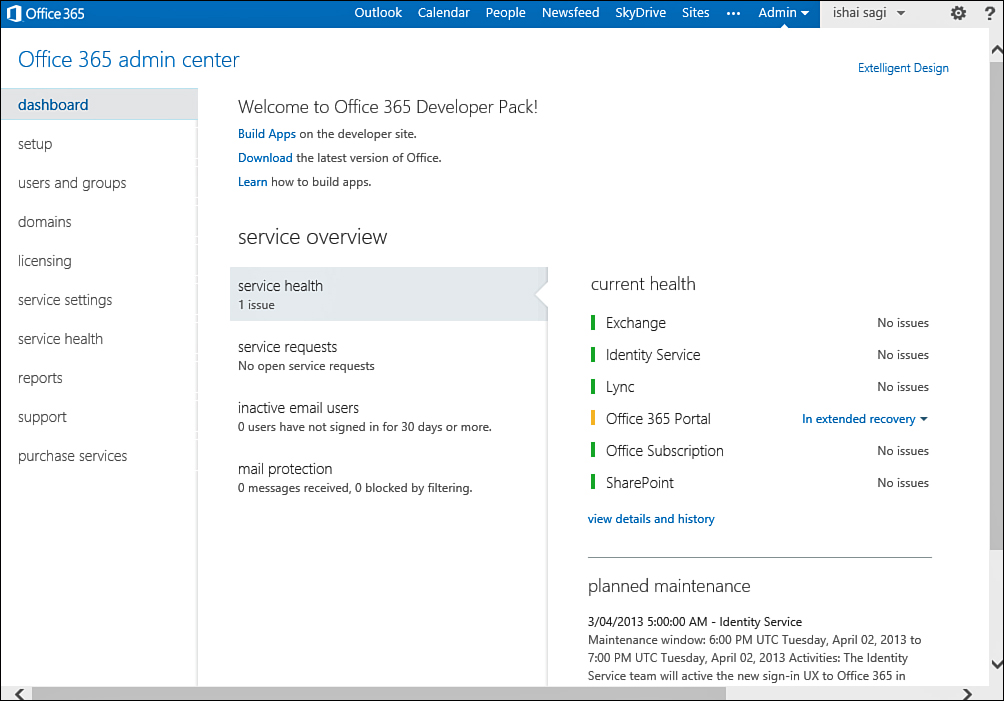
FIGURE 2 The Admin Center for Office 365 Enterprise.
In the Admin Center, click the Admin link in
the top-right side of the page to open the administration options
drop-down menu, and then click SharePoint from the menu to open the
SharePoint Admin Center as shown in Figure 3.
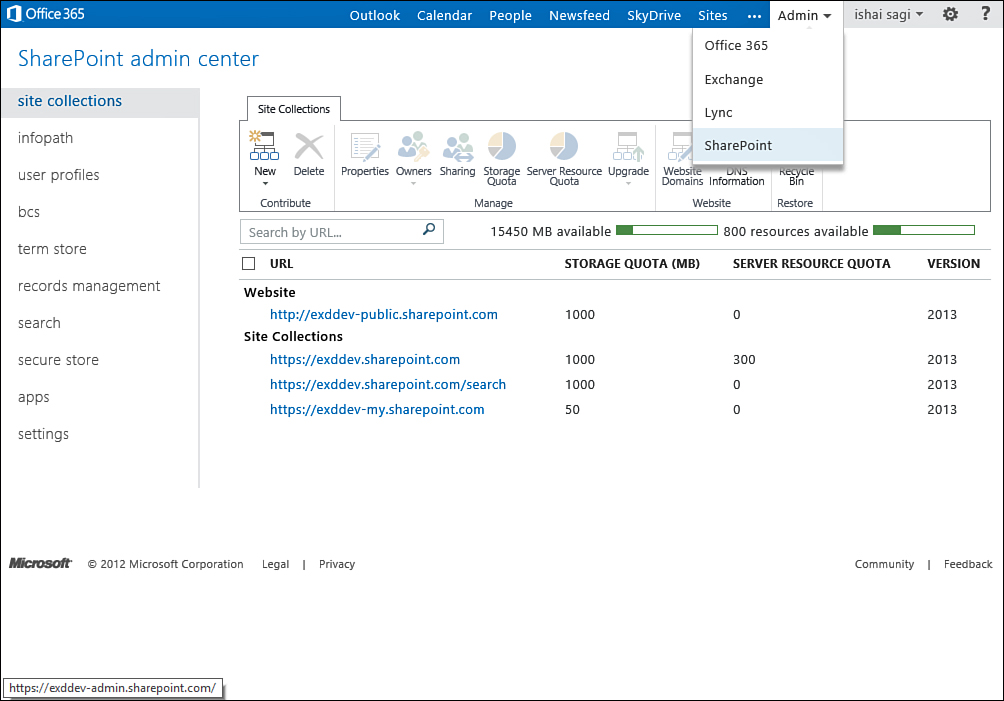
FIGURE 3 The Admin drop-down menu with the SharePoint option, and the SharePoint Admin Center page.
The Admin Center shows
you a variety of options on the left, which changes based on the plan
you have purchased (for example, you might or might not have the user
profiles and InfoPath options shown in Figure 3 with cheaper plans).
In the main section of the page you
see a list of existing site collections, which you can then manage, and
a ribbon with actions for those site collections.