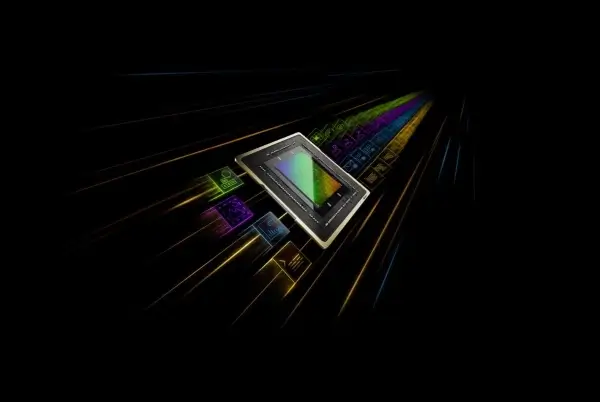As we all know, Skype is one of the most famous instant messaging and VOIP applications in the world. It is not only a Facebook integrated chat client but a complete VOIP package that has become a need for millions of users. Recently, some users have started complaining that they are facing problems of high system resource consumption by Skype in Windows 8, including an increase in CPU and memory usage. This is issue is linked to Skype version 5.9. This problem however, can be easily fixed by using a hotfix that has been released by the Skype team.

As you can see from the below screenshot, the resource consumption by Skype after updating to the latest version is pretty low. If you are suffering from 35% or more CPU consumption and excessive RAM usage by Skype, then it might be worth upgrading to the new version. It is worth pointing out that after the upgrade, you are likely to see a huge reduction in CPU usage by Skype, however the RAM usage may not reduce significantly.

You can either download the latest version from the Skype website or head over to Help –> Check for Updates to upgrade to the latest Skype version. While this hotfix has been released for Skype Version 5, however if you face similar issues in the future, it might be worth checking for a newer version to see if the problem can be resolved with an update.