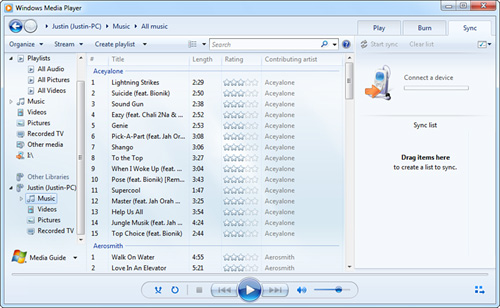Sharing Media Throughout Your Home
Before
you begin to set up media sharing throughout your home, you will need
to make sure you have all the required equipment. To enable media
sharing, you need a home network and a networked digital media player.
A networked digital media player, also known as a digital media
receiver, is connected to your network and plays the content shared by
WMP on your Windows 7 machine. Suitable digital media receivers include
other Windows 7 PCs and the Xbox 360, as well as a number of standalone
units that can be found by visiting microsoft.com/windows/windowsmedia/devices/default.aspx.
To
connect a digital media receiver to your network, you can use an
Ethernet cable or a wireless network adapter. Consult the documentation
that comes with your device for more information on getting it
connected to your home network.
Tip
To
change what library items are shared with new devices by default, open
Control Panel, select Networking and Internet, choose HomeGroup, and
enable or disable shared library entries. To change what library items
are shared with a certain device, click the Choose Media Streaming
Options link (under Share Media with My Devices), highlight the
appropriate device entry, and click Customize. |
After
your device is connected to the network, turn it on and complete any
configuration steps that may be needed to finalize the installation.
After your device is fully connected and operational, complete the
following steps to enable media sharing on your Windows 7 PC with your
newly installed digital media receiver:
1. | Click the Stream menu and select Turn On Media Streaming With HomeGroup from the drop-down options.
|
2. | In the Media Streaming Options dialog, click the Turn On Media Streaming button, as shown in Figure 6.
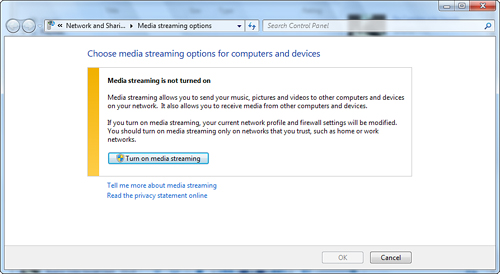
|
3. | Select
the types of media you’re willing to share among HomeGroup computers
(for example, Pictures, Video, Music) and which computers to allow or
block, then click OK.
Caution Not
all shared media will play back on your digital media receiver. Check
your device’s documentation for information on supported media types.
Also note that media obtained from online stores may be supported only
if purchased and might not be supported if obtained from a subscription
service. |
|
4. | The first time through you are given an automatically generated HomeGroup password. Write this down and click Finish.
|
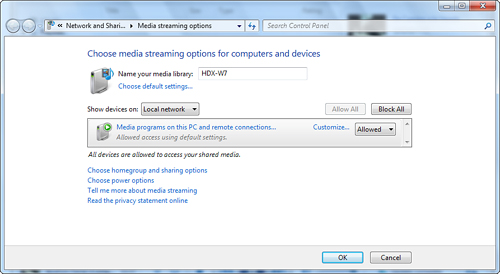
After
you have sharing enabled, you are ready to play your media on your new
digital media receiver. For information on how to do this, see the
documentation that came with your device. If your digital media
receiver is another Windows 7 PC, the shared media will appear in the
Navigation pane of WMP 12, as shown in Figure 8.