Group Policy settings are applied at different times for computers within a domain, as shown in the following table.
| Automatic Group Policy Update Intervals | Comments |
|---|
| When the computer starts. | Group
Policy settings for computers are applied when the computer starts. The
logon screen appears after the settings are applied. |
| When the user logs on. | Group Policy settings for users are applied when the user logs on. The desktop appears after the settings are applied. |
| At a random time every 90 to 120 minutes. | After
being initially applied, Group Policy settings are queried from Active
Directory every 90 minutes with a random offset of 30 minutes. If there
are any changes, the changes are applied.
Note These
are default times for all computers except domain controllers. Settings
are reapplied to domain controllers every five minutes by default.
|
| Every 16 hours for security settings | Computers
query Active Directory every 16 hours to retrieve security settings.
These are reapplied whether they have been changed or not. |
You can reapply Group Policy settings to a computer using the gpupdate command. The syntax is
Figure 1 and the following command show the common usage of gpupdate:
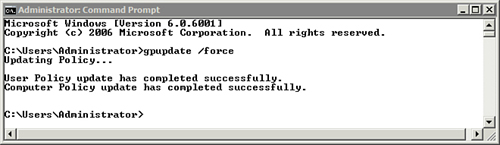
| gpupdate Switches | Comments |
|---|
| This queries Active Directory for any changes in Group Policy settings and reapplies any changed settings.
Note
Although documentation indicates this is the way it works, it is
inconsistent. To ensure changes are applied, you should use the gpupdate /force command.
|
gpupdate /force
C:\>gpupdate /force
| This queries Active Directory and reapplies all policy settings, even settings that haven’t changed. |
gpupdate /force /target
computer | user
C:\>gpupdate /force
/target computer
C:\>gpupdate /force
/target user
| You can specify either computer or user Group Policy settings with the /target switch.
With the /target computer switch, only computer Group Policy settings are reapplied. With the /target user switch, only user Group Policy settings are reapplied. |
gpupdate /force /target
computer | user
C:\>gpupdate /force
/logoff
| Some Group Policy settings, such as software installations, are not applied unless the user logs off and back on.
The /logoff switch forces a logoff if it is necessary to apply the settings. |
gpupdate /force /target
computer | user
C:\>gpupdate /force
/boot
| Some Group Policy settings are not applied unless the computer shuts down and restarts.
The /boot switch forces a reboot if a reboot is necessary to apply the settings. |