Application Terms
Online transaction
processing, or OLTP, is a class of applications that facilitate and
manage transaction-oriented processing, typically for data entry,
complex business processes (such as order entry), and retrieval
transactions. The term transaction
in the context of computer or database transactions is a finite set of
changes that are grouped together and can be undone together if any one
piece does not complete (or fails). Often, however, we speak of
transactions as a business “unit of work” that can span multiple
database transactions as one logical business transaction. The term OLTP
has also been used to refer to processing in which the system responds
immediately to user requests. An automated teller machine (ATM)
application for a bank is a classic example of this type of OLTP
transaction.
In many applications,
efficient OLTP applications may depend on sophisticated transaction
management software and/or database optimization tactics to facilitate
the processing of large numbers of concurrent users and updates to an
OLTP-oriented database. In a geographic-distributed database system,
OLTP brokering programs are used to distribute transaction processing
among multiple computers on a network. These days, central OLTP is often
underneath the covers and integrated into most service-oriented
architectures (SOAs) and exposed as web services that can be easily
orchestrated for different application functionality.
Decision support systems
(DSS) have been around since the late 1960s, beginning with model-driven
DSS and running the gamut of financial planning systems, spreadsheets,
and massive multidimensional databases more recently. We speak of data
warehouses, data marts, executive information systems, OLAP cubes, and
business intelligence when referring to DSS. All enable complex decision
support capabilities, multidimensional data analysis, online analytical
processing, business intelligence, spatial DSS, and complex querying
and reporting capabilities.
DSS system categories are
Data analysis systems that support the manipulation, aggregation, and transformation of data for a specific task or purpose
Pure analysis information systems that enable a series of decision-oriented databases and small models
Complex accounting and financial models that calculate and forecast behavior based on business events and financial results
Predictive models that estimate the consequences of actions on the basis of simulation models
Optimization
models that provide insight and possible actions a business can take by
generating an optimal solution consistent with a series of constraints
Microsoft has the
capability to fully address the first three types and is only now
venturing into predictive and optimization modeling.
We try to describe the overall purpose of the application, the
major use cases, and the technology and architecture on which they were
deployed. Where appropriate, we might showcase a data model diagram, a
relational schema, or a distributed topology that gives you some insight
into why the implementation was done a specific way. You are likely to
recognize some use cases that may be the same in your environment and
therefore possibly apply the same techniques or solutions to serve you
as well.
OLTP Application Examples
The following sections
describe what the major Enterprise Resource Planning (ERP) vendor SAP AG
has implemented using SQL Server for its database layer.
OLTP ERP Example
SAP business solutions are
composed of a comprehensive range of products that empower an
enterprise with a flexible, end-to-end solution. A critical challenge in
implementing an SAP solution is the selection of a data platform to
deliver the advanced features and capabilities needed to support the
most demanding workloads. The Microsoft SQL Server database software
(either SQL Server 2008 or SQL Server 2005) is the relational database
management system (RDBMS) of choice for deploying secure, reliable,
highly available, high-performing, and scalable SAP installations. Plus,
SQL Server high-availability features can minimize downtime for any SAP
implementation.
The company’s flagship
applications are the NetWeaver-based SAP ERP/Business Suites and SAP R/3
industry solutions. Since 1993, SAP and Microsoft have been working
together to provide a deeply integrated Microsoft platform with SAP
solutions. Microsoft is currently the most selected platform for R/3 and
SAP application deployments: more than 56,000 SAP application
installations run on Windows, which is more than all other platforms
combined. Of these, more than 23,000 SAP application installations
worldwide are running with SQL Server as the RDBMS. In fact, this $11.5
billion company uses its own software for its internal ERP purposes
completely deployed on the Microsoft SQL Server platform.
As you can see in Figure 1,
SAP’s ERP footprint is a three-tier architecture consisting of a
variety of client types, a horizontally scalable application server
tier, and a highly available, high-performance database tier.
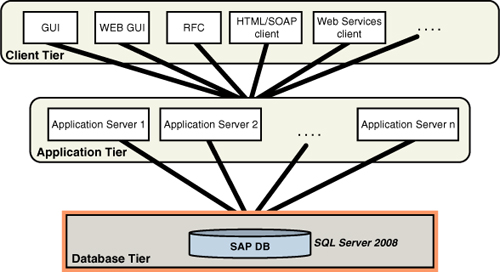
The SAP multitiered client/server architecture is composed of three levels:
Client/Presentation Tier—
This tier supports SAP graphic user interfaces (GUIs) such as SAP GUI,
SAP WebGUI, and other products that connect to the SAP NetWeaver
Application Server using one of the supported interfaces. The client
tier also includes applications to access SAP using Web Services. For
example, applications including smart clients and Microsoft Office
applications can integrate SAP data, such as when the Microsoft Excel
spreadsheet software is used with Web Services. Applications that use
the SAP RFC interface are also part of the presentation tier. Especially
in the Microsoft world, connecting to the application tier via RFC
became common with the SAP .NET connector, which offers a bandwidth of
.NET classes and methods that are mapped to SAP Business Application
Programming Interfaces (BAPIs) that are accessible via RFC.
Application Tier—
This tier can contain multiple SAP NetWeaver Application Server
instances. However, it needs to contain at least one application
instance. If multiple instances are used in one system, each application
instance is typically run on separate server hardware or virtual
machines. The application tier and database tier can run on the same
server hardware on small-scale systems and in some very large hardware
configurations. The complete processing of the business transactions and
workflow is handled on the application side. No business logic is
pushed down for execution into the database layer. The database tier is
used for data storage only. Technically, an SAP application instance is a
collection of processes called work processes
in SAP terminology. Based on a configuration profile for each
individual instance, these work processes fulfill different tasks and
requests. To share user contexts and user data, the work processes of
one instance share larger areas of memory. The business logic itself was
originally programmed in a 4GL language called ABAP; it has now been
supplemented by the possibility to code business logic in Java as well.
Database Tier—
This tier supports the SAP database, including the SAP Business Suite
or R/3 and other SAP applications hosted on SQL Server. The database
tier typically runs one database schema for each SAP product using
separate server hardware. The database servers can be connected to a
storage area network (SAN), Network Attached Storage (NAS), or locally
attached storage.
Each SAP application process establishes two connections to SQL Server (as shown in Figure 2).
There is no sharing of connections between the different SAP processes
of an instance. SAP does not use connection pooling. Every one of the
processes establishes connections
at startup and keeps them until the process is shut down or restarted.
SAP uses Multiple Active Result Sets (MARS) and multiple open
client-side cursors that can use the same connection. Each connection is
used for different purposes. One performs uncommitted reads of the data
or creates stored procedures as needed. The other connection is for
data modifications such as updates, inserts, deletes, and server-side
cursors. The application tier has been optimized around using these
connections.
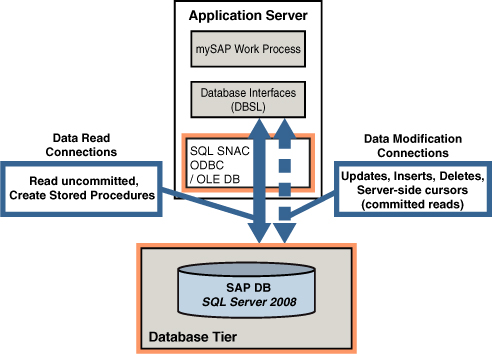
We featured this ERP
application because SAP has proven to the world how rock solid SQL
Server is and that the smallest company to companies as large as SAP
itself can safely and confidently deploy on SQL Server without
hesitation.
OLTP Shopping Cart Example
This shopping cart
example features an Internet-based e-commerce implementation for a
leading health and vitamin retailer. At the center of this
high-availability application is the shopping cart and a global ordering
and fulfillment capability. Approximately 5,000 to 10,000 users are
online concurrently at any one time, and this application supports up to
50 million hits per day. A key to this application is that it is
“stateless,” and all database calls are extremely simple and shallow.
This web-facing application is built on JRUN but features SQL Server at
the database layer, as shown in Figure 3.
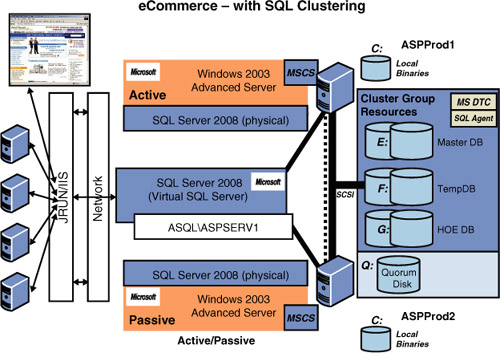
This
e-commerce application is just a part of a much larger Application
Service Provider (ASP) platform. This ASP company houses hundreds of
other companies’ applications in multiple data centers around the globe.
To ensure high availability, this ecommerce application was built on a
two-node Active/Passive SQL Clustering configuration. In the four years
that this application has been running, the database tier has achieved a
99.99% uptime with rolling updates at both the operating system and SQL
Server levels. The OLTP database on SQL Server is approximately 10TB
and utilizes log shipping to create a reasonably current disaster
recovery (DR) copy (that has never been utilized!). Ninety percent of
the reporting is done off the DR copy (approximately one-hour old data
on average). This is fully within the service-level requirements needed
by the health and vitamin company.
It’s important to
note here is that if availability falls below 99.99 (four 9s), the ASP
company must pay fairly large financial penalties as a part of its
agreement with its customers. Each physical server in the cluster is a
Dell 8 CPU server with 256GB RAM on SQL Server 2008 Enterprise editions
on Windows 2003 Advanced Servers. This has been a rock-solid
implementation from the very start.