If guitarists are only as good as the songs they know, then
Capo 3 can help you become even better. This app doesn't teach you how to play
the guitar, but if you know the basics, Capo makes learning your favorite songs
a whole lot easier.
To start, you choose a song from your iTunes library and
drop it into the app. Capo quickly scans the song and displays all kinds of
musical information about it in an easy-to-digest format.
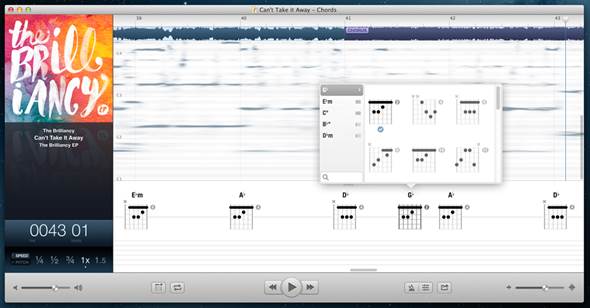
Capo makes
learning your favorite songs a whole lot easier
First, it shows the song's waveform, divided into bars and
beats. Below that is a ghostly spectrogram of the notes in the song, lined up
on a grid like the keys of a piano. Lastly, the app shows you which chords to
play, and when.
The chord accuracy is usually sufficient, but it's not
perfect - after all, transcribing highly compressed music files would be taxing
even for IBM's Watson. As you’d expect, Capo works best on songs where the
guitar is front and center. When the instrument is heavily distorted, layered,
or low in the mix, things become more iffy.

Capo 3 on Vimeo
But even with imperfect chord rendering, Capo packs enough
extra tools to make it an essential app for anyone trying to figure out how to
play songs. For starters, you can correct the chords it misses or gets wrong.
Then you can select any portion of a song and listen to it on a loop until you
find the right notes. While you're at it, you can slow down the song while
maintaining the original pitch, which is great for learning fast guitar solos
or complex finger-picking sections. It even has options to alter the
equalization and reduce the vocals to boost the guitar sound.
Capo also includes tablature, a written form of music for
guitar players. Unfortunately, the app can't automatically write tablature the
way it does chords, but the spectrogram helps you find the right notes using
built-in piano sounds. This function is so useful that you don't even need a
guitar on hand to tab out a song. It's a slow process, but it works.
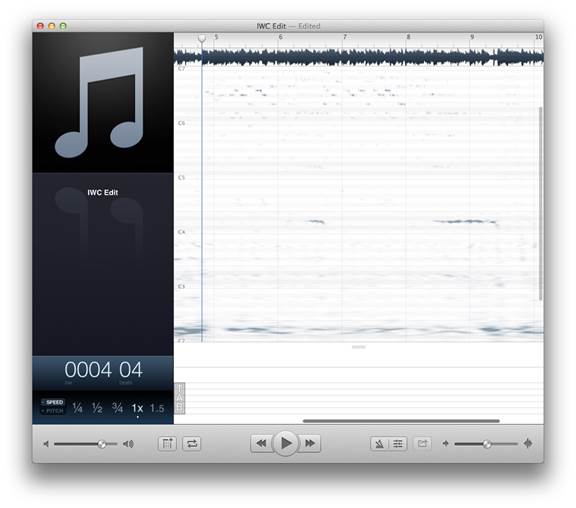
Capo 3 lets you
tweak all the song settings guitarists could reasonably want
The bottom line
Capo 3 won't help people just starting on guitar, or experts
who can already play by ear. But for those in between, Capo 3 offers a terrific
set of tools for figuring out how to play the songs they love.
|
Specification
·
Price: $29.99
·
Requirements: OS X 10.8 or higher, 64-bit processor
·
Pros: Intuitive interface. Great playback and transcription
tools.
·
Cons: Spotty chord accuracy. Slow tablature creation. Only displays
album art on songs purchased from iTunes.
·
Overall: 4/5
|