Compared to the other tablets, the Excite Write looks dull
and dated. While the rounded corners and textured rear surface provide a good
grip, the Toshiba slate is the thickest (10.5mm) and the heaviest at 630g. This
makes the Excite Write feel like a brick.

Toshiba Excite
Write
The Excite Write is equipped with a 10.1-inch PLS display,
which Toshiba claims to be brighter, richer in color reproduction and delivers
10% more wider viewing angles compared to IPS displays. In actual use, the
difference is hardly noticeable.
Like the Galaxy Note devices, the Excite Write has a stylus
- TruPen. It works in conjunction with Wacom digitizer technology to enable you
to write, sketch or doodle on the tablet. Unfortunately, there is no slot to
keep the TruPen when not in use.
Similar to the Transformer Pad, the Excite Write uses a
proprietary charging port. If you forget to bring the charging cable out, you
are out of luck as the micro-USB port cannot be used to charge the tablet.
The Excite Write ships with Android 4.2.1 Jelly Bean and
some of its own apps such as TruNote and Stylus Mobile for use with the TruPen.
ThinkFree Office Mobile app is preloaded as a free app (U.P S$11.25) which
allows you to view and edit a good selection of file formats.
The Excite Write is the second tablet beside the Transformer
Pad to be powered by NVIDIA Tegra 4 processor and 2GB RAM. It is the only
tablet in this comparison to support micro-SD cards up to 128GB, which
complements the internal storage capacity of 32GB.

Speaker placement
at the back means sound is directed away from you
|
Toshiba Excite Write’s specs
·
Price: $899 (32GB, Wi-Fi + 3G)
·
Operating system: Android 4.2.1 Jelly Bean
·
Processor: NVIDIA Tegra 4 quad-core 1.8GHz
·
Memory: 2GB RAM
·
Storage: 32GB (micro-SD support up to 128GB)
·
Display: 10.1-inch PLS,
·
2,560 x 1,600 pixels
·
Camera: Front: 1.2MP
·
Rear: 8MP with F2.2 aperture and LED flash
·
Connectivity: Bluetooth 4.0, WLAN 802.11 a/g/n/ac, micro-USB,
micro-HDMI
·
Battery: 4380mAh
·
Dimensions: 260.7 x 178.9 x 10.5mm
·
Weight: 630g
|
The next frontier in tablets - 4K displays
We've heard of 4K TVs, but have you heard of 4K tablet
displays? Well, Japan Display showed off a prototype at the FPD International
2013 exhibition in October, where the device had a 12.1-inch display with a
true 4K resolution of 3,840 x 2,160 pixels. This works out to a pixel density
of 365ppi, which is a major step up from the current iPad Air (264ppi), iPad
mini with Retina Display (326ppi), and the Asus, Samsung and Toshiba tablets in
this article.
In addition, the bezel of the display is stated to be 2mm
thin and it can supply 500nits of brightness. In comparison, the IPS display of
the Asus Transformer Pad TF701T can deliver 400nits of brightness.
Japan Display currently does not have a timeline on when
consumers can expect to see 12.1-inch tablets with 4K displays.

The next frontier
in tablets - 4K displays
Finding tablet optimized apps on Google Play Store
With over 70 million Android tablets activated as of October
2013, Google is intensifying its efforts to make it easier for users to find
apps designed for tablets.
Earlier this year, Google Play started a “Designed for
Tablets” section where it highlights certain apps which have been designed for
tablets according to its tablet app quality checklist.
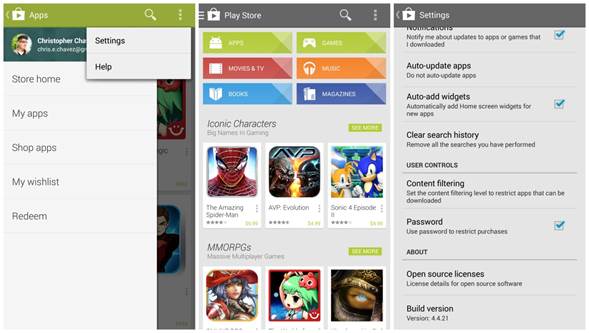
Google Play Store
As of 21st November, Android tablet users saw two changes in
the Google Play Store. By default, users browsing Play Store will see
tablet-optimized apps on the top lists (Top Paid, Top Free, Top Grossing, Top
New Paid, Top New Free, and Trending). In addition, Play Store will mark the
apps that do not meet the “designed for tablets” criteria as “designed for
phones”.
You also can check out Tablified Market, an app available on
Play Store which claims to have the largest and most organized database of
Android tablet apps. There is also a paid version of the app that offers
exclusive features such as no ads, sorting categories by free or paid apps, and
increased font size.