What is it?
Today, there’s a big distinction between the power and
performance of web apps that you access through your browser (such as Google
Docs), and full-blown Desktop applications that are installed and run on your
PC (such as Microsoft Office). That distinction could be eroded by Native
Client, an initiative that allows apps coded for the Desktop to run inside a
browser.
What does it do?
Google’s Native Client technology
(code.google.com/p/nativeclient) allows applications written in the programming
languages C and C++ (such as, for example, Microsoft Word or Adobe Photoshop)
to be hosted on a website and accessed via a browser. Until recently, however,
those applications were only able to run on devices containing the specific
type of processor – such as the Intel x86 processors found inside most PCs –
that they were originally coded for. That meant, for example, that an
application coded for Intel chips wouldn’t run on devices such as Android
tablets, which normally use a different type of processor designed by the
British company ARM.

Portable Native
Client lets you play 3D games such as Bastion in your browser
However, Google recently released Portable Native Client,
which allows those applications to run on any device, irrespective of the type
of processor it uses. Currently, Portable Native Client is only supported by
the Chrome browser, but this means owners of ARM-based Chromebooks (such as the
Samsung Series 3 Chromebook) may soon be able to take advantage of applications
that were previously only open to Intel-based devices. Google explains more in
a post on its Chromium blog entitled ‘Portable Native Client: The “pinnacle” of
speed, security, and portability’.
Where I can try it?
Want to see some examples of how powerful these Native
Client web apps can be? Fire up the Chrome browser and check out the amazing
graphics in the 3D platform game Bastion (bit.ly/bastion334) or play with some
of the demo apps, such as the beautiful 3D spinning globe, at
gonativeclient.appspot.com/demo/earth. The web’s about to get a whole lot more
interesting.
HTML5 – The future of the web today
What is it?

HTML5 is a mark-up
language used for creating and presenting content on the web
HTML5 is a mark-up language used for creating and presenting
content on the web. It is already being used by lots of sites, including the
award-winning UK government resource Gov.uk (www.gov.uk),
but is not expected to receive official ‘recommended’ status from the Worldwide
Web Consortium (W3C) until next year.
What does it do?
Unlike other mark-up languages, HTML5 has dedicated
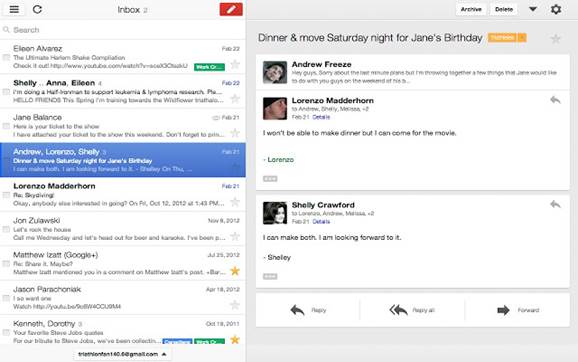
The Gmail Offline
HTML5 app lets you access your email without a web connection
Where can I try it?
All the big browsers support HTML5, and there are several
online tests you can try to see how well the technology works. Our favorite is
Futuremark’s Peacekeeper test (peacekeeper.futuremark.com) which runs a series
of HTML5 graphics, videos, games and more in your browsers, so you can see for
yourself how quickly and smoothly content is displayed. The test can be
performed in any browser, and across all platforms, including tablets and
phones.