With pristine Class A signal, a highly-flexible signal
path and awesome EQ all in one channel strip, an MPEQ-1 is an investment in
quality.
The MPEQ-1 from UnderTone Audio is a multifunction
microphone preamplifier, DI and equalizer with several unique tricks inside.
Designed by Larry Jasper and Eric Valentine builders of the UTA LC Series
Consoles analog consoles—the MPEQ-1 can be used as a mic pre, mic pre with direct
line out, line input and EQ line output with or without the output transformer.
Features
The MPEQ-1 offers four bands of fully parametric bypassable
EQ, high-pass and low-pass filters, a front panel Neutrik combo mic/DI input,
60 dB of mic gain, variable trim, phase reverse, +48 VDC phantom power, -20 dB
pad, and variable impedance (50 Ohm, 200 Ohm or transformer less). The
MIC>EQ or SEP toggle sends the mic pre’s signal to the EQ or separately
(SEP), allowing for the pre or EQ to be used as two separate units. The rear
features XLR main outs for No Transformer (unbalanced) and With Transformer
(balanced), as well as XLR Mic In. The XLR Line In (female) allows connection
of a line level signal (to use the EQ as a “channel strip”) and the XLR Mic Out
shares the unbalanced signal before the EQ circuit. Finally, there’s a small VU
meter that shows the level present at the output of the EQ circuit.
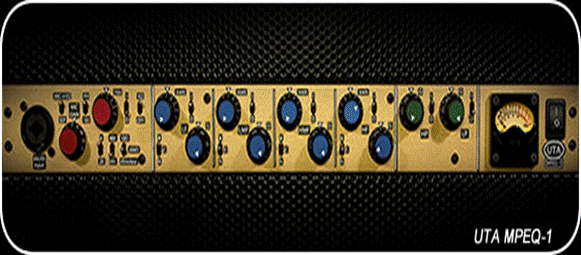
UnderTone Audio
MPEQ-1
All of this goodness is packed into 1U, so there’s a handful
of knobs and switches to understand; this is one of those pieces of gear where
a manual read is highly recommended. Luckily, UnderTone Audio also hosts some
useful online tutorials that describe how the EQ works in depth. For example,
to get the most out of this unit, it’s important to understand that the HP and
LP filters have individual peak controls to help change the slope of the
filters. The bottom of the knob controls the frequency and the top controls the
Q. The Q control is active all the time, regardless of the choice of peak or
shelf shape.
The parametric EQs, which use Class A amps on every gain
stage, are individually by passable with the I and O toggle switch (In/Out).
Also, there’s another switch on each band labeled B, C and N. B is boost, C is
Cut and N is Notch. The Shape Control knob (above the frequency selector)
interacts with the choice of B, C and N.

Studio system
In Use
I used the MPEQ-1 on a variety of sources with a different
mics and instruments. The predominant word that comes to mind would be
“pristine.” The preamp is clean and clear, and plugging in a Miktek C7 with a
male vocal was an instant hit, both with the vocalist and myself. I enjoyed
using the smooth trim pot to “work” the vocal as he got closer and farther from
the mic. I actually asked him to redo parts once I learned how to push it,
getting an intimate vocal sound on certain phrases. Then I tracked a female VO
transformer less with the same mic as well as with a classic Sennheiser MKH
416. The talent noticed how clean and clear her voice was; she was used to
another preamp.

Audio Anventures
Recording bass via DI, I punched up a variety of EQ settings
and could hear how smooth and round it was. Again, it’s important to understand
how this EQ works; once you learn how to best apply it, it’s an amazing
sounding EQ. I used it on an old Gibson Falcon amp with a Beyer M160, set to 50
Ohm, then pulled out a touch of low-mids while boosting 8 kHz. Wow—once more,
clean, clear results with tasty EQ parameters.
Summary
I like the UTA MPEQ-1 quite a bit. If you want pristine
Class A signal, a highly-flexible signal path and awesome EQ all in one channel
strip, this would be a great candidate. You do have to take some time to learn
it, but it’s worth the investment. Speaking of investment, it will run you over
$2k. But as I always say, you can never go wrong buying quality. The UnderTone
MPEQ-1 is quality.
|
Specifications
·
Website: http://www.undertoneaudio.com
·
-10 to -60 dB boost range (in stepped 5 dB increments)
·
Switchable 20 dB pad
·
Instrument DI
·
Front panel XLR–1/4" (DI) combo input
·
Phase reverse switch
·
+ 48 V phantom power
·
+/- 10 dB trim knob
·
Full UTA EQ section
·
Bypass-able input and output transformers
·
Ability to use mic-pre and UTA EQ on separate signals.
Ø Inputs/Outputs (all
XLR):
Ø Mic-pre Input
Ø Mic-pre direct Line
Output
Ø Line Input
Ø EQ Line Output - w/
output transformer
Ø EQ Line Output -
w/o output transformer
|