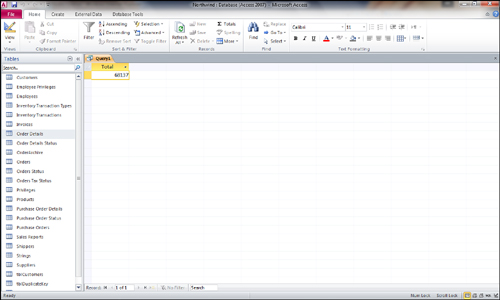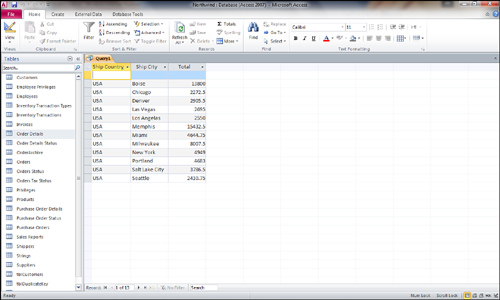By using aggregate functions, you can easily
summarize numeric data. You can use aggregate functions to calculate
the sum, average, count, minimum, maximum, and other types of summary
calculations for the data in a query result. These queries let you
calculate one value for all the records in a query result or group the
calculations as desired. For example, you could determine the total
sales for every record in the query result, as shown in Figure 2, or you could output the total sales by ship country/region and ship city, as shown in Figure 1.
You could also calculate the total, average, minimum, and maximum sales
amounts for all customers in the United States. The possibilities are
endless.