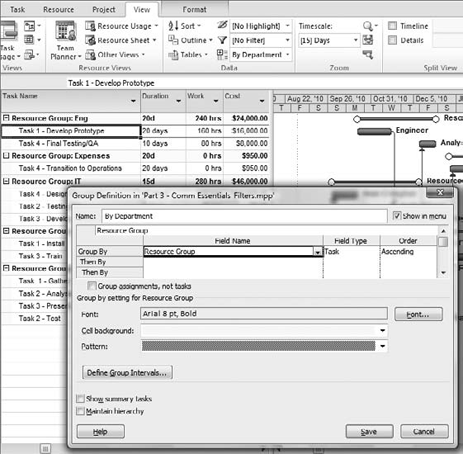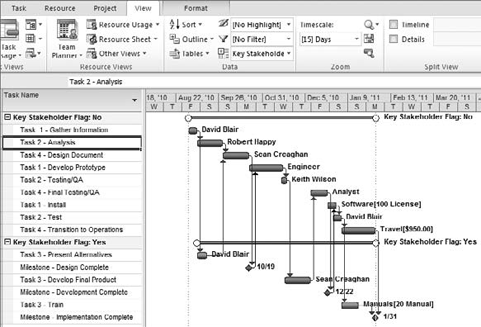2. Custom Groups
Just as you can create custom
tables and filters, you can also create custom groups. Groupings follow
the same principle as filters: they're based on specific criteria
defined by fields you select. You can base a group on fields that come
predefined with Project or fields that you've customized.
Your selection of tables,
groups, and filters depends on whether you're in a task view or a
resource view. For example, in the Gantt Chart view (task type); the
Critical group is listed but not the Resource Group. On the other hand,
in the Resource Sheet view, you won't see the Critical group, but you
will see the Resource Group.
You can create custom
groups to apply in either a task or a resource view. For example, you
can organize your tasks by department in the Gantt Chart view. Because
there isn't a predefined group for this purpose, you can create a new
group using the Resource Group field, as shown in Figure 7. Follow these steps:
In the Gantt Chart view, select View tab => the Data group => [No Group] drop-down list => More Groups.
In the More Groups dialog box, click New.
Name the new group. In this example, name it By Department.
Under Field Name, beside Group By, select Resource Group from the drop-down list.
Click Save, and then click Apply.
For example, you can create a custom group for the custom Key
Stakeholder Flag field to flag specific tasks. Follow the previous set
of steps, but instead of choosing Resource Group as the field name,
select Key Stakeholder Flag (see Figure 8).