Skype
When Microsoft paid $8.5 billion for VoIP
firm Skype last year, many wondered what on earth could begin to justify that
valuation. Integrating Skype into Office 2013 is one of the ways Microsoft will
try to claw back some of that enormous investment.
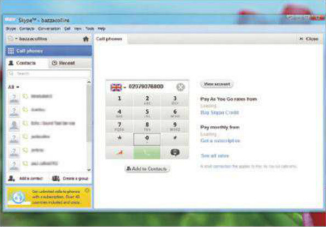
Skype
will be integrated into Outlook 2013.
Skype will be blended into Office 2013,
although the work hasn't yet been completed for the Customer Preview. Users
will see their Skype contacts integrated into Outlook, for example, and be able
to place audio and video calls directly from the application. To encourage
people to use Skype from within Outlook, Office 365 Home Premium will include
60 minutes of free international calls per month.
SkyDrive
Further evidence of Office 2013's cloud
focus comes in the form of SkyDrive, Microsoft's online file synchronization
service. SkyDrive is now the default save location for all the Office 2013
apps, meaning that all your data is saved to Microsoft's cloud service unless
you specify otherwise.
A SkyDrive account is created automatically
for anyone with a Microsoft account login - which you'll need to download the
Office 2013 preview in the first place - and long-term users will have up to
25GB of free storage, which is more generous than the free quotas available
from rivals such as Dropbox, Google Drive and Apple iCloud.

SkyDrive
- shown here in Windows 8 app form - is now the default save location for
Office.
Saving all of your documents to SkyDrive
has the advantage of creating a seamless backup, not only on Microsoft's cloud
but also on any other PC or Mac with SkyDrive installed. It also means that all
your files will be available for any Office on Demand sessions when you're away
from your regular PC.
For those who don't want their documents
beamed up to Microsoft's cloud, there's an option to make the current computer
the default save location by clicking File | Options | Save, and checking the
relevant box.
How much will all this cost?
The big question for consumers is how much
it will cost to buy Office as a cloud subscription service. The answer is, at
the time of going to press, we simply don't know. Microsoft steadfastly refused
to discuss pricing for any of its Office 2013/0ffice 365 packages at the
unveiling of the suite in San Francisco, and probably won't confirm details
until much closer to launch, which we expect to arrive either alongside Windows
8 at the end of October, or shortly afterwards. Microsoft is, again, staying
tight- lipped on official timing, but with a version of the Office apps set to
be bundled with Windows RT, the core apps must be ready by that date.

We can take a few pointers from Microsoft’s
current Office 365 prices. The closest equivalent to what's being offered in
the Office 365 Home Premium Preview is Microsoft's E3 plan for small
businesses, which offers up to five installations of Office Professional Plus
2010, email hosting and voicemail support for US$20 per user, per month. Small
Business versions start from only $6 per month, but they only include access to
the Office Web Apps - not the desktop client software, which must be bought
separately.
If we were to take an educated guess, we'd
expect Office 365 Home Premium to be priced around US$10 per month. Given that
a current boxed version of Office Home and Student 2010 - which doesn't include
Outlook, Access or Publisher, and can be installed on only three PCs - costs
around $200, it's going to give consumers a dilemma. Will the extra software,
Office on Demand and rolling upgrades be compelling enough to tempt people to
pay the same amount for an annual subscription as they would for a one-off
software purchase with no cut-off date? We'll reserve judgment until the
pricing is confirmed, but we think Microsoft will have to settle on even less
than US$10 per month if it wants the majority of home users to switch to the
subscription model. Standalone, non-subscription versions of Office 2013 will
also be available.

Office
on Demand allows you to run Office 2013 apps without a full installation.
There will be a variety of new Office 365
subscription options for small businesses and enterprises too. Office 365
ProPlus includes Word, PowerPoint, Excel, Outlook, OneNote, Access, Publisher,
InfoPath and Lync - and again, can be installed on up to five different PCs and
Macs. Small Business Premium is aimed at businesses with up to ten employees,
each of whom gets a version of ProPlus Preview, which can also be installed on
up to five devices. Small Business also includes email, shared documents, and
HD videoconferencing hosted by Microsoft.
We'll have a look at Office 2013 for
businesses in a forthcoming issue.