4. Representing Audio Files with the AudioTrack Class
The AudioTrack class includes information about the location of an audio file, as well as track metadata, such as the track’s title. Table 3 describes each of the AudioTrack properties.
TABLE 3. AudioTrack Properties
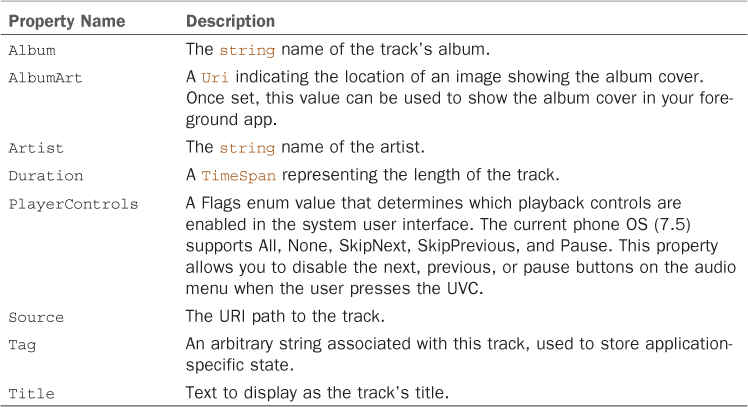
AudioTrack implements IEditableObject to enable batching of property change requests. After an AudioTrack object has been instantiated, it cannot be changed without putting it in edit mode first. AudioTrack uses an IAudioTrack backing field, which links the managed AudioTrack object to the native audio system via Com Interop. To make changes to an AudioTrack object, its BeginEdit method must be called. When all changes have been made, EndEdit should be called. This commits the property changes to the OS via the native IAudioTrack object.
5. Creating a Custom Audio Player Agent
An audio player agent can be created by
selecting the Windows Phone Audio Playback Agent project type from the
Visual Studio New Project dialog (see Figure 1). This produces a new project that includes a class that derives from AudioPlayerAgent.
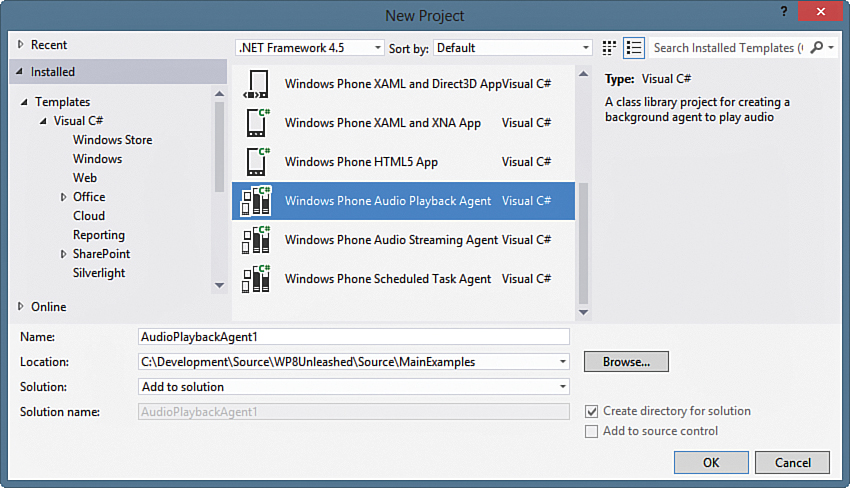
FIGURE 1 Visual Studio Windows Phone agent projects.
When you link to an Audio Player Agent project from your main project, a BackgroundServiceAgent task definition is added to your main project’s WMAppManifest.xml file, resembling the following:
<Tasks>
<DefaultTask Name="_default" NavigationPage="MainPage.xaml"/>
<ExtendedTask Name="BackgroundTask">
<BackgroundServiceAgent Specifier="AudioPlayerAgent"
Name="<Unique name within the app>"
Source="<Assembly>"
Type="<Namespace.Class>" />
</ExtendedTask>
</Tasks>
It is not necessary to use Visual Studio’s
Audio Player Agent project template to create a custom background audio
agent. You can create the class and add the task definition to the
WMAppManifest.xml file manually if you so choose.