Internet Information Services
(IIS) 7.0 is the web server application supplied with Windows Server
2008 R2 and Windows SBS 2011. In the early days of the Web, a web server
was nothing more than an application that listened for incoming
requests from browsers and responded to those requests by sending Hypertext Markup Language (HTML) files in return, using an application layer protocol called Hypertext Transfer Protocol (HTTP).
Today, however, web servers are far more complex. They can supply
browsers with many other types of files, including images, audio, and
video. Web servers can also host applications that are designed to use a
browser as a client, communicating with a variety of protocols.
Over the years, IIS has evolved into a comprehensive web server product
that can host multiple websites and applications simultaneously,
providing a wide variety of client and administrative services.
1. Introducing the Windows SBS 2011 Default Websites
Windows SBS 2011 uses IIS to provide clients with a variety of services, including the following:
Client deployment When you join a client workstation to your Windows SBS 2011 network, you use Internet Explorer to access a site called Connect.
Connect is an intranet web application hosted by IIS on your Windows
SBS server. The application checks the client computer for the necessary
prerequisites and enables the user to download and run a program called
Launcher.exe,
which starts the Connect Computer Wizard. This wizard joins the
computer to the domain and performs a large number of workstation setup
tasks that would otherwise require an administrator’s presence.
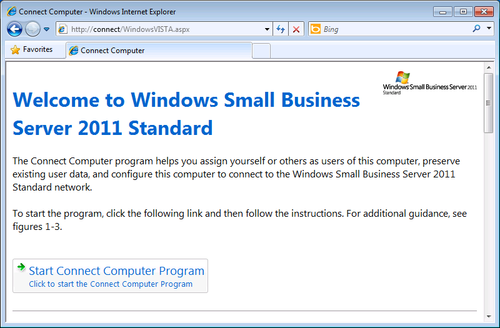
Windows Server Update Services (WSUS)
WSUS provides the computers on your Windows SBS network with operating
system and application updates that it obtains from the Microsoft Update
servers on the Internet. Although it is not visible to the network
users, WSUS does this by creating an alternative to the Microsoft
Updates Web site on your Windows SBS server.
Remote Web Access (RWA)
RWA is a portal site that provides network users at remote locations
with access to your Windows SBS network resources via the Internet,
using the interface shown here.
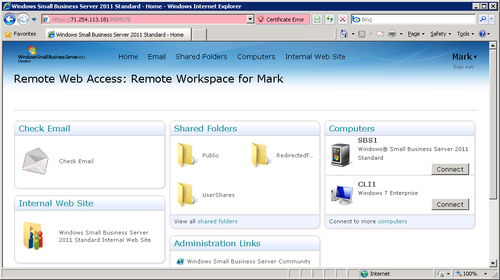
Office Outlook Web Access (OWA)
OWA is a web-based client for the Microsoft Exchange Server 2010 mail
server incorporated into Windows SBS 2011. Unlike earlier versions of
Windows SBS, which include Microsoft Office Outlook, OWA is the only
Exchange Server client supplied with the Windows SBS 2011 and Windows
SBS 2008 products. Users on the internal network can access the OWA site
directly, and remote users on the Internet can access it through the
RWA site.
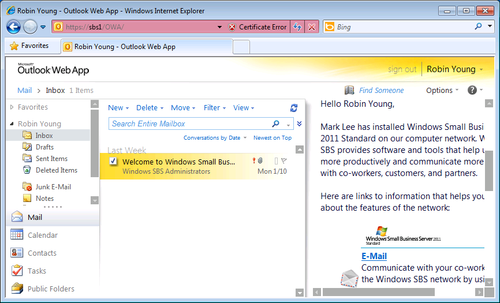
SharePoint Foundation 2010 The Companyweb site is a database-enabled web application implemented by SharePoint Foundation Services
2010, which provides Windows SBS users with several collaboration
tools, such as document storage, discussion groups, shared calendars,
and task lists. Using the host name companyweb, this is the main internal website for Windows SBS 2011 users.
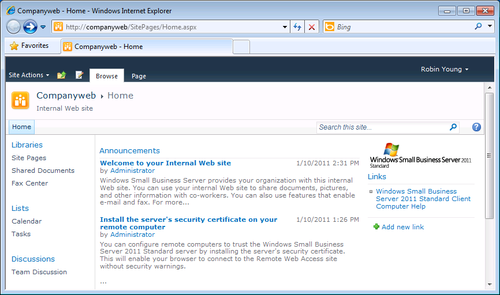
SharePoint Central Administration
SharePoint Central Administration creates a separate website that
provides administrative control over the main SharePoint site.
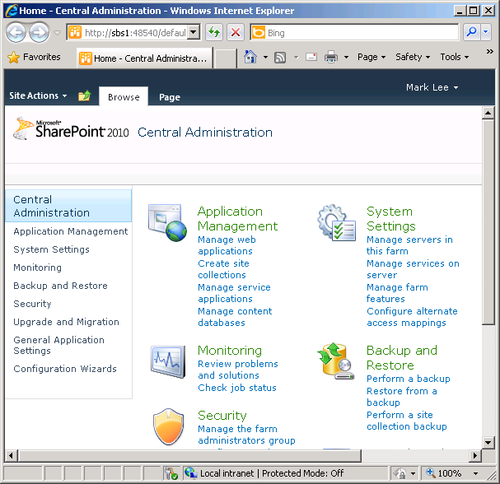
|