You
can find out more about Windows 7, learn how to perform a task, or
troubleshoot problems by accessing the Window 7 Help and Support system.
Most
of the Windows 7 Help and Support system is arranged into various
categories, such as "Security and privacy" and "Files, folders, and
libraries." Each category offers a number of subcategories to help you
find the specific area you are looking for. Within each category and
subcategory you see a collection of related topics, and these topics
provide the instructions of information.
Get Help
1 Click Start.
The Start menu appears.
2 Click Help and Support.
The Windows Help and Support window appears.
3 Click the Browse Help button ( ).
).
The Table of Contents appears.
4 Click a category.
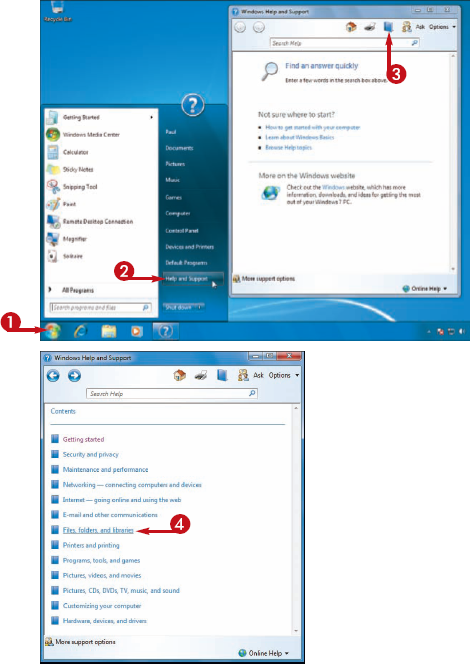
5 Click a topic.
NOTE
If
the topic you want is part of a subcategory, click the subcategory to
display the list of topics it contains, and then click the topic.
• The item you selected appears in the Windows Help and Support Center window.
6 Read the article.
NOTE
To return to a previous Windows Help and Support Center screen, click the Back button ( ) until you get to the screen you want.
) until you get to the screen you want.
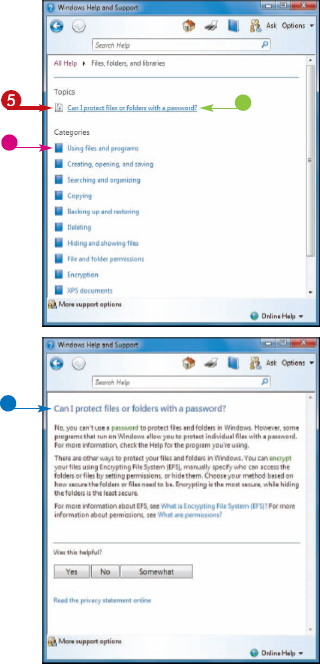
How do I get help for a specific program?
Almost all Windows programs have their own Help features. You can access Help in a specific program one of three main ways:
Click Help from the menu, and then click the command that runs the Help features (it may be called Help Contents, Help Topics, or Program Help, where Program is the name of the program (for example, Microsoft Word Help).
Press  .
.
In a dialog box or program window, click the Help button ( ).
).