Before you can change the size, fill, or other properties of an object, you must first select it. You use the Pick Tool to select objects and to manipulate an object's handles. Handles are the black squares that appear around a selected object. They are used to change the dimensions of an object.
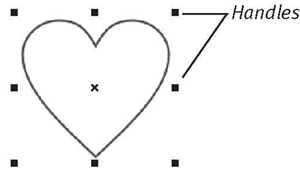
To select an object:
1. |
Select the Pick Tool from the toolbox.
|
2. |
Click the object you wish to select.
Eight black handles appear around the object to show that it is selected (Figure 1).
|
To select multiple objects by clicking:
1. |
Select the Pick Tool from the toolbox.
|
2. |
Hold down  while clicking each object you want to select. while clicking each object you want to select.
As you select additional objects, the set of handles expands to surround all selected objects (Figure 2).
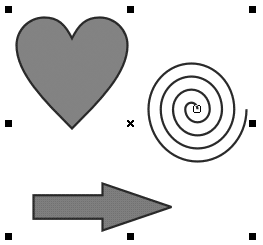
|
To select multiple objects by dragging:
1. |
Using the Pick Tool, click near—but outside of—the objects you wish to select.
|
2. |
Drag to select the objects.
As you drag, a dashed blue rectangle (or marquee) appears, showing the selection area (Figure 3).
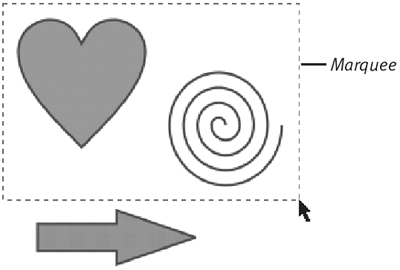
|
3. |
Release the mouse button when the marquee encompasses the objects.
The items will be selected as a group with a single set of handles.
|
To select all objects on a page:
-
Choose Edit > Select All > Objects.
Press  .
.
-
Double-click the Pick Tool's toolbox icon.
| |
|
To deselect all selected objects, click outside of the objects with the Pick Tool or press  . To deselect one object within a multi-object selection, hold down . To deselect one object within a multi-object selection, hold down  and click the object you wish to deselect. and click the object you wish to deselect.
|
If you click on a selected object
(one whose handles are already visible), the handles change to
double-headed arrows. These arrows are used to skew and rotate the
object. To get the black handles back again, click once on the object.