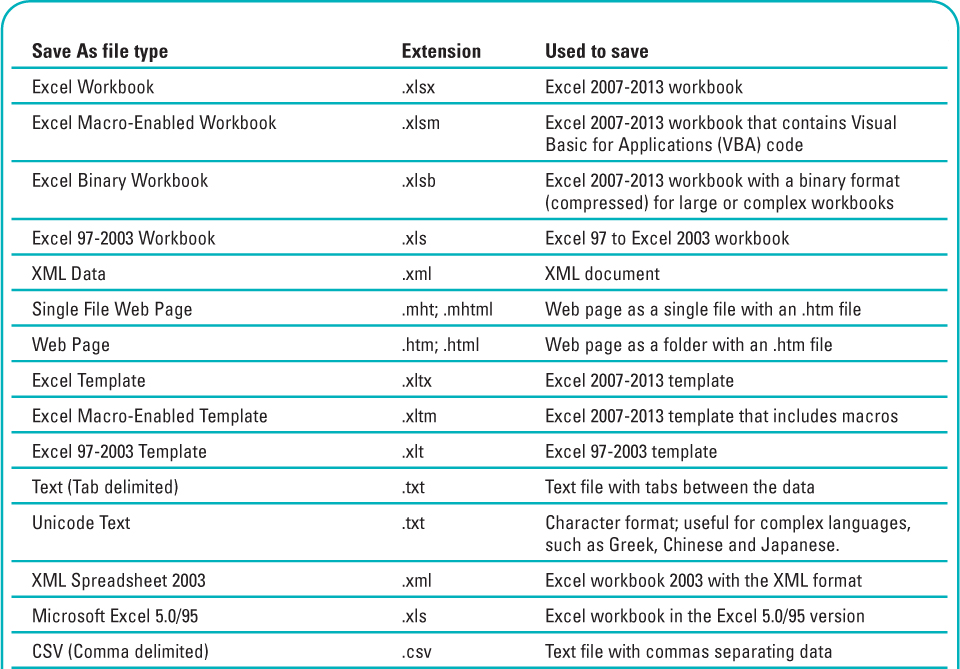Excel is a flexible electronic table which allows you to save your book in a great choice of different format-see the table in the following page for a complete listing and a description. For example, you might want to save your workbook as a web page that
you can view in a web browser. Or you can save a workbook in an earlier
version of Excel (97-2003) in case the people you work with have not
upgraded to Excel 2013. If you save a workbook to Excel 97-2003, some
new features and formatting are converted to uneditable pictures or not
retained. The 2007-2013 format is compatible with Office 2003, Office
XP, and Office 2000 with a software patch. However, for best results,
if you’re creating a workbook for someone with Excel 97 to Excel 2003,
it’s better to save it with the .xls file format. In addition to the
new XML-based file format, Excel also allows you to save a workbook in
a binary file format (or BIFF12), which is based on the segmented
compressed file format. This file format is most useful for large or
complex workbooks, and optimized for performance and backward
compatibility.
Save a Workbook with Another Format
1. Click the File tab, and then click Export.
2. Click Change File Type.
3. Click the file type you want.
4. Click the Save As button.
The Save As dialog box opens with the selected file type.
• You can also click the File tab, click Save As, and then select a file format.
5. Navigate to the location where you want to save the file.
6. Type a workbook file name.
7. Click Save.
Excel 2013 Save File Formats