Although Word automated most of the process of fusion and mass mailing for you, it is always a good idea to review the letters amalgamated before printing them. You could find changes with the body text or even with the merge fields which you want to make before fusion is final. The
preview process occurs in Step 5 of 6 in the Mail Merge task pane.
Preview the Mail Merge
- 1. On Step 5 of 6 in the Mail Merge task pane, click the double arrows on
the task pane to scroll through the merge letters one at a time.
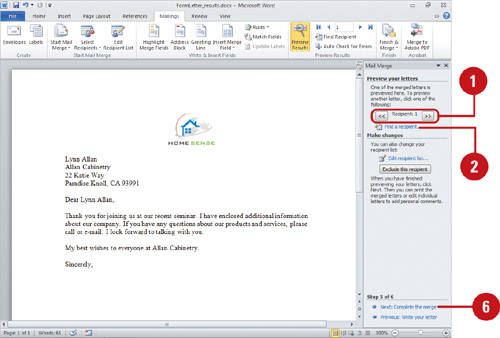 - 2. To find a given recipient or group of recipients quickly, click Find a recipient on the task pane.
- 3. If you chose Find, enter search criterion, click the All fields option, or This field option, and then select a field.
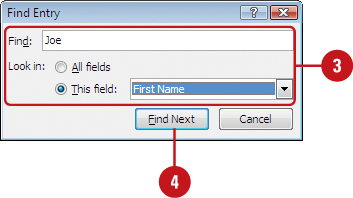
- 4. Click Find Next to proceed to the next matching record.
- 5. When you’re done, click Close.
- 6. Click Next: Complete the merge on the task pane to display Step 6 of 6.
Did You Know?
You can exclude a recipient from the merge. Click the Exclude This Recipient button on the task pane on Step 5 of 6.
You can preview the mail merge results manually.
In the document, click the Mailings tab, click the Preview Results
button, view the results, and then make the changes you want.
|