1. What Is an External List?
An external list is unlike other SharePoint
lists. Strictly speaking, it is not a SharePoint list at all because it
doesn’t store information inside it. An external list is a view on
external data—that is, data that is contained not within SharePoint but
in external databases and systems.
When you add external lists to
SharePoint sites, they are displayed in an interface that looks almost
exactly like a regular SharePoint list. An external list also allows
most of the same interactions with the items in the list that are
offered with a regular SharePoint list.
2. What Is a Document Library?
A document library is a special instance of a
list, in which every list item is a file. Files can be Microsoft Office
documents, Adobe Acrobat documents (PDF files), or any other type of
file that the system administrator allows.
Most of the attributes of
lists exist in document libraries. In fact, lists and documents
libraries are similar in many ways. However, each item in a document
library is a file, as shown in Figure 1.
Therefore, when creating a new item in a document library, you need to
either upload a file or create one.
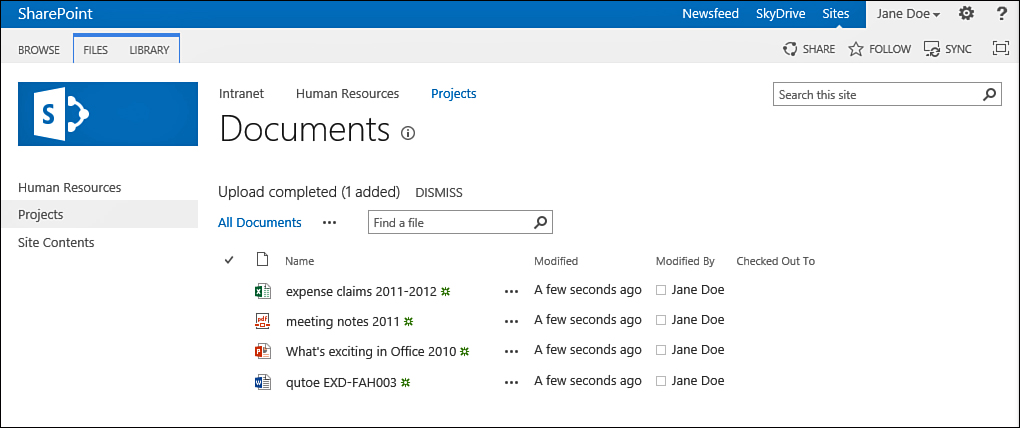
FIGURE 1. A sample document library with several types of documents.
Additionally, unlike in lists, in document
libraries, each row can hold only one file. There isn’t an option to
attach more files to the row. Essentially, the file itself is the row.
Also, because a file can be downloaded,
visitors to document libraries have different options available to them
when browsing a document library than they have with lists.
Several special document libraries
templates are available in SharePoint. These templates are designed for
specific types of content, but they are essentially document libraries.
3. What Is a Wiki Page Library?
A wiki page library is a special
instance of a document library that is designed to store web pages that
support the wiki syntax, allowing you to quickly create new pages or
link to other pages in the library authoring the page. On those web
pages, you can display different types of content—text, images, videos,
and web parts.
4. What Is a Form Library?
A form library is much like a document
library, but it is supposed to host only Microsoft InfoPath forms.
Microsoft InfoPath is electronic form-creation software that integrates
with SharePoint. Forms created with InfoPath can be published to
SharePoint form libraries, and users can then fill out these forms.
With SharePoint Server, you can load some
InfoPath forms without having Microsoft InfoPath installed on your
machine. In this case, the form opens in a browser, as a web form. If
you have a program that can edit InfoPath forms, such as Microsoft
InfoPath 2013 or Microsoft InfoPath Filler 2013, the form opens in that
program.
If your company uses InfoPath for
creating forms, you might want to learn how to read forms that are in
form libraries. You might also want to learn how to fill forms.
5. What Is an Asset Library?
An asset library is a special instance of a
document library that is specially designed to store digital assets
such as images, audio files, and videos.
This kind of library can be used as a
repository for media files that will be used throughout the SharePoint
environment—for example, corporate logos, training videos, and
podcasts. Figure 2 shows an example of a site assets library with two images and a PowerPoint slide deck.
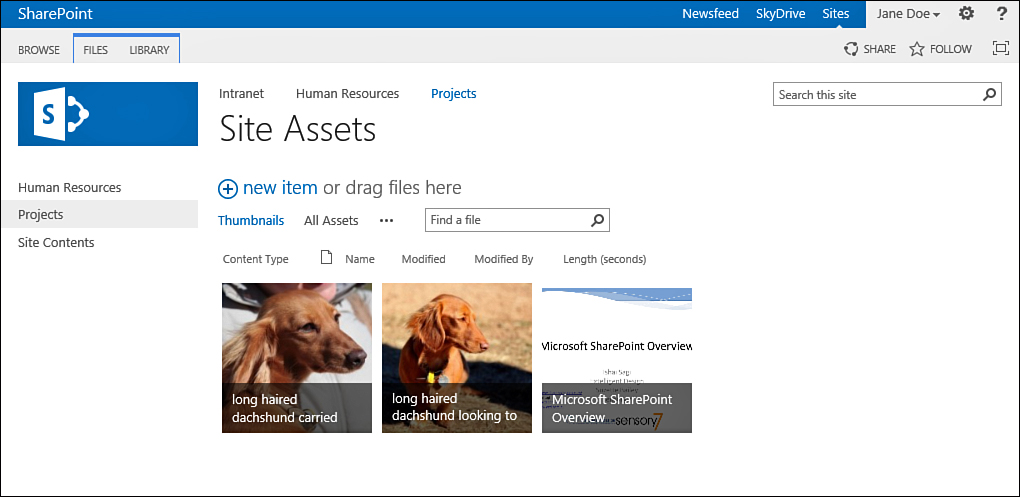
FIGURE 2 A sample asset library with a music file, a video file, and several stock photos to be added to pages in the site.