1. Introduction
Enterprise Portal is the
Web platform for Dynamics AX 2009. Using the Enterprise Portal
framework, developers can create new Web applications for Dynamics AX or
customize existing ones. Enterprise Portal enables customers, vendors,
business partners, and employees to directly access relevant business
information and collaborate and conduct business transactions from
anywhere through an easy-to-use Web user interface.
Enterprise Portal enables organizations to extend
and expand the use of enterprise resource planning (ERP) software and
reach out to customers, vendors, business partners, and employees and
access business applications from anywhere. By allowing them to interact
directly with the business system, Enterprise Portal improves customer
satisfaction, reduces support and help desk calls, empowers employees to
collaborate effectively and make informed decisions, and improves
overall efficiency.
Users access Enterprise Portal through a Web
browser remotely or from within a corporate intranet, depending on how
Enterprise Portal is configured and deployed. Enterprise Portal contains
a set of default Web pages and user roles that you can use as-is or
modify to meet your customer’s unique business needs. Enterprise Portal
serves as the central place for users to access any data, structured or
unstructured, such as transactional data, reports, charts, key
performance indicators (KPIs), documents, and alerts. They can access
and collaborate on this data from anywhere. Figure 1 shows the home page of an Enterprise Portal site.
2. Inside Enterprise Portal
Built
on ASP.NET and Windows SharePoint Services products and technologies,
Enterprise Portal combines all the rich content and collaboration
functionality in Windows SharePoint Services with the structured
business data in Dynamics AX. It also brings the power and flexibility
of ASP.NET and Visual Studio to help you build responsive, modern Web
applications. This section introduces the underlying technology
components that make up Enterprise Portal. In the subsequent sections,
we discuss each component in detail.
With the rich Dynamics AX programming model,
Enterprise Portal defines data access and business logic in MorphX,
similar to the desktop client. It exposes data and business logic
through data binding, data and metadata APIs, and proxy classes to
ASP.NET, and it uses ASP.NET to define the user interface. Enterprise
Portal uses the Web Part page framework from Windows SharePoint Services
to build Web pages that allow easy customization and personalization.
Enterprise Portal also brings the best of Dynamics AX, ASP.NET, and
Windows SharePoint Services together and unifies them in the Application
Object Tree (AOT) for easy deployment.
Developers define the business logic and data
access in MorphX and use Visual Studio to build Web User Controls and
define the Web user interface elements. Within the Web User Control,
they can use Enterprise Portal controls or any ASP.NET control and use
data binding and the standard ASP.NET programming model to define the
user interface logic, seamlessly leveraging the business logic defined
in MorphX and accessing Dynamics AX metadata and business data.
Developers use Windows SharePoint Services to
define Web pages. Enterprise Portal Web pages use Enterprise Portal Web
parts and other Windows SharePoint Services or Microsoft Office
SharePoint Server (MOSS) Web parts. The Enterprise Portal Web parts
present information and expose functionality from Dynamics AX and are
implemented with Windows SharePoint Services Web part technology. One
such Web part is the Dynamics User Control Web part, which can host any
ASP.NET Web User Control and connect to Dynamics AX through the
Enterprise Portal framework and the .NET Business Connector. Windows
SharePoint Services Web parts fulfill content and collaboration needs. Figure 2 shows the high-level components of Enterprise Portal.
3. Page Processing
The
first step in developing or customizing an application on Enterprise
Portal is to understand the interactions between the user’s browser on
the client and Enterprise Portal on the server when the user accesses
Enterprise Portal. The following sequence of interactions occurs when a
user accesses Enterprise Portal:
1. | The user opens the browser on his or her machine and navigates to Enterprise Portal.
|
2. | The browser establishes a connection with the Internet Information Services (IIS) Web server.
|
3. | Based on the authentication mode enabled, IIS authenticates the user.
|
4. | After
the user is authenticated, the Windows SharePoint Services Internet
Server Application Programming Interface (ISAPI) filter intercepts the
page request and checks the user’s right to access the site.
|
5. | After
the user is authorized by Windows SharePoint Services, the Web page
routes to a custom Microsoft ASP.NET page handler object of Windows
SharePoint Services.
Figure 3
shows a simplified version of the page request process.
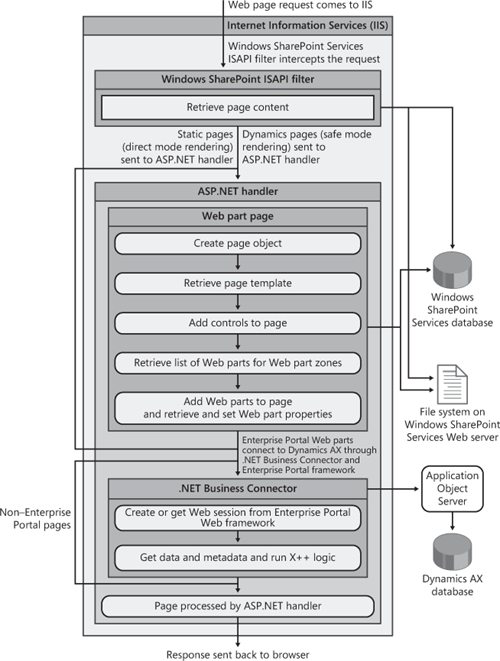
|
6. | The
page handler pulls the Web part page data from the Windows SharePoint
Services content database. This data contains information such as the
page template ID, the Web parts used and their properties, and the page
template stored on the file system on the Web server. Windows SharePoint
Services then processes the page and creates and initializes the Web
parts on the page with any properties and personalization data.
|
7. | When
initialing Enterprise Portal Web parts, Enterprise Portal initializes a
Web session with the Enterprise Portal Web framework through the .NET
Business Connector to the Application Object Server (AOS).
|
8. | The
Web framework checks for Dynamics AX authorization and then calls the
appropriate Web handlers in the Web framework to process the Enterprise
Portal objects that the Web part points to.
|
9. | The
Dynamics User Control Web part runs the Web User Control that it’s
pointing to. The Web User Control connects to Dynamics AX through .NET
Business Connector and renders the HTML to the Web part.
|
10. | The Web page assembles all the HTML returned by all the Web parts and renders the page to the user’s browser.
|
11. | The Enterprise Portal Web session ends.
|
As you can see in this
sequence, the AOS processes all the business logic and data retrieval,
ASP.NET processes the user interface elements, and Windows SharePoint
Services handles the overall page layout and personalization.