3. Windows Server Roles and Features
Windows Server 2008 breaks down the additional
Windows components into roles and features. Depending on the Exchange
2010 roles, Windows Server 2008 will require additional Windows Server
roles and features to be installed. These can be installed using the
Windows 2008 Server Manager console, as shown in Figure 2.
Installing the server roles and features required is
pretty easy to do using the Server Manager interface, but installing
them is even easier using the ServerManagerCmd.exe command-line utility. You can use ServerManagerCmd with the -Query option to see which roles are already installed (see Figure 3), or you can use ServerManagerCmd -Install to install additional roles if you know the short name of the role or feature.
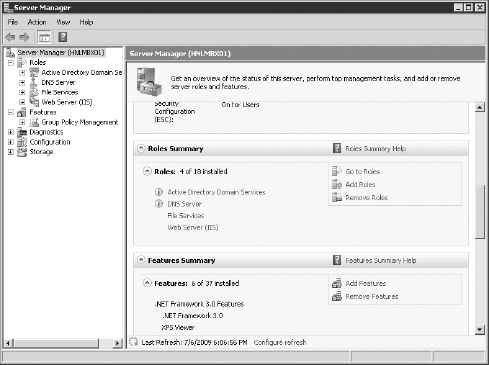
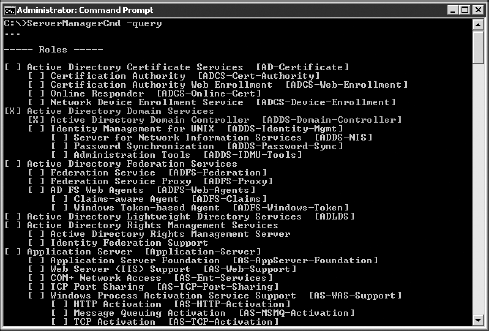
Table 1
shows the roles and features that are installed for the Exchange server
roles. You should install the required roles in the order found in the
table.
The ServerManagerCmd.exe program is smart
enough that if you select a role that has prerequisites or additional
features, it will install the required software. For example, in Figure 4 we are installing the Web Server role; notice that the required functions are automatically installed.
Table 1. Windows Roles and Features Required for Exchange Roles
| Component | Mailbox | Hub Transport | Client Access | Unified Messaging | Edge Transport |
|---|
| Active Directory Domain Services Tools (RSAT-ADDS) | ✓ | ✓ | ✓ | ✓ | |
| Web Server (IIS) (Web-Server) | ✓ | ✓ | ✓ | ✓ | |
| ISAPI Extensions (Web-ISAPI-Ext) | | | ✓ | | |
| IIS 6 Metabase Compatibility (Web-Metabase) | ✓ | ✓ | ✓ | ✓ | |
| IIS 6 Management Console (Web-Lgcy-Mgmt-Console) | ✓ | ✓ | ✓ | ✓ | |
| Basic Authentication (Web-Basic-Auth) | ✓ | ✓ | ✓ | ✓ | |
| Digest Authentication (Web-Digest-Auth) | | | ✓ | | |
| Windows Authentication (Web-Windows-Auth) | ✓ | ✓ | ✓ | ✓ | |
| .NET Extensibility (Web-Net-Ext) | ✓ | ✓ | ✓ | ✓ | |
| Dynamic Content Compression (Web-Dyn-Compression) | | | ✓ | | |
| HTTP Activation (NET-HTTP-Activation) | | | ✓ | | |
| RPC over HTTP Proxy (RPC-over-HTTP-proxy) | | | ✓ | | |
| Desktop Experience (Desktop-Experience) | | | | ✓ | |
| Active Directory Lightweight Directory Services (ADLDS) | | | | | ✓ |
3.1. Preparing Windows 2008 for the Mailbox Role
If you are preparing a Windows Server 2008 SP2
server to support the Exchange 2010 Mailbox server role, here are the
steps you should take:
Download or install via Microsoft Update the .NET Framework v3.5 Service Pack.
Download and install the Office 2007 System Converter filter pack.
Run ServerManagerCmd -Install RSAT-ADDS and then reboot.
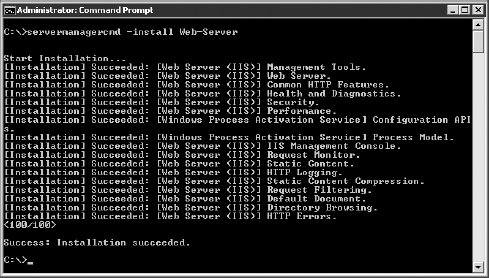
Run ServerManagerCmd -Install Web-Server.
Run ServerManagerCmd -Install Web-Metabase.
Run ServerManagerCmd -Install Web-Lgcy-Mgmt-Console.
Run ServerManagerCmd -Install Web-Basic-Auth.
Run ServerManagerCmd -Install Web-Windows-Auth.
Run ServerManagerCmd -Install Web-Net-Ext.
Note that if you like "one-liners," you can install
all the necessary components from a single command. For example, to
install the necessary features and roles for a Hub Transport or Mailbox
server, you could type this:
ServerManagerCmd -i Web-Server Web-Metabase Web-Lgcy-Mgmt-Console
Web-Basic-Auth Web-Windows-Auth Web-Net-Ext RSAT-ADDS -restart
3.2. Preparing Windows 2008 for the Hub Transport Role
If you are preparing a Windows Server 2008 SP2
server to support the Exchange 2010 Hub Transport server role, here are
the steps you should take:
Download or install via Microsoft Update the .NET Framework v3.5 Service Pack 1.
Run ServerManagerCmd -Install RSAT-ADDS and then reboot.
Run ServerManagerCmd -Install Web-Server.
Run ServerManagerCmd -Install Web-Metabase.
Run ServerManagerCmd -Install Web-Lgcy-Mgmt-Console.
Run ServerManagerCmd -Install Web-Basic-Auth.
Run ServerManagerCmd -Install Web-Windows-Auth.
Run ServerManagerCmd -Install Web-Net-Ext.
These steps can all be accomplished in a single command:
ServerManagerCmd -i Web-Server Web-Metabase Web-Lgcy-Mgmt-Console
Web-Basic-Auth Web-Windows-Auth Web-Net-Ext RSAT-ADDS -restart
3.3. Preparing Windows 2008 for the Client Access Role
If you are preparing a Windows Server 2008 SP2
server to support the Exchange 2010 Client Access server role, here are
the steps you should take:
Download or install via Microsoft Update the .NET Framework v3.5 Service Pack.
Run ServerManagerCmd -Install RSAT-ADDS and then reboot.
Run ServerManagerCmd -Install Web-Server.
Run ServerManagerCmd -Install Web-Metabase.
Run ServerManagerCmd -Install Web-Lgcy-Mgmt-Console.
Run ServerManagerCmd -Install Web-Basic-Auth.
Run ServerManagerCmd -Install Web-Windows-Auth.
Run ServerManagerCmd -Install Web-Digest-Auth.
Run ServerManagerCmd -Install Web-Net-Ext.
Run ServerManagerCmd -Install Web-Dyn-Compression.
Run ServerManagerCmd -Install Net-HTTP-Activation
Run ServerManagerCmd -Install RPC-over-HTTP-proxy.
These commands can be consolidated into a single ServerManagerCmd as follows:
ServerManagerCmd -i Web-Server Web-Metabase Web-Lgcy-Mgmt-Console
Web-Basic-Auth Web-Windows-Auth Web-Net-Ext RSAT-ADDS -restart
3.4. Preparing Windows 2008 for the Unified Messaging Role
If you are preparing a Windows Server 2008 SP2
server to support the Exchange 2010 Unified Messaging role, here are
the steps you should take:
Download or install via Microsoft Update the .NET Framework v3.5 Service Pack. 1.
Run ServerManagerCmd -Install RSAT-ADDS and then reboot.
Run ServerManagerCmd -Install Web-Server.
Run ServerManagerCmd -Install Web-Metabase.
Run ServerManagerCmd -Install Web-Lgcy-Mgmt-Console.
Run ServerManagerCmd -Install Web-Basic-Auth.
Run ServerManagerCmd -Install Web-Windows-Auth.
Run ServerManagerCmd -Install Web-Net-Ext.
Run ServerManagerCmd -Install Desktop-Experience.
These steps can be consolidated into the following command:
ServerManagerCmd -i Web-Server Web-Metabase Web-Lgcy-Mgmt-Console
Web-Basic-Auth Web-Windows-Auth Web-Net-Ext Desktop-Experience RSAT-ADDS
-restart
3.5. Preparing Windows 2008 for a Combined Function Server
If you are preparing a Windows Server 2008 SP2
server to support a combined function Exchange 2010 server role, here
are the steps you should take:
Download or install via Microsoft Update the .NET Framework v3.5 Service Pack.
Download and install the Office 2007 System Converter filter pack.
Run ServerManagerCmd -Install RSAT-ADDS and then reboot.
Run ServerManagerCmd -Install Web-Server.
Run ServerManagerCmd -Install Web-Metabase.
Run ServerManagerCmd -Install Web-Lgcy-Mgmt-Console.
Run ServerManagerCmd -Install Web-Basic-Auth.
Run ServerManagerCmd -Install Web-Windows-Auth.
Run ServerManagerCmd -Install Web-Digest-Auth.
Run ServerManagerCmd -Install Web-Net-Ext.
Run ServerManagerCmd -Install Web-Dyn-Compression.
Run ServerManagerCmd -Install Net-HTTP-Activation.
Run ServerManagerCmd -Install RPC-over-HTTP-proxy.
Run ServerManagerCmd -Install Desktop-Experience.
3.6. Preparing Windows 2008 for the Edge Transport Role
If you are preparing a Windows Server 2008 SP2
server to support the Exchange 2010 Edge Transport server role, here
are the steps you should take:
Download or install via Microsoft Update the .NET Framework v3.5 Service Pack 1.
Download and install the Windows PowerShell v2.
Download and install Windows Remote Management v2.
Add Active Directory Lightweight Directory Service (AD LDS) feature using this command: ServerManagercmd -I ADLDS.