Client Integrations with Other Applications
As is typical with many Microsoft
back-office applications, one of its key value propositions is its
integration with other Microsoft applications. Microsoft always touts
its concept of “better together” when selling its products, and Lync
Server 2013 is no different. After the client is installed, there are
hooks into several other Microsoft applications, which are discussed in
the following sections.
Integration with Outlook
One of the strongest areas of integration for
Lync:Mac is with Outlook. When Lync:Mac is installed, it adds hooks
into the Outlook view that integrate into contact information. For
example, when an email is received in Outlook, you can immediately see
presence information for any Lync Server users who are listed in any of
the To, CC, or From fields. This immediately tells the recipient
whether these people are available. By placing the mouse over
a name with presence information, you receive information about the
users and are presented an interface that contains many of the
Communicator buttons, as shown in Figure 1.
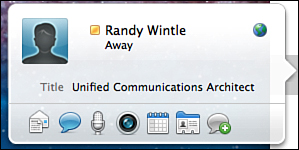
Figure 1. Office contact card.
Visible in the initial pop-up is the display
name of the user, the current status, calendar information, and the
status message. The available options include the following:
• Send Mail
• Send an Instant Message
• Call Contact
• Start a Video Call
• Schedule a Meeting
• Open Outlook Contact
• Add Contact to Lync Contact List
Focusing on the options that are specific to
the Lync:Mac client integration, clicking Send an Instant Message
spawns the typical IM window from within Lync:Mac. Sending an IM
results in the contact getting a pop-up indicating that the other
person is requesting an IM conversation. This pop-up can be either
responded to or ignored. This process is effectively identical to
finding the contact in the Communicator client and launching an IM
conversation, but with the added convenience of having done it directly
from Outlook. In this manner, you get additional choices in terms of
how you will interact with another user. Rather than being forced to
reply to an email through email, you can choose to communicate through
instant messages.
Clicking Call Contact results in the contact
getting a pop-up indicating that the other person is requesting an
audio call. Accepting the call connects the two users through an audio
conference that is hosted by Lync Server. This is a useful option to
avoid a lengthy email reply or if a conversation is of a sensitive
nature and shouldn’t be stored in email.
Clicking Start a Video Call results in the
contact getting a pop-up indicating that the other person is requesting
a video connection. Assuming that the user has a camera, she is able to
join a video call with the other person. As with any video call, the
person who receives the call needs to start the video if she has a
camera and wants the other person to see her. Similarly, video calls
include audio so that the two are able to easily communicate with each
other.
Clicking Add Contact to Instant Messenger Contact List adds contacts that don’t yet exist in the Lync:Mac contact list.
The Lync:Mac client also accesses
your calendar if you are hosted on Exchange. From this connection, it
is able to see calendar availability and can automatically change your
status based on the calendar. For example, if you are in a meeting,
your status automatically changes to Busy (In a Meeting).