Web Conferencing
Probably the biggest driving force behind
companies implementing Lync Server 2013 is replacing outsourced web
conferencing services. Many companies spend hundreds of thousands of
dollars a month on services such as WebEx or GoToMeeting. Although
there might be situations in which a company running Lync Server 2013
needs to create a conference so large that its infrastructure isn’t
sufficient, the other 95% of the time it can use a platform it owns
rather than paying an external company for the services. In many
environments, Lync 2010 implementations paid for themselves in three to
six months for this reason. Lync Server 2013 looks to offer similar to
faster return on investment for companies in need of web conferencing.
Joining a Conference
Most invitations to a web conference arrive
through email. This is to say that in most corporate environments
invites to web conferences are part of an Exchange meeting invite. It
appears as a web link inside the meeting invite, as shown in Figure 1.
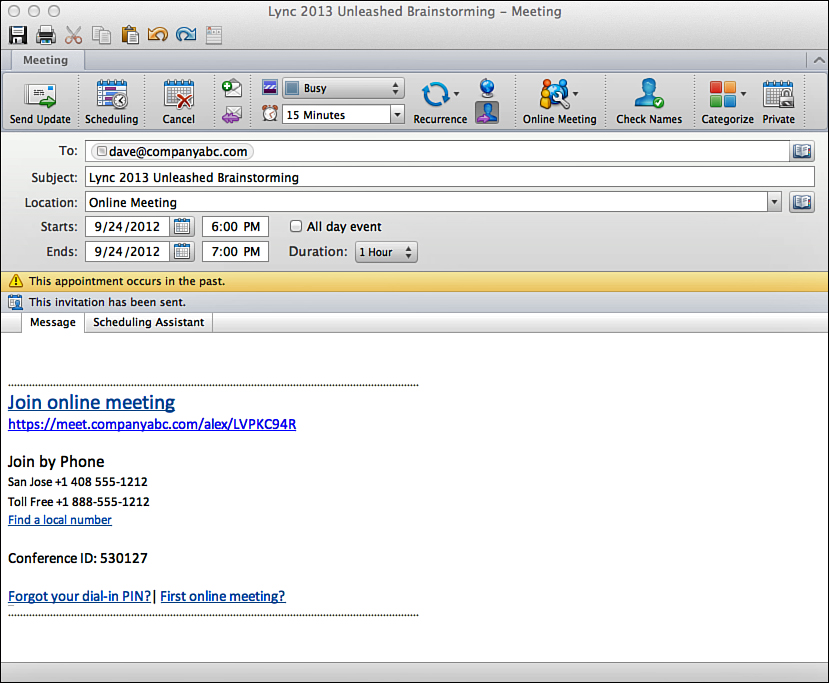
Figure 1. Invitation to Join a Lync web conference.
Clicking the web link results in the
default web browser launching. If pop-up blockers are turned on, the
Lync Server warns the user. He can opt to disable the pop-up blocker
for this site and refresh, or he can click a link to Join with Pop-up
Blocker Turned On, although that might interfere with screen sharing.
It is recommended to disable the pop-up blocker and refresh the
connection.