3. Distributing Adobe Reader as a Virtual Application in ConfigMgr R2
3.1 App-V 4.5 Client
Microsoft
Application Virtualization (App-V 4.5) uses both a client and a server.
Although the ConfigMgr environment can provide the server
functionality, the App-V client is still required for virtual
applications to run on a client system. You must install both the
ConfigMgr client and the App-V client on any ConfigMgr client that will
run virtual applications.
App-V requires
the Microsoft Desktop Optimization Pack (MDOP). MDOP is a separate
download, available as part of Microsoft’s Software Assurance program
or purchased as part of an optional subscription license for volume
license customers. More information about MDOP is available at http://www.microsoft.com/windows/enterprise/products/mdop.aspx.
During
initial virtual application deployment testing, it is best to install
the App-V client manually on test systems, thus eliminating problems
with the client install during any troubleshooting efforts. This client
is available as part of the App-V 4.5 software, and installed using the
MSAppVirt_ts_client_setup_4.5.0.1485.exe program. The App-V client has
the following prerequisites you must install:
Microsoft Application Error Reporting
Microsoft Visual C++ 2005 SP 1 Redistributable Package
Microsoft Core XML Services 6.0 SP 1
After
completing the testing phase, you can package the App-V client (with
its prerequisites) to distribute throughout the ConfigMgr environment
to those systems that will run virtual applications. Additional information on how to package the App-V client is available at http://scug.be/blogs/sccm/archive/2008/12/23/sccm-deploying-the-app-v-4-5-client.aspx.
To
verify that the App-V client deployed successfully on a system, check
the Add/Remove Programs applet (or Programs and Features on Windows
Vista, as shown in Figure 13).
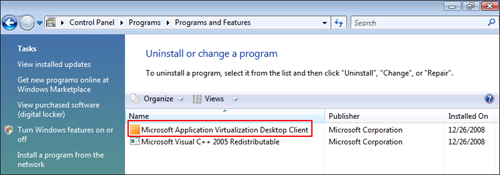
To verify the functionality of the App-V client, a series of prepackaged applications are available on the web at http://www.instantapp.net/. Downloading and installing one or more of these applications will validate the functionality of the App-V 4.5 client.
3.2 Application Distribution Testing
To
ensure things are working properly, you will want to deploy a
nonvirtual application to your test systems before deploying a
virtualized application. Both types of application deployment depend on
many of the same ConfigMgr functions; experience shows it is easier to
debug nonvirtual applications first and then deploy virtual
applications. Successful distribution of the Forefront Client or other packages to the test client will verify the functionality of
both the ConfigMgr distribution point and the ConfigMgr client.
Testing
application distribution prior to distributing a virtual application
significantly decreases the complexity of debugging if issues occur
when attempting to distribute the virtual application.
3.3 Creating the Test Collection
The test collection should be created as a static collection , which will include only those systems selected for
testing virtual applications. This collection should span the variety
of operating systems that will be running virtual applications. For
most environments, this would include at least one system running
Windows XP X86, Windows
XP X64, Windows Vista X86, and Windows Vista X64. For this test, you
would have previously created the Adobe Reader Deployment collection.