I’ve reviewed Equator’s D5 mini-monitors and was duly
impressed. Their direct-to-consumer sales model made for some nice pricing at
about $400 per pair (I bought a pair for my assistant’s B-room), but it was the
sonic performance and thorough design that won me over. Equator’s bigger D8s
employ the same design principles, although their performance differed from my
expectations.

Equator Audio D8
Studio Monitors
Features
The $777 per pair D8s are nearly identical to the D5s,
feature-wise: all wood cabinetry, gray finish, coaxial/time-aligned
woofer/tweeter arrangement, XLR and TRS inputs, stepped sensitivity control,
three-position boundary switch (bass roll-off, “sculpted” and flat settings),
front face port, limiter/driver protection, and short circuit and thermal
protection.
Differences include the eight-inch poly-propylene woofer
(from 44 Hz, compared to 53 Hz for the D5), a 4th order crossover with a
DSP-aided filter delay group, max. SPL up to 106 dB, and bi-amped 60 W/40. W
for the woofer and tweeter, respectively.
Additionally, Equator ’s 60-day money-back guar-antee to
allow buyers to try the monitors in their own environments - a very nice
product feature indeed.
In Use
To my ears, the radiation patterns of the D8 pair (with
their coaxial design) makes for a nicely uniform sound-stage, one that stays
stable as you move from left to right. The tweeters radiate evenly on the
vertical axis, allowing some leeway in placement and chair height.
Frequency wise the D8s take a slightly aggressive stance
with prominent high-mids, subdued low-mids, a crisp top-end and good bass
extension. Many users will find the D8s reach deep enough on their own;
personally, I would pair with a subwoofer.

Our new D8 ($777
pr) coaxial studio monitors are the next step in the D Series line.
Upper-bass/low-mids seemed a little carved out (around 300
Hz) and the high-mids were slightly “harder” than typical. I found voicing
position #3—free-standing, no bass roll off to have the truest response for my
large control room. Performance was overall quick and popping, with lots of
detail and little flab.
Assistant Brandon Nater and I set up both D5s and D8s on my
monitor shelf with Primacoustic Recoil Stabilizers under the D8s and Auralex
MoPads under the D5s. With both sets on the “freestanding” setting, we found
the D5s to have a slightly darker presentation with more prominent bass
response! Yes, the D8s reach a little lower frequency-wise, but the D5s are
voiced with an overall plumper, fuller balance. With the D5 pair set for
“slight bass roll off,” the two pair were more closely matched frequency-wise.
Despite similarities in radiation patterns, tweeter
transients/speed and a lack of muddiness, significant differences still remain
in our evaluation. The D8s have a “low fat” notching at 300 Hz, reducing
muddiness and boxiness; the D5s have their notch placed higher and not as
deeply. The D8s have a broad 4 kHz to 8.5 kHz rise, whereas the D5s have a
narrower “definition boost” that isn’t as pronounced or irregular.
After working on the D8s for a week at home, Brandon
concluded, “the D8s’ highs truly stand out more and with a little more bark to
them, though they do sound fuller. I’ll stick with the D5s for their smoother
midrange.”

The rear of the
Q8s includes a USB port for connection to your Mac or PC, two Ethernet ports
for connection of other Q8 monitors, and a selection of DIP ...
Summary
The D8’s cabinetry, finish, appearance, amplification,
protection modes, level controls and that concentric woofer/tweeter mounting
with its forgiving sweet spot coverage pattern make it a simply superb choice
in studio monitoring. I like every-thing about the D8s except their voicing as
I prefer monitors with ample low-mids to help highlight my most troubled frequency
areas and a softer, fatigue-reducing presentation. Conversely, the D8s have a
carved low-mid contour that reduces audible issues in the mix and a bit of
“rock-n-roll bite” in the upper-mids that features crisp transients, lots of
detail and tight damping. Thus, my voicing opinions are just that—opinions.
Considering the D8’s 60-day trial period, if I were in the market for near fields,
had a tight budget, and especially if I used room correction DSP-software, the
D8 would be the first I’d try. After all, a free audition period just may be
the best studio monitor feature on the market today.
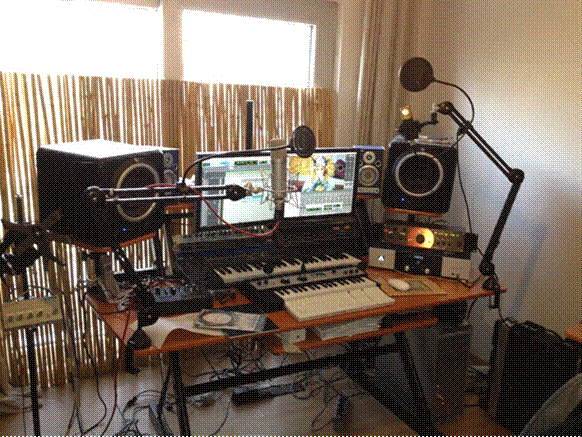
And also, recently
I started to use ribbon microphones (a lot) and I wanted to check how they
sounded through the Tracking Toolbox with that extra mic gain
|
Technical Specs
·
Price:$777 per pair, direct
·
Website: equatoraudio.com
·
14" x 10" x 12" @ 22 Pounds Each
·
Internal DSP for Matched Transducer Output and Meticulous
Pre-Set Voicing
·
100 Watts of Power (60w LF | 40w HF)
·
Pin-Point Accurate Pre-Set Voicing Aided by Award-Winning
Recording Engineers
·
Boundry selection (3 Voicings)
·
2.5" Tuned Front Port For Accurate Low-End Extension.
·
Steep 4th Order L&R Crossover with DSP Compensation for
Reduced Mid-Range Distoriion
·
Coaxial Designed 8” Diameter Polypropylene Woofer
·
Coaxial Designed 1" Diameter Silk Tweeter
·
Electronically Time Corrected
·
10-Biquads for Factory Applied DSP Driver Correction
·
10-Biquads for Factory Applied Voicing Considerations
·
Frequency Response: 44Hz - 20kHz (+ or - 3dB)
·
Front Ported All Wood MDF Cabinet w/ Small Radius Edges
·
Limiter & Driver Protection
·
Driver Magnitude Correction
·
Power LED
·
Sensitivity adjustment (Volume Control)
·
Short Circuit Protection
·
Thermal Protection
·
IEC Power Inlet
·
Power on/off Switch
·
1.8 meter EMI Power Cord (115v only)
·
Balanced XLR Input (female)
·
TRS ¼ Inch Input (female)
·
106dB SPL
|