HDD System – Sony HAP-S1 Review
In-depth (Part 2)
Air playing
Before
you use the Sony in earnest, you’ll have to hook it up to your home broadband
network; there’s a choice of wired or wireless, with a built-in antenna for the
latter – no nasty stubby plastic masts hang out from behind. Migrating music
from your computer is done via Sony’s HAP Music Transfer software (downloadable
from the Support section of the Sony Europe website), which runs on Windows or
Mac and automatically copies all your tunes to the HAP-S1’s hard drive via your
home network. Usefully, it does this in the background, so I am able to play
music from the hard drive, or any other source while it dutifully downloads my
many files.
Being
a hard disk-based system, it gives instant access – there’s no lag between the
track you choose and when it starts playing. Also, you don’t get dropouts as it
isn’t subject to network glitches, and your computer can remain switched off while
you’re playing music. I find that it works so well in practice that I’m
surprised more manufacturers haven’t
done it. My only observation would be that it would be great to be able to
record directly from an analogue source, so that you can archive your LPs or
tapes too. But you can, of course, record LPs on your computer, which the Sony
will automatically copy then play.

HDD System – Sony HAP-S1 Behind
The
S-1 features Sony’s Digital Sound Enhancement Engine, which is designed to make
low bit-rate fi les sound more palatable, and to “restore missing data from
compressed audio”. In truth, though, it does not do precisely this – rather, it
guesstimates what should be in the upper part of the audio band, and also what
was in the tail end of the waveform that was chopped off by the MP3 or AAC
compression algorithm, and adds it to the music fi le. A nice feature to have,
but ideally audiophiles should stick with the original hi-res music fi les
rather than trying to magic them better via clever DSP!
Sony
products are always models of ergonomic excellence, and the HAP-S1 is no
exception. The large right hand volume knob is easier to use than an up/down
button, and the selector knob to the left works well with the colourful
display. In use, it is easier to operate than any network music player – it
functions more like an ‘instant CD player’ than a computer audio product, old
school and none the worse for it!
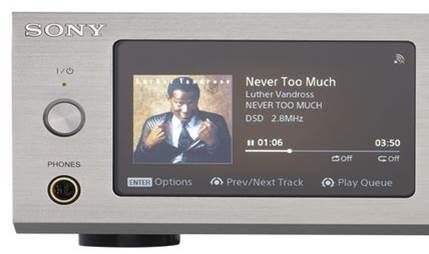
Sony is back with a subtle but clever
evolution of the digital music player
On Test
Sony
rather carefully rates the amplifier section of its HAP-S1 at 2x35W/4ohm, a
performance achieved by the skin of its transistors at 2x31W/8ohm and
2x38W/4ohm. There is some dynamic headroom amounting to 38W, 60W, 46W and 26W
into 8, 4, 2 and 1ohm loads, but this is still no powerhouse and demands to be
partnered with loudspeakers of moderately high sensitivity. Distortion is low
at bass frequencies (0.0035% at 100Hz), but increases with frequency, reaching
0.012% at 1kHz and 0.18% at 20kHz (all at 10W/8ohm). Distortion from the
digital/DAC stages ranges from 0.0025-0.05% at 0dBFs (20Hz-20kHz) to
0.0005-0.029% at –30dBFs over the same frequency range.
The
amplifier’s frequency response is very extended with –0.5dB points at 3Hz-
100kHz although the 0.11ohm output impedance will introduce some variation
depending on the impedance trend of the speaker. Effectively superimposed on
this, the ‘digital’ response peaks at +0.5dB/43kHz (with 96kHz media) and
+0.6dB/58kHz to –2dB/90kHz (with 192kHz media). Sony is not using a fancy
digital filter in the HAP-S1 as its impulse response shows the familiar
pre/post ringing. Digital jitter is usefully low at ~95psec for all sample
rates from 44.1-192kHz while the A-wtd S/N ratio is on a par with a budget CD
player at 104dB. The analogue amplifier’s S/N ratio is bang on the industry
‘average’ at 85dB (re. 0dBW).

HDD System – Sony HAP-S1 Insight
How It Compares
The
interesting thing about the Sony HAP-S1 is that there are no direct rivals.
There are one-box systems like the Brennan JB7 500GB ($820), which is a
non-network- equipped HDD jukebox with amp, or the likes of the Sonos
CONNECT:AMP ($670), which is an amplifier and network music player.
Alternatively there’s the Arcam Solo Mini ($1280), which is neither of these,
but offers real hi-fi sound. The Sony does much of this and more – adding true
hi-res 24/192 PCM and DSD (5.6) support – as well as its clever hybrid of hard
disk and networked operation. It sounds better than the first two rivals, but
doesn’t match the openness and insight of the Arcam. Then again, the Arcam
doesn’t have hi-res or a built-in hard drive like the Sony.