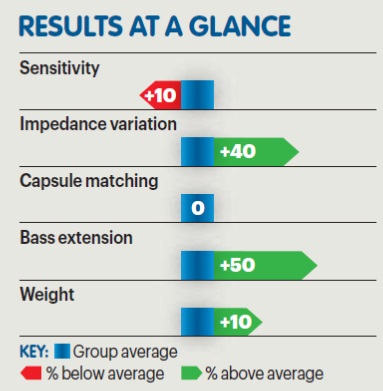How To Conduct Headphones Group Test
Anyone
can don a pair of headphones, play some music and pronounce on their sound
quality – but to back up the listening experience with empirical evidence you
have to perform acoustic measurements. With headphones that requires costly
specialist equipment, experience and custom-written processing software...

The
most important item is an artificial ear that imitates the mechanical properties
of the outer ear (pinna), so that any physical distortion caused by wearing the
headphone is mimicked in the measurement. We then have to make sure every time
we perform a frequency response measurement the headphone is correctly sealed
to the artificial ear, or low frequencies will be lost. We also have to take
into account the fact that each time we remove, replace and re-measure a
headphone, its response changes because it is positioned slightly differently.
We perform multiple measurements on each capsule to generate an averaged
response – and use software to analyse where in the frequency range the largest
differences occur. More software then adjusts the averaged responses to produce
a corrected result that better represents what you actually hear.

SENSITIVITY
This
determines how loud the music is at a given volume control setting. We measure
the sound pressure level achieved on our artificial ear for an input of 1V rms
at a frequency of 1kHz, averaged for the two channels.
IMPEDANCE
VARIATION
Most
headphones have an input impedance that varies with frequency across the
audible range, which modifies the frequency response according to the source
impedance of the headphone outlet. This figure represents the change in
frequency response, 20Hz - 20kHz, with a source impedance of 10ohms.
CAPSULE
MATCHING
No
two headphone capsules have the same frequency response, and any disparity can
result in shifts in the stereo image. Response also varies according to the
placement on the ear, so we perform 10 separate measurements on each capsule
and average the results to determine their disparity from 40Hz to 10kHz.
BASS
EXTENSION
Headphones,
like loudspeakers, differ markedly in the depth of bass that they can deliver.
We derive this figure by averaging the -6dB frequency ref 200Hz of both
capsules, taking great care to ensure effective sealing to the artificial ear
measuring device.
WEIGHT
The
weight of a pair of headphones isn’t the only issue that determines its
comfort, but it is certainly a key factor. We weigh the complete headset,
including the connecting cable with quarter-inch jack plug (which often can
involve the fitment of a supplied adaptor).
THE
ARTIFICIAL EAR
This
eerie-looking item is the artificial ear we use for headphone testing. Key
elements of the GRAS 43AG ear and cheek simulator are fitted within a laminated
MDF block, which provides the means to mount the headphones on the artificial
ear as on a real head.