I initially test out the X3 on typical mobile
usage with my habitual Etymotic ER4 headphones using custom moulds. The results
are extremely positive – it is immediately apparent that the FiiO has plenty of
power to drive whatever headphones you throw at it making it a much more
straightforward proposition than the fussy AK100. Deafening yourself is a
possibility here, something the AK100 would struggle to achieve.
The sound characteristic is also significantly
different. Where the AK100 specialises in a slightly staid but extremely
detailed presentation, the X3 is very good at raw excitement at the expense of
a little bit of detail.
This makes it best suited to compressed modern
pop. Using Chloroformby Phoenix from Qobuz as an example, it is hard not to
feel swamped by the massive synth sounds, but the X3 gives a satisfying sense
of the midrange being able to cut through the ponderous bass pads. The high
frequencies do feel a little constrained, though.

The
FiiO has plenty of power to drive whatever headphones
A move to the similarly sourced Hey Nowby
London Grammar reassures to a degree – the vocal has a fantastic richness in
this version and the imaging is impressive. There is still some concern that
the metals and other high-end effects slightly lack fidelity. This is where the
delicacy of the AK100 can be preferable – despite the common converter the
voicings are quite different. Accordingly
this is perhaps not one for the classical aficionados. The new 24/96 Bach St
Matthew’s Passionfrom Harmonia Mundi does not come across as well on the X3,
lacking the choral and instrumental separation necessary for real enjoyment.
Switching to the new USB DAC functionality is
achieved by flipping USB Mode from ‘Storage’ to ‘DAC’ in the X3 System Settings
menu – so long as you have the latest firmware version installed. It is
immediately apparent that the OSX Sound preference panel can driverlessly
switch to FiiO X3 and the X3 storage is no longer available from the computer.
Audio/Midi Setup also defaults to 24/192 output settings.
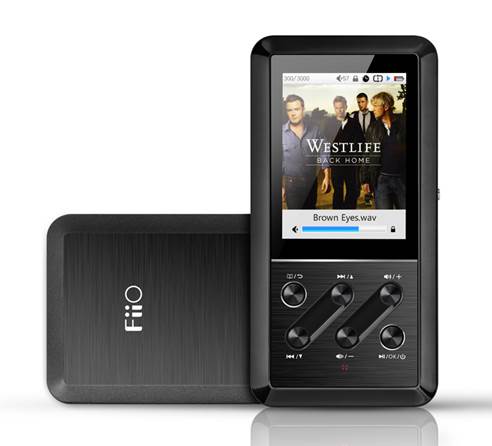
It
best suited to compressed modern pop
Listening to the results of this smooth setup
using the Decibel player from a MacBook Pro gives an equally smooth sound, with
open and impressive soundstaging. Although the line out is separate from the
headphone out unlike the AK100, the sound quality with the analogue stage
renders the 24/44.1 version of Hot Chip’s Night and Day much more brashly (in
an enjoyable way) than the restrained AK100, but with the vocal suffering from
a slightly recessed quality in comparison.
Up the resolution a bit and these concerns are
allayed. Edie Brickell’s vocal on the 24/88.2 version of her Steve Martin duet
When You Get To Ashevilleis as clear as a bell. The voice sits above the banjo
picking, all ably supported by a warm bed of strings that have real body, life
and soundstage width. The real X3 advantage is felt with the step up to 24/192
conversion, which the AK100 cannot match. Mr. Pastoriusfrom Miles Davis’
Amandlagives a tasteful balance of the faithful trumpet tone. The rough edge to
the high frequencies in the cymbals is the only indicator that this is a device
doing its ‘second’ job.
Conclusion

There
is no stronger recommendation for the FiiO X3 than that ‘I want one’ feeling
There is no stronger recommendation for the
FiiO X3 than that ‘I want one’ feeling. If it had been more readily available
when I procured my own AK100 it would have been a tough call whether to go for
the substantial saving or the more luxe operation and increased capacity. Your
own purchasing decision should be based on whether your preferred headphones
are hard to drive. If they are, the cheaper player is definitely the way to go,
unless you want to customise your AK. The only real differentiator is that new
firmware has brought DSD playback to the AK100 – even this may follow for the
X3 in the fullness of time.
|
Details
·
Product: Fiio X3
·
Origin: China
·
Type: 24/192-Capable Digital Audio Portable
·
Weight: 122g
·
Dimensions: (wxhxd) 55 x 109 x 16mm
·
APE, FLAC, WAV, AIFF, ALAC, MP2, MP3, AAC, WMA
and OGG playback
·
8Gb Internal Memory
·
Micro SD slot for memory expansion up to a total
72gb
·
3.5mm coaxial digital and line analogue outputs
Verdict
·
Sound quality: 4/5
·
Value for money: 5/5
·
Build quality: 4/5
·
Features: 5/5
·
Overal: 4.5/5
·
Like: The cheapest way of putting 24/192 in your
pocket
·
Dislike: The oldschool styling may not be to
everybody’s taste
·
We say: At this price point even the least
confident hi-res audio neophyte will want to get in on the action
|