On the side
If you've sourced your video files elsewhere there are
several ways to get them onboard before you head out the door
Most Android devices show up as USB storage when connected
to your computer so you can drag and drop your video files. Some Android
devices are also blessed with a micro-SD card slot, USB On The Go capabilities
for reading USB sticks, or even a full-sized USB host port. Look in the Google
Play store for the Astro file manager, which makes it easier to navigate your
way around the Android file system. If you're not happy with Android's built-in
media player apps, take a look at MX Player, RealPlayer and RockPlayer.
iGadget owners can only sync Apple-friendly video formats
via iTunes, but you can drop other video files straight into some apps. Plug
your Apple device into iTunes and go to the Apps tab where you can drag video
files into apps such as 8player and VLC, which can play non-Apple files.

MX Player for
Android
Straight from your cloud
Many video files will play on mobile devices directly from
cloud storage services, streaming on the fly without the need to download the
entire file first.
Movies ripped using HandBrake as .M4V files, so they're
iOS-compatible, will play within the Google Drive, Microsoft SkyDrive and
Dropbox apps. Of course it's fairly basic. You can pause a clip but if you
close it you can't pick up watching where you left off later As for formats
like DivX, MKV and WMV, SkyDrive will leave you in the lurch but the others
will cope.
It's a similar story on Android with Google Drive and
Dropbox, except Google Drive baulked at our WMV file and insisted on handing it
over to a media player app. SkyDrive insisted on handing over every video file
to a media player app, except for our MKV file which it declared no apps could
play.

Many video files
will play on mobile devices directly from cloud storage services
Entertainment on demand
While your own cloud storage offers a handy streaming
workaround, if you've got a generous mobile broadband allowance you can tap
into a wealth of online music and movie libraries.
Australians are spoiled for choice when it comes to
subscription music services, although you usually need to pay extra for access
from mobile devices. If you want to tap into a vast library of albums then your
options include Rdio, Spotify, MOG (unmetered for Telstra mobile customers),
Songl, Deezer, Guvera, Rara, Google Play's Music service, and JB Hi-Fi Now. If
you're happy to simply listen to radio stations or a mix of your favorite
artists then you should also consider Pandora, TuneIn, Stitcher and Live365.
Along with all these options you've got a range of
vendor-backed music services such as Google Play Music All Access, Nokia Music,
Sony Music Unlimited, Samsung Music Hub and Xbox Music. Apple is the odd one
out here - it doesn't offer a Spotify-style subscription music service, but you
can use iTunes Match to listen to songs you already own. The new iTunes Radio
lets you listen to genre- focused stations, but you can't listen to albums from
start to end. If you're worried about maxing out your mobile broadband
allowance, some apps such as Rdio and Spotify support offline album caching.
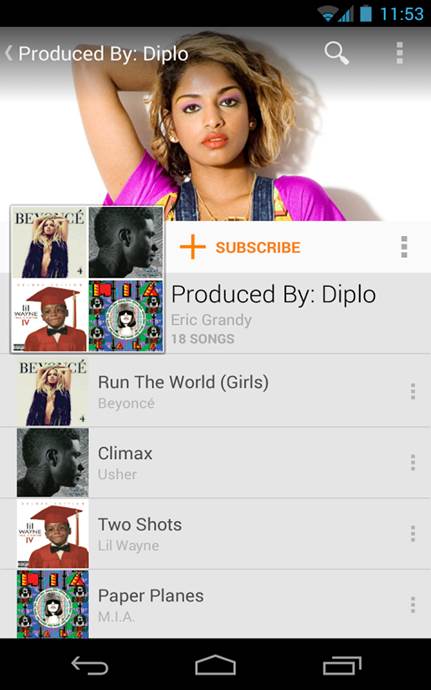
Google Play Music
Of course you're going to chew through your mobile data
allowance much faster when it comes to movies. The handset makers offer their
own movie services - like iTunes, Google Play and Xbox Video - plus you can tap
into others like Quickflix, Crackle and YouTube. You'll also find Bigpond
Movies on Android. If you bluff your way into foreign app stores and run a VPN
on your device you can enjoy US services like Netflix, Hulu, Vudu and Amazon
Instant Video.
Life is easier for Apple users, as Android video apps are
sometimes locked away in vendor-specific deals, app. Meanwhile, apps like
BigPond Movies don't run on some Samsung devices. You could experiment with
side loading apps to get around these restrictions but, as with most workarounds,
the results are hit and miss.

Google Play lets
you stream movies you’ve hired/purchased or download them for playback
If you're hiring a movie from iTunes on your iGadget, or
watching a movie you've previously purchased from the iTunes store but isn't
stored on your device, you can't start watching it until it's finished
downloading. This means you have to wait, plus you need enough free space to
hold the entire movie. The Google Play store is more flexible, letting you
stream movies you've hired/purchased or download them first for offline
playback.
You'll find plenty of apps for storing YouTube clips to
watch offline, but the Quickflix and Crackle apps don't support offline
caching. You'll have more luck with offline video caching in US apps such as
Amazon Instant Video and Vudu.