The web is a rapidly changing environment. Only a few years
ago, technologies such as Adobe’s Flash and Microsoft’s Silverlight were the
standard means of creating and displaying online videos and animations, and
looked set to remain comfortable in their supremacy for the near future. But
both are now being gradually phased out as the web progresses to an era where
you won’t need plug-ins to watch videos, listen to music or hold conversations
with your friends and family.
In this feature, we’re going to reveal what the future holds
for the web and explain how you can get ready for the new wave of internet
technologies on the horizon. Many of these are either in development, or
already available for your browser.
We’ll also predict which of today’s web technologies are
heading for the recycling bin, and what the future holds for browsers – or,
indeed, whether they have any future at all, now that apps are in the
ascendancy.
WEBRTC – Instant video chat
What is it?
WebRTC (www.webrtc.org)
means Web Real Time Communications and it promises a future where, if you want
to hold a video chat with someone while using a social-networking site such as
Facebook, you will be able to do so directly from the web page.

WebRTC means Web
Real Time Communications
What does it do?
WebRTC eliminates the need to fire up a VoIP service such as
Skype (www.skype.com) if you want a quick
video chat with a friend who’s currently online. Nor will there be any more of
those awkward delays at the start of multi-person video-conferencing sessions,
when one of the participants has to download and install a browser plug-in to
join the call. Everything you need to make video and audio calls will be built
into the browser.
WebRTC could also pave the way for improved customer service
on websites. In a similar vein to the Kindle Mayday service, where owners of
Amazon’s new tablets are able to press a button to start a video call with the
company’s tech-support team, websites will be able to give you one-click access
to a sales assistant or support technician.
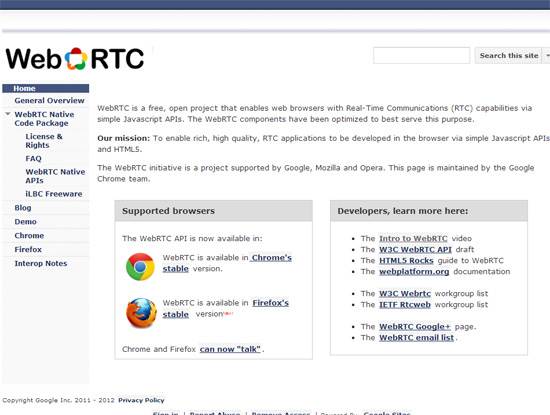
WebRTC is already
available in the latest versions of Chrome, Firefox and Opera
It could potentially change the way we interact with websites,
too. With the option to monitor visitors via their webcam – with permission, of
course – web pages could automatically boost the front size if they spot you
having to move closer to the screen to read, or scroll the page downloads once
they detect your eye has reached the bottom of the screen. If all this sounds a
little far-fetched, remember that Samsung’s smartphones already come with
similar eye-movement detection.
WebRTC uses voice and video engines that have been developed
over the years by Google and other. These include advanced features such as
echo cancellation, noise reduction and high levels of video compression, so
that even those on slow broadband connections can join in. All these
technologies are being made freely available to website owners – they won’t
have to pay expensive license fees as they do for some video technologies.
Where can I try it?
WebRTC is already built into the latest versions of Chrome
and Firefox. A demo at www.webrtc.org/demo
shows you how the technology allows the two browsers to ‘talk’ to each other.
The next challenge is to get WebRTC built into mobile browsers, so you can make
the video calls on a smartphone or tablet.
SPDY and HTTP2 – Websites that load faster
What is it?
Many browsers omit it these days, but at the beginning of
every web address you’ll find the characters ‘http://’. HTTP stands for Hyper
Text Transfer Protocol, and it’s effectively the system that governs the
transfer of web pages from remote servers to your computer. It was first
invented by Sir Tim Berners-Lee back in the early 1990s (who later said the
double slash in the address was his biggest regret), and it hasn’t changed a
great deal since. Alas, HTTP comes with a lot of unnecessary baggage, slowing
down the time it takes a web page to load in your browser, which is why it’s in
the process of being replaced by HTTP
What does it do?

Enter a web
address at SPDYCheck.org to find out if it supports SPDY
Four years ago, Google started working on a variation of
HTTP called SPDY (pronounced ‘speedy’). The loading of a single web page
requires your computer to make dozens of different requests to a web server.
SPDY accelerates that process by using a technique called multiplexing (where
multiple signals are condensed into one) and by prioritizing the most important
requests. According to a recent blog post by Google, it now takes on average 45
per cent less time to load Google News (news.goole.co.uk) because of the
advances made by SPDY. It has already been adopted by most of the major
browsers, including Chrome, Firefox and IE11 on Windows 8 and 8.1.
Where can I try it?
Although SPDY has widespread support among browser makers,
it’s not used by most websites. An online tool at spdycheck.org lets you enter
a web address to see if the site supports SPDY. When we visited, Facebook,
Twitter and Wordpress did offer support, but other major sites such as the BBC,
Amazon and Wikipedia did not.
However, SPDY is likely to be part of the new HTTP2
standard, which is currently in development. Unfortunately, creating major web
standards takes years, but once HTTP2 is ratified, we’re likely to see much
greater support from websites, which will lead to a faster-loading web.